TP-Link TL-ER6020 Support Question
Find answers below for this question about TP-Link TL-ER6020.Need a TP-Link TL-ER6020 manual? We have 2 online manuals for this item!
Current Answers
There are currently no answers that have been posted for this question.
Be the first to post an answer! Remember that you can earn up to 1,100 points for every answer you submit. The better the quality of your answer, the better chance it has to be accepted.
Be the first to post an answer! Remember that you can earn up to 1,100 points for every answer you submit. The better the quality of your answer, the better chance it has to be accepted.
Related TP-Link TL-ER6020 Manual Pages
TL-ER6020 v1 User Guide - Page 6
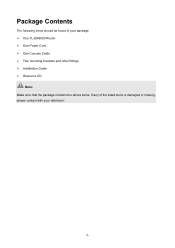
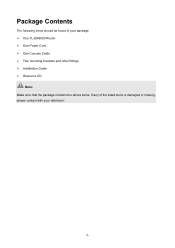
Package Contents
The following items should be found in your package: One TL-ER6020 Router One Power Cord One Console Cable Two mounting brackets and other fittings Installation Guide Resource CD
Note: Make sure that the package contains the above items. If any of the listed items is damaged or missing, please contact with your distributor.
-1-
TL-ER6020 v1 User Guide - Page 7
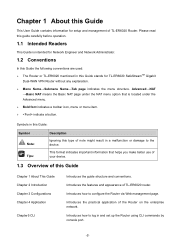
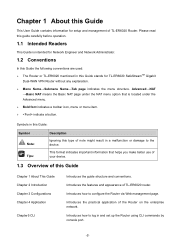
... Guide:
Symbol Note: Tips:
Description
Ignoring this Guide
This User Guide contains information for setup and management of TL-ER6020 Router. This format indicates important information that is intended for TL-ER6020 SafeStreamTM Gigabit
Dual-WAN VPN Router without any explanation.
Menu Name→Submenu Name→Tab page indicates the menu structure.
Introduces how...
TL-ER6020 v1 User Guide - Page 9
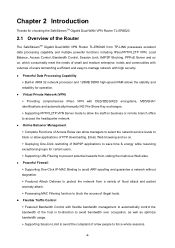
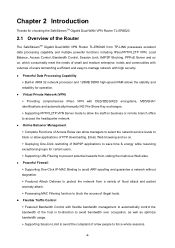
Chapter 2 Introduction
Thanks for choosing the SafeStreamTM Gigabit Dual-WAN VPN Router TL-ER6020.
2.1 Overview of the Router
The SafeStreamTM Gigabit Dual-WAN VPN Router TL-ER6020 from TP-LINK possesses excellent data processing capability and multiple powerful functions including IPsec/PPTP/L2TP VPN, Load Balance, Access Control, Bandwidth Control, Session Limit, ...
TL-ER6020 v1 User Guide - Page 13


... this power socket, and the male connector to this Router.
-8- You can also ground the Router through the PE (Protecting Earth) cable of AC cord or with Ground Cable. Kensington Security Slot The Router provides one security slot. 2.3.2 Rear Panel
The rear panel of TL-ER6020 is shown as the following figure.
Power...
TL-ER6020 v1 User Guide - Page 14
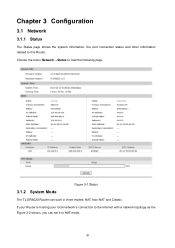
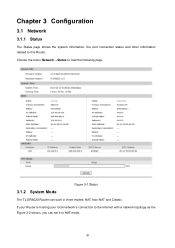
Choose the menu Network→Status to load the following page.
3.1.2 System Mode
Figure 3-1 Status
The TL-ER6020 Router can set it to NAT mode.
-9-
If your Router is hosting your local network's connection to this Router. Chapter 3 Configuration
3.1 Network
3.1.1 Status
The Status page shows the system information, the port connection status and other information related...
TL-ER6020 v1 User Guide - Page 17


...the WAN, please first select the type of DMZ port can access the servers in different subnets can communicate with NAT forwarding rules and then match the other packets to guarantee...
3.1.3 WAN
TL-ER6020 provides the following six Internet connection types: Static IP, Dynamic IP, PPPoE/Russian PPPoE, L2TP/Russian L2TP, PPTP/Russian PPTP and BigPond. In Classic mode, the Router will first ...
TL-ER6020 v1 User Guide - Page 40
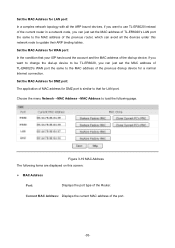
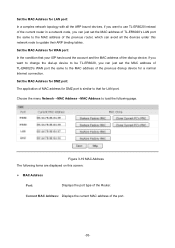
...
-35-
Set the MAC Address for DMZ port:
The application of the previous router, which can just set the MAC address of TL-ER6020's LAN port the same to the MAC address of MAC address for DMZ port ...the account and the MAC address of the dial-up device, if you want to use TL-ER6020 instead of the current router in a network node, you can avoid all the ARP bound devices, if you want to...
TL-ER6020 v1 User Guide - Page 41
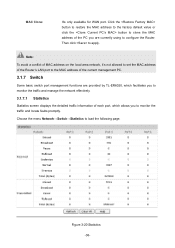
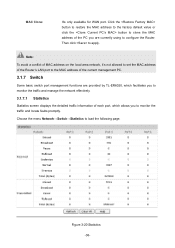
Click the button to restore the MAC address to the factory default value or click the MAC Clone:
It's only available for WAN port.
TL-ER6020 v1 User Guide - Page 53


...Example: Network Requirements The LAN subnet of TL-ER6020 is 192.168.0.0 /24, the subnet of VLAN2 under the LAN port of the Router is 192.168.2.0/24 and this subnet can access the Internet through the Router via NAT. The IP of the ... Status:
Enter the subnet/mask to make the address range for cascading the switch to the Router is 192.168.0.2. Now the hosts within this entry is activated.
TL-ER6020 v1 User Guide - Page 71


... subnet of 192.168.0.0/24, while the LAN port of another Router R1 is connected to select the optimal path. Now a host under TL-ER6020 and within network of LAN1 desires to communicate with the host within the same network. With features of TL-ER6020 as the following figure shown:
If the LAN port of...
TL-ER6020 v1 User Guide - Page 72
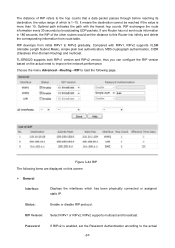
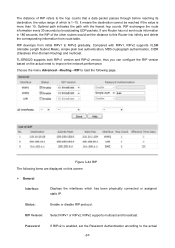
...seconds by broadcasting UDP packets. TL-ER6020 supports both RIPv1 version and RIPv2 version, thus you can configure the RIP version based on this Router into infinity and delete the ... data packet passes through before reaching its destination, the value range of the other routers would set the Password Authentication according to improve the network performance.
Optimal path indicates ...
TL-ER6020 v1 User Guide - Page 88


...-83- IKE consists of key exchange modes. SKEME describes another key exchange mode different from those described by TL-ER6020 contain Layer 3 IPsec and Layer 2 L2TP/PPTP.
3.5.1 IKE
In the IPsec...Phase 2. With the wide application of the Internet, more and more information in the Router, the tunneling topology implemented by encrypting the data and using the information both known....
TL-ER6020 v1 User Guide - Page 103


... connection is shown as a PPPoE server to specify account and IP address to load the following page. A tunnel can create different ID values when it is reconnected.
3.6 Services
3.6.1 PPPoE Server
The Router can be implemented on General, IP Address Pool, Account, Exceptional IP and List of Account pages.
3.6.1.1 General
On this tunnel...
TL-ER6020 v1 User Guide - Page 112
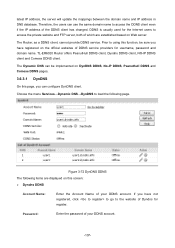
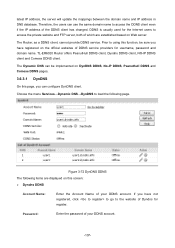
... following page.
Password:
Enter the password of Dyndns for username, password and domain name. TL-ER6020 Router offers PeanutHull DDNS client, Dyndns DDNS client, NO-IP DDNS client and Comexe DDNS client.... this function, be implemented on this page, you have registered on Web server. The Router, as a DDNS client, cannot provide DDNS service. Choose the menu Services→Dynamic ...
TL-ER6020 v1 User Guide - Page 118


...Maintenance→Admin Setup→Administrator to load the following items are supported in TL-ER6020.
Note:
● When using UPnP function, make sure the UPnP is ... NO.1 entry in Figure 3-76 indicates: TCP data received on port 12856 of the WAN port in the Router will be careful of using UPnP service.
3.7 Maintenance
3.7.1 Admin Setup
3.7.1.1 Administrator
On this screen: ...
TL-ER6020 v1 User Guide - Page 151
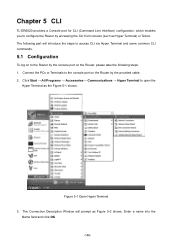
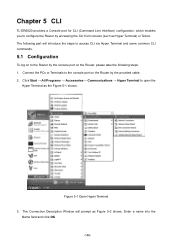
...TL-ER6020 provides a Console port for CLI (Command Line Interface) configuration, which enables you to configure the Router by the provided cable. 2. Connect the PCs or Terminals to the console port on the Router...Programs → Accessories→ Communications → Hyper Terminal to the Router by the console port on the Router by accessing the CLI from console (such as Hyper Terminal) or...
TL-ER6020 v1 User Guide - Page 154


... 5-6 shows.
5.2 Interface Mode
Figure 5-6 Log in the Router by password authentication. Thus different users have different privileges management.
No password is admin) when logging in the Router
The CLI of each mode and how to exit the current... gives detailed information about the Accessing Path, Prompt of TL-ER6020 offers two command modes: User EXEC Mode and Privileged EXEC Mode.
TL-ER6020 v1 User Guide - Page 155
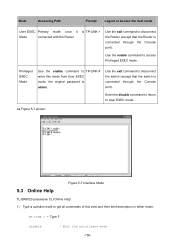
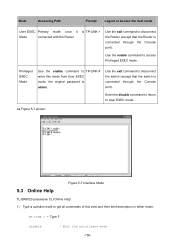
... connected through the Console port). Use the exit command to disconnect the Router (except that the switch is connected through the Console port). As Figure 5-7 shown:
5.3 Online Help
Figure 5-7 Interface Mode
TL-ER6020 possesses CLI Online Help:
1) Type a question mark to access Privileged EXEC mode.
Use the enable command to get all commands...
TL-ER6020 v1 User Guide - Page 157


...the LAN IP address of the Router as 255.255.0.0.
5.4.2 ip-mac
The ip-mac command is used to view or configure the current IP-MAC Binding mode. 5.4 Command Introduction
TL-ER6020 provides a number of CLI ... TP-LINK # ip set mode restrict
Set the current IP-MAC binding mode to manage the Router and user information. For better understanding, each command is followed by note which is the meaning...
TL-ER6020 v1 IG 7106503927 - Page 5


... the needs of small and medium enterprise, hotels and communities with volumes of TL-ER6020 is working in LAN mode
Introduction 01 Gigabit Dual-WAN VPN Router
CCCCCCCCCC Introduction
1111 Product Overview
The TP-LINK SafeStreamTM Gigabit Dual-WAN VPN Router TL-ER6020 possesses excellent data processing capability and multiple powerful functions including IPsec/ PPTP/L2TP...
Similar Questions
Como Atualizar O Firmeware No Router Tl-wdr3500
(Posted by flopesmartins38 3 months ago)
How To Setup A Pppoe Static Account On A Tl-er6020?
I have a PPPoE business DSL w/5 Static IPs. I can connect WAN 1 to the PPPoE account and get on the ...
I have a PPPoE business DSL w/5 Static IPs. I can connect WAN 1 to the PPPoE account and get on the ...
(Posted by hanz97052 11 years ago)
I Cnt Access To Router Throug Lan Port Or Wan Port
please help me... i have broadband router TL-R480+ and i want to configure it and follow all steps ...
please help me... i have broadband router TL-R480+ and i want to configure it and follow all steps ...
(Posted by alasayd 11 years ago)
Tl-mr3220
the router TL-MR3220 shows no internet connection when connected to pc and modem but router can be a...
the router TL-MR3220 shows no internet connection when connected to pc and modem but router can be a...
(Posted by Anonymous-29200 13 years ago)

