TP-Link TD-W8961ND Support Question
Find answers below for this question about TP-Link TD-W8961ND.Need a TP-Link TD-W8961ND manual? We have 1 online manual for this item!
Question posted by kashafiee on May 28th, 2012
Internet Led
my internet led is off when i connected thru wireless
Current Answers
There are currently no answers that have been posted for this question.
Be the first to post an answer! Remember that you can earn up to 1,100 points for every answer you submit. The better the quality of your answer, the better chance it has to be accepted.
Be the first to post an answer! Remember that you can earn up to 1,100 points for every answer you submit. The better the quality of your answer, the better chance it has to be accepted.
Related TP-Link TD-W8961ND Manual Pages
User Guide - Page 8
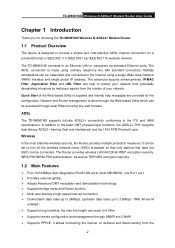
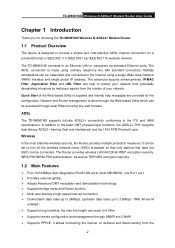
... line with standard connectors. TD-W8961ND Wireless N ADSL2+ Modem Router User Guide
Chapter 1 Introduction
Thank you for choosing the TD-W8961ND Wireless N ADSL2+ Modem Router.
1.1 Product Overview
The device is designed to an Ethernet LAN or computers via standard Ethernet ports. The TD-W8961ND connects to provide a simple and cost-effective ADSL Internet connection for a private Ethernet or...
User Guide - Page 9
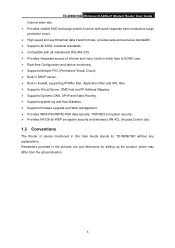
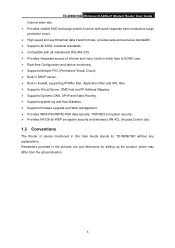
TD-W8961ND Wireless N ADSL2+ Modem Router User Guide Internet when idle. ¾ Provides reliable ESD and surge-protect function with...¾ Provides 64/128-bit WEP encryption security and wireless LAN ACL (Access Control List).
1.3 Conventions
The Router or device mentioned in the pictures are just references for TD-W8961ND without any explanations. Parameters provided in this User Guide stands...
User Guide - Page 10
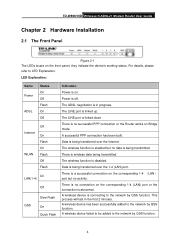
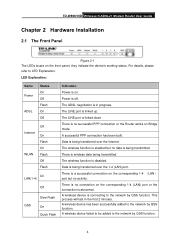
... 1-4 (LAN) port. Data is being transferred over the Internet. A wireless device is linked down. This process will last in progress. TD-W8961ND Wireless N ADSL2+ Modem Router User Guide
Chapter 2 Hardware Installation
2.1 The Front Panel
Figure 2-1 The LEDs locate on . The LINE port is connecting to LED Explanation. The wireless function is off. For details, please refer to the...
User Guide - Page 11
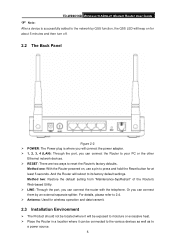
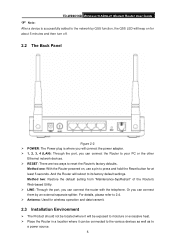
... network devices. ¾ RESET: There are two ways to reset the Router's factory defaults.
TD-W8961ND Wireless N ADSL2+ Modem Router User Guide
) Note:
After a device is where you will connect the power adapter. ¾ 1, 2, 3, 4 (LAN): Through the port, you can connect them by QSS function, the QSS LED will keep on , use a pin to press and hold the...
User Guide - Page 12
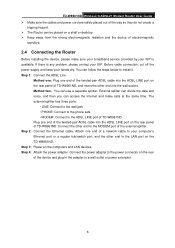
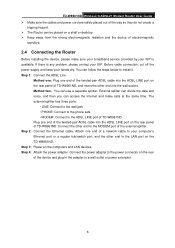
...TD-W8961ND, and insert the other end into the wall socket. The external splitter has three ports:
• LINE: Connect to the wall jack • PHONE: Connect to the phone sets • MODEM: Connect to install it. You can access the Internet... on the TD-W8961ND. Step 2: Connect the Ethernet cable. Step 4: Attach the power adapter. TD-W8961ND Wireless N ADSL2+ Modem Router User Guide ...
User Guide - Page 15
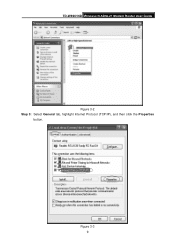
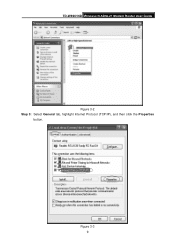
TD-W8961ND Wireless N ADSL2+ Modem Router User Guide
Figure 3-2 Step 3: Select General tab, highlight Internet Protocol (TCP/IP), and then click the Properties
button.
Figure 3-3 9
User Guide - Page 17
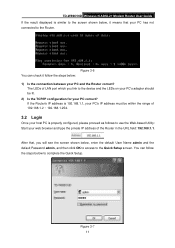
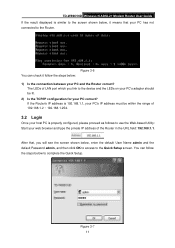
... check it means that , you link to complete the Quick Setup. Figure 3-7 11 The LEDs of the Router in the URL field: 192.168.1.1. After that your PC has not connected to the Quick Setup screen. TD-W8961ND Wireless N ADSL2+ Modem Router User Guide If the result displayed is similar to the screen shown below, it follow...
User Guide - Page 24


...the next submenus: Internet and LAN.
18 The frames received over the ADSL port when data is being transmitted. The total errors occurred over the WLAN when wireless data is being ... Drops Count
The frames transmitted over the WLAN when wireless data is being received.
TD-W8961ND Wireless N ADSL2+ Modem Router User Guide
Statistics Table:
Transmit total PDUs Transmit
Statistics...
User Guide - Page 25
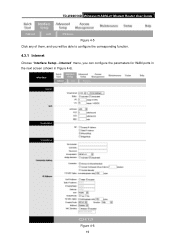
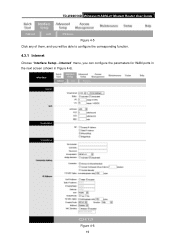
TD-W8961ND Wireless N ADSL2+ Modem Router User Guide Figure 4-5
Click any of them, and you will be able to configure the corresponding function.
4.3.1 Internet
Choose "Interface Setup→Internet" menu, you can configure the parameters for WAN ports in the next screen (shown in Figure 4-6).
Figure 4-6 19
User Guide - Page 26
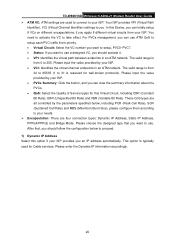
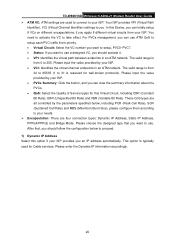
...Cell Rate) and MBS (Maximum Burst Size), please configure them according to use . TD-W8961ND Wireless N ADSL2+ Modem Router User Guide ¾ ATM VC: ATM settings are used for Cable services. The ...VBR (Variable Bit Rate). These QoS types are four connection types: Dynamic IP Address, Static IP Address, PPPoA/PPPoE and Bridge Mode. This option is reserved for this Device, you ...
User Guide - Page 27
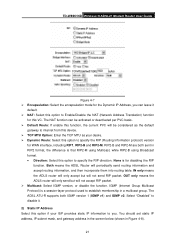
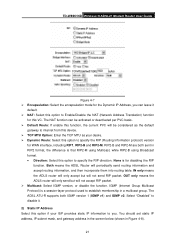
... option if your desire. ¾ Dynamic Route: Select this VC. TD-W8961ND Wireless N ADSL2+ Modem Router User Guide
Figure 4-7 ¾ Encapsulation: Select the encapsulation mode for the Dynamic IP Address,... IGMP (Internet Group Multicast Protocol) is for WAN interface, including RIP1, RIP2-B and RIP2-M. Both means the ADSL Router will be considered as the default
gateway to internet from this ...
User Guide - Page 29
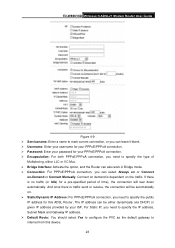
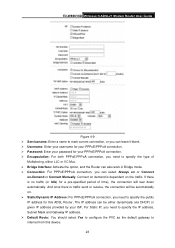
... the Router can also work in Bridge mode. ¾ Connection: For PPPoE/PPPoA connection, you can select Always on or Connect
on the traffic. The IP address can be automatically on. ¾ Static/Dynamic IP Address: For PPPoE/PPPoA connection, you need to specify the public IP address for this device.
23 TD-W8961ND Wireless N ADSL2+ Modem Router User Guide...
User Guide - Page 30
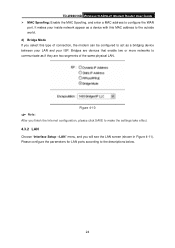
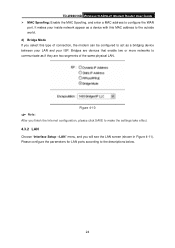
...of connection, the modem can be configured to act as a bridging ...Internet configuration, please click SAVE to make the settings take effect.
4.3.2 LAN
Choose "Interface Setup→LAN" menu, and you select this type of the same physical LAN. TD-W8961ND Wireless N ADSL2+ Modem Router User Guide ¾ MAC Spoofing: Enable the MAC Spoofing, and enter a MAC address to the outside world. 4) Bridge...
User Guide - Page 31


...IGMP version, or disable the function. Both means the ADSL Router will not send RIP packet. IGMP (Internet Group Multicast Protocol) is a session-layer protocol used to...router will only send but will periodically send routing information and accept routing information, and then incorporate them into routing table. TD-W8961ND Wireless N ADSL2+ Modem Router User Guide
Figure 4-11 ¾ Router...
User Guide - Page 41
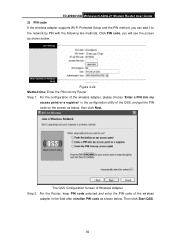
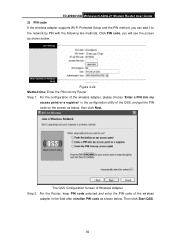
...: Enter the PIN into my
access point or a registrar" in the field after enrollee PIN code as below, then click Next. TD-W8961ND Wireless N ADSL2+ Modem Router User Guide 2) PIN code If the wireless adapter supports Wi-Fi Protected Setup and the PIN method, you will see the screen as shown below. The QSS Configuration...
User Guide - Page 43
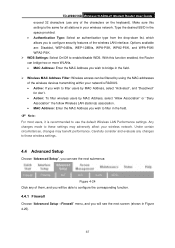
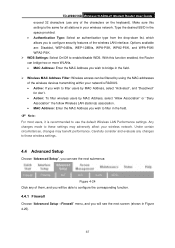
...→Firewall" menu, and you will be filtered by using the MAC addresses of the wireless LAN interface. Under certain circumstances, changes may adversely affect your wireless network. TD-W8961ND Wireless N ADSL2+ Modem Router User Guide exceed 32 characters (use the default Wireless LAN Performance settings. Type the desired SSID in the field.
) Note:
For most users...
User Guide - Page 44


... (DoS)
attacks, such as your ADSL Router that will see the routing information in the next screen (...The gateway is an immediate
neighbor of your Router; On the LAN, the gateway must be a router on the same segment as Ping of ...a new route in the next screen (shown in Figure 4-26).
TD-W8961ND Wireless N ADSL2+ Modem Router User Guide
Figure 4-25 ¾ Firewall: Select this destination. ...
User Guide - Page 50
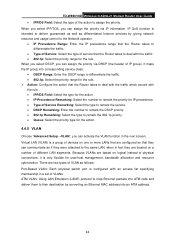
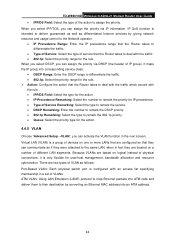
... physical connections, it is a group of devices on one or more LANs that are configured so that they can assign the priority via IP information. TD-W8961ND Wireless N ADSL2+ Modem Router User Guide...action.
4.4.5 VLAN
Choose "Advanced Setup→VLAN", you can communicate as differentiated Internet services by giving network resource and usage control to the Network operator. • IP ...
User Guide - Page 52
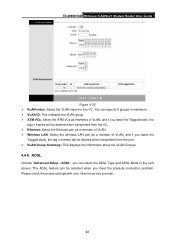
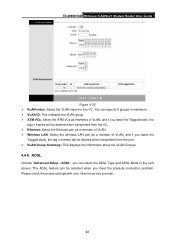
...VC. ¾ Ethernet: Select the Ethernet port as a member of VLAN. ¾ Wireless LAN: Select the wireless LAN port as a member of VLAN, and if you leave the
Tagged blank, the... VLAN Groups.
4.4.6 ADSL
Choose "Advanced Setup→ADSL", you meet the physical connection problem. TD-W8961ND Wireless N ADSL2+ Modem Router User Guide
Figure 4-35 ¾ VLAN Index: Select the VLAN index for this VC...
User Guide - Page 71


TD-W8961ND Wireless N ADSL2+ Modem Router User Guide
Appendix A: Specifications
General
ANSI T1.413, ITU G.992.1, ITU G.992.2, ITU G....HTTP, DHCP, ICMP, NAT FCC、CE Four 10/100M Auto-Negotiation RJ45 ports(Auto MDI/MDIX) One RJ11 port
LEDs
Power, ADSL, Internet, WLAN, 1,2,3,4(LAN), QSS
Network Medium
10Base-T: UTP category 3, 4, 5 cable 100Base-TX: UTP category-5
Max line length...
Similar Questions
How To Use The Td-w8961nd Wireless Bridge (wds) Function With Another
td-w8961nd
td-w8961nd
(Posted by luanlsanji 9 years ago)
Update Usb Modem And Router Td-8811 V2.3
How can i download update usb td-8811 v2.3?
How can i download update usb td-8811 v2.3?
(Posted by tavakolinasab 11 years ago)

