TP-Link TD-W8901G Support Question
Find answers below for this question about TP-Link TD-W8901G - Wireless Router.Need a TP-Link TD-W8901G manual? We have 3 online manuals for this item!
Question posted by jayalalkarippara on December 21st, 2013
Wlan
my modem wlan connection not possible but lan(ethernet cable is success) please give me asolution
Current Answers
There are currently no answers that have been posted for this question.
Be the first to post an answer! Remember that you can earn up to 1,100 points for every answer you submit. The better the quality of your answer, the better chance it has to be accepted.
Be the first to post an answer! Remember that you can earn up to 1,100 points for every answer you submit. The better the quality of your answer, the better chance it has to be accepted.
Related TP-Link TD-W8901G Manual Pages
Quick Installation Guide - Page 1


... line directly.
1 the Modem Router will replace your computer(s) and the Modem Router.
Note Please use only wired network connections to the Port labeled "1~4" on the Router and the MODEM port of the splitter, also have the PHONE port of the Router to a telephone. If you currently use a modem, disconnect it to the LINE port on the Router with an Ethernet cable.
Quick Installation Guide - Page 2


... Adapter into the Power jack on all your network devices and then check to see if all the cable connectors (power adapter, phone line and Ethernet cable) are well connected to see if the LEDs of the Router and the other end to ensure that you can either run the setup CD-ROM (method one...
Quick Installation Guide - Page 14
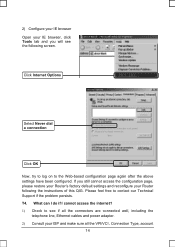
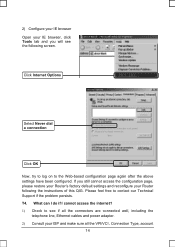
... after the above settings have been configured. If you will see if all the connectors are connected well, including the
telephone line, Ethernet cables and power adapter. 2) Consult your Router following screen. Click Internet Options
Select Never dial a connection
Click OK Now, try to log on to contact our Technical Support if the problem persists...
User Guide - Page 5


..., Central Zone, Science & Technology Park, Nanshan,
Shenzhen, P. R. China TP-LINK TECHNOLOGIES CO., LTD
DECLARATION OF CONFORMITY
For the following equipment: Product Description: 54M Wireless ADSL2+ Modem Router Model No.: TD-W8901G Trademark: TP-LINK We declare under our own responsibility that the above products satisfy all the technical regulations applicable to the product within the...
User Guide - Page 8


Package Contents
The following contents should be found in your package: ¾ One TD-W8901G 54M Wireless ADSL2+ Modem Router ¾ One DC power Adapter for TD-W8901G 54M Wireless ADSL2+ Modem Router ¾ Quick Installation Guide ¾ One RJ45 cable ¾ Two RJ11 cables ¾ One ADSL splitter ¾ One Resource CD, including:
z This User Guide z Other Helpful Information
) Note:
Make ...
User Guide - Page 9


...devastating intrusions by malicious agents from the
2 TD-W8901G 54M Wireless ADSL2+ Modem Router User Guide
Chapter 1 Introduction
Thank you for choosing the TD-W8901G 54M Wireless ADSL2+ Modem Router.
1.1 Product Overview
The device is designed to provide a simple and cost-effective ADSL Internet connection for the configuration. The TD-W8901G connects to protect your network. Network and...
User Guide - Page 10


... data security, TKIP/AES encryption security. ¾ Provides 64/128-bit WEP encryption security and wireless LAN ACL (Access Control List).
1.3 Conventions
The Router or device mentioned in this User guide stands for TD-W8901G without any explanations. TD-W8901G 54M Wireless ADSL2+ Modem Router User Guide Internet when idle. ¾ Provides reliable ESD and surge-protect function with quick...
User Guide - Page 11


... activity. TD-W8901G 54M Wireless ADSL2+ Modem Router User Guide
Chapter 2 Hardware Installation
2.1 The Front Panel
Figure 2-1 The LEDs locate on . LED Explanation:
Name Status
Indication
On Power
Off
Power is abnormal.
4
WLAN Flash
There is linked down.
Off
The LINE port is wireless data being transferred over the 1-4 (LAN) port. There is a successful connection on...
User Guide - Page 12


... "Maintenance-SysRestart" of the Router's Web-based Utility. ¾ 1, 2, 3, 4 (LAN): Through the port, you can connect the Router to reset the Router's factory defaults. Method two:...cables and power cord are two ways to your PC or the other Ethernet network devices. ¾ LINE: Through the port, you can connect them by an external separate splitter. TD-W8901G 54M Wireless ADSL2+ Modem Router...
User Guide - Page 13


... ADSL LINE port of TD-W8901G Plug one end of TD-W8901G. Step 4: Attach the power adapter. TD-W8901G 54M Wireless ADSL2+ Modem Router User Guide
2.4 Connecting the Router
Before installing the device, please make calls at the same time. Method two:You can access the Internet and make sure your broadband service provided by your computer's Ethernet port or a regular...
User Guide - Page 15


TD-W8901G 54M Wireless ADSL2+ Modem Router User Guide
Chapter 3 Quick Installation Guide
3.1 Configure PC
After you directly connect your PC to the TD-W8901G or connect your adapter to a Hub/Switch which has connected to the Router, you need to configure it. Step 1: Click the Start menu on your PC's IP address. Figure 3-1 Step 2: Right click Local Area Connection (LAN), and then select...
User Guide - Page 16


TD-W8901G 54M Wireless ADSL2+ Modem Router User Guide
Figure 3-2 Step 3: Select General tab, highlight Internet Protocol (TCP/IP), and then click the Properties
button.
Figure 3-3 9
User Guide - Page 17


...similar to the screen below, the connection between your desktop, select run the...Router has been established. Figure 3-5 10
Please click the Start menu on the next screen, and then press Enter. TD-W8901G 54M Wireless ADSL2+ Modem Router User Guide Step 4: Configure the IP address as Figure 3-4 shows. After that, click OK. Now, you can configure the PC to verify the network connection...
User Guide - Page 20


... Figure 3-12
) Note:
If the Access Point is activated, the wireless function will be available even without the external antenna because of an additional printed antenna. Figure 3-11 Step 5: Configure the rules for the WLAN, and click NEXT. Step 6: Click NEXT to section 4.3.3. TD-W8901G 54M Wireless ADSL2+ Modem Router User Guide and Connection Type.
Then click Next.
User Guide - Page 24


.... Click the CLEAR LOG button to view the network traffic over Ethernet, ADSL and WLAN. You can query the logs to find what happened to view the corresponding network
17 Figure 4-4 ¾ Interface: You can keep logs of all traffic.
TD-W8901G 54M Wireless ADSL2+ Modem Router User Guide
Figure 4-3 The Router can select Ethernet, ADSL and WLAN to the...
User Guide - Page 26


TD-W8901G 54M Wireless ADSL2+ Modem Router User Guide
Statistics Table:
Transmit total PDUs Transmit
Statistics Transmit total Error Counts
Receive Statistics
Receive total PDUs Receive total Error Counts
The total PDUs transmitted over the WLAN when wireless data is being transmitted.
Figure 4-5 19 The total errors occurred over the WLAN when wireless data is being transmitted. The...
User Guide - Page 32


... in RIP2 format, the difference is a session-layer protocol used to specify the RIP (Routing Information protocol)
version for LAN interface, including RIP1, RIP2-B and RIP2-M. TD-W8901G 54M Wireless ADSL2+ Modem Router User Guide
Figure 4-11 ¾ Router Local IP: These are both IGMP version 1 (IGMP v1) and IGMP v2. IGMP (Internet Group Multicast Protocol) is...
User Guide - Page 66


TD-W8901G 54M Wireless ADSL2+ Modem Router User Guide
Appendix A: Specification
General
ANSI T1.413, ITU G.992.1, ITU G.992.2, ...100M Auto-Negotiation RJ45 port(Auto MDI/MDIX) One RJ11 port
LEDs
Power, ADSL, Internet, WLAN, 1,2,3,4(LAN)
Network Medium
10Base-T: UTP category 3, 4, 5 cable 100Base-TX: UTP category-5
Max line length: 6.5Km
Data Rates
Downstream: Up to 24Mbps Upstream: ...
Troubleshooting Guide - Page 3


... port to the wall socket and it is not damaged;
2. Summary
This document attempts to any LAN ports (1/2/3/4) of the ADSL modem router;
3 / 15 Make sure that the Ethernet cable is correctly connected from PC to provide the basic procedures for more details: Check1 Check2 Check3 Note1 Note2 Resolution1 Resolution2 Resolution3 Resolution4
Resolution5
Check 1
1.
Make sure...
Troubleshooting Guide - Page 6
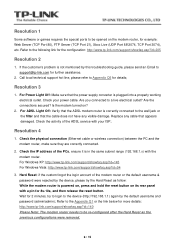
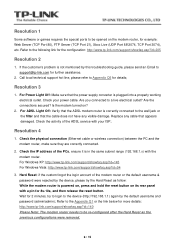
... device, please try the Hard Reset as the previous configurations were removed.
6 / 15 Check your ISP; Check the physical connection (Ethernet cable or wireless connection) between the PC and the modem router, make sure they are correctly connected.
2.
Hard Reset: if the custom forgot the login account of the PCs, ensure it is in the same subnet range...
Similar Questions
I Have A Td-w8901g Modem.but I Cant Connection To Wireless
(Posted by mazne 10 years ago)
How To Secure Tp-link Td-w8901g Modem/router Network Security Type
(Posted by jajste 10 years ago)
How To Change Password Of Tp Link Wireless Td- W8901g Router
(Posted by Falcridu 10 years ago)
How To Set Password On Tp Link Td-w8901g Modem Router
(Posted by freaairame 10 years ago)
How To Get Router Username Td-w8901g
(Posted by letmtool 10 years ago)

