TP-Link TD-W8901G Support Question
Find answers below for this question about TP-Link TD-W8901G - Wireless Router.Need a TP-Link TD-W8901G manual? We have 3 online manuals for this item!
Question posted by jayMb on October 10th, 2014
How To Set Up Vpn On Router: Tp-link Td-w8901g
The person who posted this question about this TP-Link product did not include a detailed explanation. Please use the "Request More Information" button to the right if more details would help you to answer this question.
Current Answers
There are currently no answers that have been posted for this question.
Be the first to post an answer! Remember that you can earn up to 1,100 points for every answer you submit. The better the quality of your answer, the better chance it has to be accepted.
Be the first to post an answer! Remember that you can earn up to 1,100 points for every answer you submit. The better the quality of your answer, the better chance it has to be accepted.
Related TP-Link TD-W8901G Manual Pages
Quick Installation Guide - Page 8
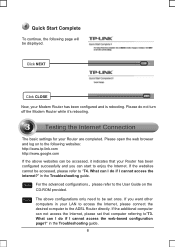
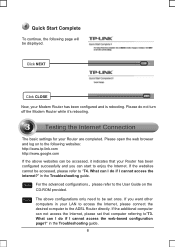
..., the following websites: http://www.tp-link.com http://www.google.com
If the above configurations only need to be set that your Router has been configured successfully and you want...the web-based configuration page?" What can not access the Internet, please set once. The basic settings for your Modem Router has been configured and is rebooting. Note For the advanced configurations,...
Quick Installation Guide - Page 15
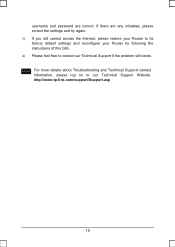
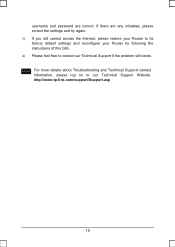
... and password are any mistakes, please correct the settings and try again. 3) If you still cannot access the Internet, please restore your Router to its factory default settings and reconfigure your Router by following the instructions of this QIG. 4) Please feel free to our Technical Support Website: http://www.tp-link.com/support/Support.asp
15
User Guide - Page 5


China South Building, No.5 Keyuan Road, Central Zone, Science & Technology Park, Nanshan,
Shenzhen, P. R. TP-LINK TECHNOLOGIES CO., LTD
DECLARATION OF CONFORMITY
For the following equipment: Product Description: 54M Wireless ADSL2+ Modem Router Model No.: TD-W8901G Trademark: TP-LINK We declare under our own responsibility that the above products satisfy all the technical regulations ...
User Guide - Page 9


... Filter and URL Filter can be connected. ADSL
The TD-W8901G supports full-rate ADSL2+ connectivity conforming to the basic DMT physical layer functions, the ADSL2+ PHY supports dual latency ADSL2+ framing (fast and interleaved) and the I.432 ATM Physical Layer. The Router provides wireless LAN 64/128-bit WEP encryption security, WPA-PSK...
User Guide - Page 10


Parameters provided in the pictures are just references for setting up the product, which face to SOHO user. ¾ Real-time...64/128-bit WEP encryption security and wireless LAN ACL (Access Control List).
1.3 Conventions
The Router or device mentioned in this User guide stands for TD-W8901G without any explanations. TD-W8901G 54M Wireless ADSL2+ Modem Router User Guide Internet when idle. ¾...
User Guide - Page 11


... no data is a successful connection on . Off Internet
On
There is linked up. On
The wireless function is enabled but no connection on the front panel, they indicate the... connection or the Router works on Bridge mode.
Flash
Data is off.
Power is being transferred over the 1-4 (LAN) port.
There is no activity. TD-W8901G 54M Wireless ADSL2+ Modem Router User Guide
Chapter ...
User Guide - Page 12


... default setting from the strong electromagnetic radiation and the device of the Router's Web-based Utility. ¾ 1, 2, 3, 4 (LAN): Through the port, you can connect the Router to your PC or the other Ethernet network devices. ¾ LINE: Through the port, you can connect them by an external separate splitter. TD-W8901G 54M Wireless ADSL2+ Modem Router User...
User Guide - Page 13


... on the TD-W8901G. Step 1: Connect the ADSL Line. Step 4: Attach the power adapter. TD-W8901G 54M Wireless ADSL2+ Modem Router User Guide
2.4 Connecting the Router
Before installing the...TD-W8901G, and insert the other end to install it.
Step 2: Connect the Ethernet cable. The external splitter has three ports:
• LINE: Connect to the wall jack • PHONE: Connect to the phone sets...
User Guide - Page 18


... the Quick Setup.
After that your PC has not connected to the Router. You can check it means that , you link to the device and the LEDs on your PC's adapter should be within...OK to access to the Quick Setup screen.
The LEDs of the Router in the URL field: 192.168.1.1. TD-W8901G 54M Wireless ADSL2+ Modem Router User Guide If the result displayed is properly configured, please proceed ...
User Guide - Page 22


... information will vary depending on the settings of its functions adequately, maybe you can configure and manage the device. Click any settings you have altered on the Interface ...able to configure the corresponding function. To apply any of the main menus. TD-W8901G 54M Wireless ADSL2+ Modem Router User Guide
Chapter 4 Software Configuration
This User Guide recommends using the "Quick ...
User Guide - Page 32


... protocol)
version for disabling the RIP function. IGMP (Internet Group Multicast Protocol) is private to your internal network and cannot be referred to as Private settings. TD-W8901G 54M Wireless ADSL2+ Modem Router User Guide
Figure 4-11 ¾ Router Local IP: These are both IGMP version 1 (IGMP v1) and IGMP v2. These...
User Guide - Page 33


... address automatically. DHCP stands for the DHCP server's IP assignment. That device must be set as a DHCP Server; Figure 4-12 • Starting IP Address: Enter the starting IP...MAC Address automatically.
Static
indicates that the IP Address is enabled. TD-W8901G 54M Wireless ADSL2+ Modem Router User Guide The Router will automatically be assigned to the clients on to the network. ...
User Guide - Page 34


...in DNS Relay, it . ¾ DHCP Relay: Select Relay, then you just need to set both Primary and secondary DNS IP to the descriptions below.
27 Figure 4-13 • DHCP...please run on router mode only, disable the DHCP server on their Computer. Each of the PPPoA, PPPoE or MER/DHCP enabled PVC(s) during the connection establishment. TD-W8901G 54M Wireless ADSL2+ Modem Router User Guide 1)....
User Guide - Page 35


...
point. • Channel: Select the channel you want to synchronize the wireless network. TD-W8901G 54M Wireless ADSL2+ Modem Router User Guide
Figure 4-14 ¾ Access point Settings: These are the settings of the beacon. The Router sends Request to Send (RTS) frames to change the wireless channel unless you encounter inconsistent data flow, only minor reduction of a data...
User Guide - Page 40


...TD-W8901G 54M Wireless ADSL2+ Modem Router User Guide
Figure 4-21 Click ADD ROUTE button to other hosts through RIP broadcasts. IP Routing uses hop count as your ADSL Router... Enter the subnet mask for directly connected networks. If set to Yes, the route to this remote node will forward... and is an immediate
neighbor of 1 for this link. The number need not to be propagated to add...
User Guide - Page 62


...router's current settings before you upgrade its firmware.
3) Do not turn off the router or press the Reset button while the firmware is no need to download a more recent firmware upgrade file from the TP-LINK website
(www.tp-link... posted at www.tp-link.com and can be used for free. TD-W8901G 54M Wireless ADSL2+ Modem Router User Guide
Figure 4-47 To upgrade the router's firmware, follow ...
Troubleshooting Guide - Page 1
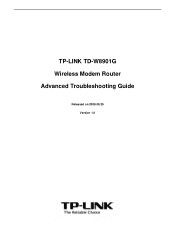
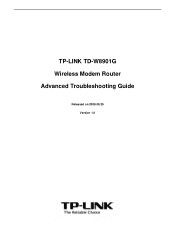
TP-LINK TD-W8901G Wireless Modem Router Advanced Troubleshooting Guide
Released on 2009.09.25 Version 1.0
Troubleshooting Guide - Page 2


How to its factory default settings 9 Q2. How do I open some websites like www.msn.com or it opens very slowly 9 Q4. What... ...3
Check 1 ...3 Check 2 ...4 Check 3 ...4 Note 1 ...5 Note 2 ...5 Resolution 1...6 Resolution 2...6 Resolution 3...6 Resolution 4...6 Resolution 5...7 Q1. Why can't I restore my modem router's configuration to get the technical support from TP-LINK 15
2 / 15
Troubleshooting Guide - Page 6
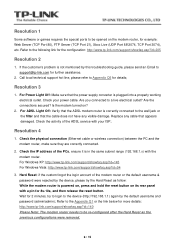
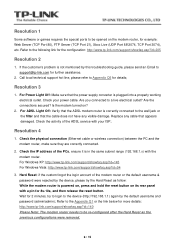
... to support@tp-link.com for example: Web Server (TCP Port 80), FTP Server (TCP Port 21), Xbox Live (UDP Port 88\3074, TCP Port 3074), etc. Wait for 8s-10s, and then release the reset button. Check the physical connection (Ethernet cable or wireless connection) between the PC and the modem router, make...
Troubleshooting Guide - Page 15
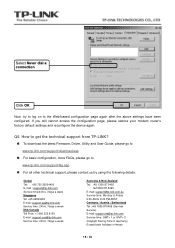
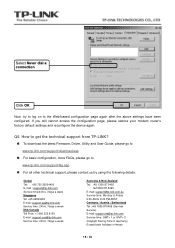
If you still cannot access the configuration page, please restore your modem router's factory default settings and reconfigure the device again. How to get the technical support from TP-LINK?
To download the latest Firmware, Driver, Utility and User Guide, please go to www.tp-link.com/support/download.asp
For basic configuration, more FAQs...
Similar Questions
How Do I Set Dmz On Td-w8901g Tp-link Router
(Posted by zebwhwiseg 10 years ago)
How To Set Password For Td-w8901g
(Posted by MazzfCCSI 10 years ago)
How Do I Set A Password For My Wireless Router Td-w8901g
(Posted by azakolar6 10 years ago)
How To Set Tp-link Td-w8901g As Access Point
(Posted by thbomb 10 years ago)

