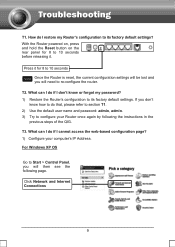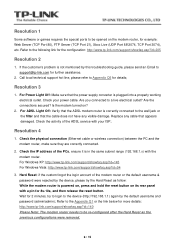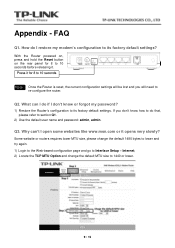TP-Link TD-W8901G Support Question
Find answers below for this question about TP-Link TD-W8901G - Wireless Router.Need a TP-Link TD-W8901G manual? We have 3 online manuals for this item!
Question posted by bmaper on August 7th, 2014
How To Reset The Password To Default In Wifi Tplink W8901g I Forgot The
passsord and cant login
Current Answers
Answer #1: Posted by freginold on October 1st, 2014 3:23 AM
There are two different methods you can use to reset the router back to its factory default settings (including the password). Both methods are described on page 5 of the user manual.
Related TP-Link TD-W8901G Manual Pages
Similar Questions
How To Put Password On Wifi Router Td-w8901g
(Posted by Rojejfbpmx 10 years ago)
How To Put Password In Wifi Adsl Tp Link Router Td W8901g
(Posted by ressaty 10 years ago)
How To Change Wireless Password For Tp-link W8901g
(Posted by ytrewbldlin 10 years ago)
How To Reset Password Wireless Router Tl-wr740n
(Posted by wingecskr 10 years ago)