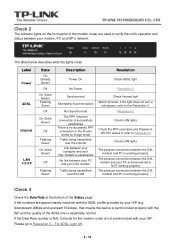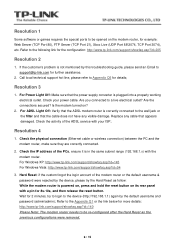TP-Link TD-W8901G Support Question
Find answers below for this question about TP-Link TD-W8901G - Wireless Router.Need a TP-Link TD-W8901G manual? We have 3 online manuals for this item!
Question posted by rassouad on March 4th, 2013
Can I Change The Hostname For Each Device Connected To The Modem?
The person who posted this question about this TP-Link product did not include a detailed explanation. Please use the "Request More Information" button to the right if more details would help you to answer this question.
Current Answers
Related TP-Link TD-W8901G Manual Pages
Similar Questions
I Have A Td-w8901g Modem.but I Cant Connection To Wireless
(Posted by mazne 10 years ago)
Modem Router Wireless Tp-link 8901g Can Not Connect Through Wireless
(Posted by japeric 10 years ago)
Tp-link Wr740n How To Connection Modem
(Posted by KENFEjoh 10 years ago)
How To Change Password Of Tp Link Wireless Td- W8901g Router
(Posted by Falcridu 10 years ago)