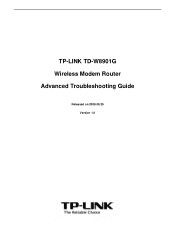TP-Link TD-W8901G Support Question
Find answers below for this question about TP-Link TD-W8901G - Wireless Router.Need a TP-Link TD-W8901G manual? We have 3 online manuals for this item!
Question posted by Goonzs on April 12th, 2022
I Need The Frimware Of Tplink Td-w8901g Version 3.5 Please Provide Me Thanks
I need the frimware of Tplink TD-W8901G Version 3.5 Please provide MeThanks
Current Answers
Answer #1: Posted by Odin on April 12th, 2022 8:15 AM
Hope this is useful. Please don't forget to click the Accept This Answer button if you do accept it. My aim is to provide reliable helpful answers, not just a lot of them. See https://www.helpowl.com/profile/Odin.
Related TP-Link TD-W8901G Manual Pages
Similar Questions
What Is The Best Tplink Td-w8901g Beacon Interval Setting
(Posted by valdjeff 9 years ago)
How To Change Google Dns On Tplink Td-w8901g Adsl Router
(Posted by emolio 9 years ago)
How To Set Password In Tplink Td-w8901g
(Posted by ttt12jor 9 years ago)
What Is The Best Setup For Vlan On Tplink Td-w8901g
(Posted by CadoChand 10 years ago)
How To Set Up Tplink Td-w8901g Wifi Password
(Posted by johnLil 10 years ago)