TP-Link TD-W8151N Support Question
Find answers below for this question about TP-Link TD-W8151N.Need a TP-Link TD-W8151N manual? We have 2 online manuals for this item!
Question posted by she4luv on April 7th, 2012
Connection Error
WLAN is off and qss is locked. how to unlocked the qss and connect the wifi
Current Answers
There are currently no answers that have been posted for this question.
Be the first to post an answer! Remember that you can earn up to 1,100 points for every answer you submit. The better the quality of your answer, the better chance it has to be accepted.
Be the first to post an answer! Remember that you can earn up to 1,100 points for every answer you submit. The better the quality of your answer, the better chance it has to be accepted.
Related TP-Link TD-W8151N Manual Pages
User Guide - Page 9
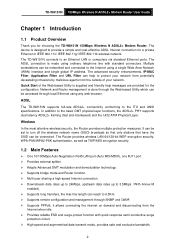
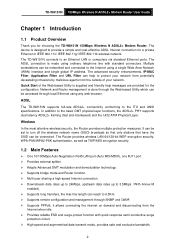
...DMT modulation and demodulation technology. ¾ Supports bridge mode and Router function. ¾ Multi-user sharing a high-speed Internet connection. ¾ Downstream data rates up to 24Mbps...simple and cost-effective ADSL Internet connection for choosing the TD-W8151N 150Mbps Wireless N ADSL2+ Modem Router. TD-W8151N 150Mbps Wireless N ADSL2+ Modem Router User Guide
Chapter 1 Introduction
1.1 ...
User Guide - Page 11
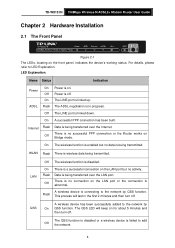
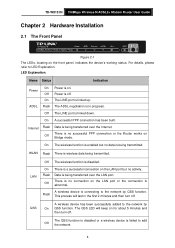
...
On Power is failed to the network by On QSS function.
TD-W8151N 150Mbps Wireless N ADSL2+ Modem Router User Guide
Chapter 2 Hardware Installation
2.1 The Front Panel
Figure 2-1 The LEDs, locating on . ADSL Flash The ADSL negotiation is being transmitted.
On A successful PPP connection has been built. WLAN Flash There is being transferred over the Internet. On...
User Guide - Page 12
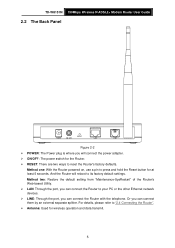
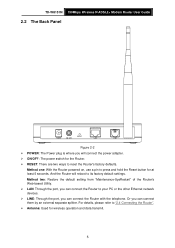
... for wireless operation and data transmit.
5 Or you will reboot to its factory default settings. TD-W8151N 150Mbps Wireless N ADSL2+ Modem Router User Guide
2.2 The Back Panel
Figure 2-2 ¾ POWER: The Power plug is where you can connect the Router with the telephone. For details, please refer to press and hold the Reset button for...
User Guide - Page 13
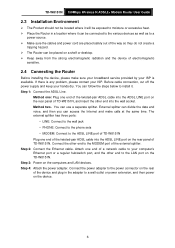
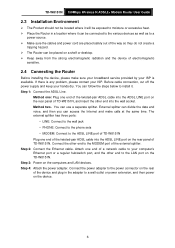
... of the twisted-pair ADSL cable into the ADSL LINE port on the rear of electromagnetic
sensitive.
2.4 Connecting the Router
Before installing the device, please make calls at the same time. Step 3: Power on the TD-W8151N. External splitter can divide the data and voice, and then you can access the Internet and make...
User Guide - Page 15
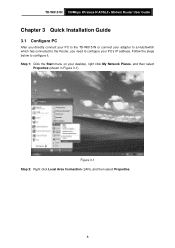
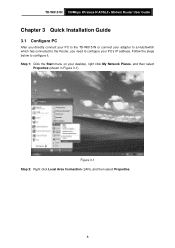
... then select
Properties (shown in Figure 3-1). Step 1: Click the Start menu on your PC's IP address.
TD-W8151N 150Mbps Wireless N ADSL2+ Modem Router User Guide
Chapter 3 Quick Installation Guide
3.1 Configure PC
After you directly connect your PC to the TD-W8151N or connect your adapter to a Hub/Switch which has connected to the Router, you need to configure it.
User Guide - Page 17


...If the result displayed is similar to the screen shown below , the connection between your PC and the Router has been established. After that your desktop, select run the Ping command...the network connection. Figure 3-4
) Note:
You can run tab, type cmd or command in the command prompt to the screen below , it means that , click OK. TD-W8151N 150Mbps Wireless N ADSL2+ Modem Router User Guide...
User Guide - Page 18


You can check it follow the steps below to complete the Quick Setup.
11
TD-W8151N 150Mbps Wireless N ADSL2+ Modem Router User Guide
Figure 3-6 You can follow the steps below: 1) Is the connection between your PC and the Router correct? The LEDs of LAN port which you will see the screen shown below. Enter the default...
User Guide - Page 19


TD-W8151N 150Mbps Wireless N ADSL2+ Modem Router User Guide
Figure 3-7 Step 1: Select the Quick Start tab, then click RUN WIZARD, and you will see the next screen.
Figure 3-9 Step 3: Select the connection type to connect to the ISP (We select PPPoE/PPPoA mode for the Router, and then click the NEXT button. Figure 3-8 Step 2: Configure the time...
User Guide - Page 20
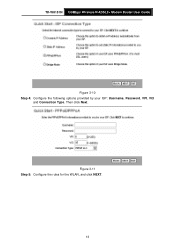
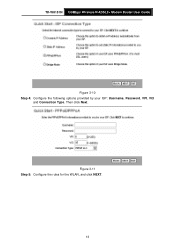
Then click Next.
TD-W8151N 150Mbps Wireless N ADSL2+ Modem Router User Guide
Figure 3-10 Step 4: Configure the following options provided by your ISP: Username, Password, VPI, VCI
and Connection Type. Figure 3-11 Step 5: Configure the rules for the WLAN, and click NEXT.
13
User Guide - Page 24
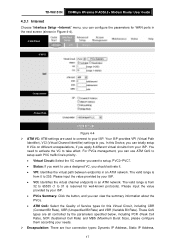
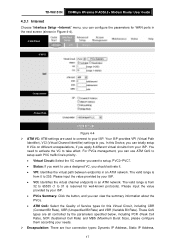
Figure 4-4 ¾ ATM VC: ATM settings are four connection types: Dynamic IP Address, Static IP Address,
17 ...(Maximum Burst Size), please configure them according your needs. ¾ Encapsulation: There are used to connect to 255. TD-W8151N 150Mbps Wireless N ADSL2+ Modem Router User Guide
4.3.1 Internet
Choose "Interface Setup→Internet" menu, you can view the summary information ...
User Guide - Page 25
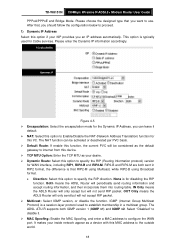
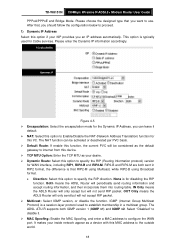
... RIP packet. ¾ Multicast: Select IGMP version, or disable the function. The ADSL ATU-R supports both sent in a multicast group. TD-W8151N 150Mbps Wireless N ADSL2+ Modem Router User Guide
PPPoA/PPPoE and Bridge Mode. Please enter the Dynamic IP information accordingly. RIP2-B and RIP2-M are both IGMP version 1 (IGMP v1) and IGMP v2. Select...
User Guide - Page 26
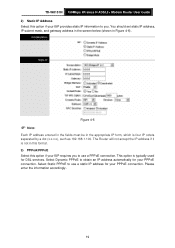
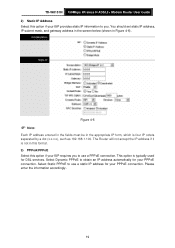
TD-W8151N 150Mbps Wireless N ADSL2+ Modem Router User Guide
2) Static IP Address Select this option if your ISP requires you . Select Dynamic PPPoE to obtain an IP address automatically for your PPPoE connection. This option ...if your ISP provides static IP information to you to use a PPPoE connection. The Router will not accept the IP address if it is not in the appropriate IP form...
User Guide - Page 27
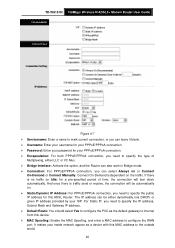
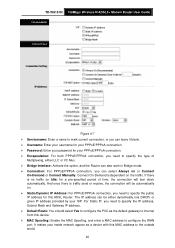
..., and the Router can also work in Bridge mode. ¾ Connection: For PPPoE/PPPoA connection, you can select Always on the traffic. Connect On-Demand is no traffic (or Idle) for this device. ¾ MAC Spoofing: Enable the MAC Spoofing, and enter a MAC address to the outside world.
20 TD-W8151N 150Mbps Wireless N ADSL2+ Modem Router User Guide...
User Guide - Page 28
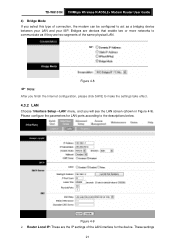
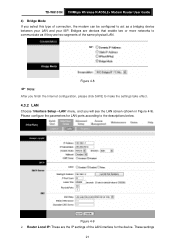
...: These are two segments of the same physical LAN. TD-W8151N 150Mbps Wireless N ADSL2+ Modem Router User Guide 4) Bridge Mode If you select this type of the LAN interface ...device. These settings
21
Bridges are devices that enable two or more networks to act as if they are the IP settings of connection, the modem can be configured to communicate as a bridging device between your LAN ...
User Guide - Page 29
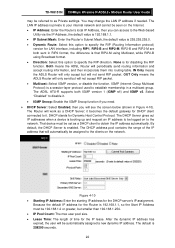
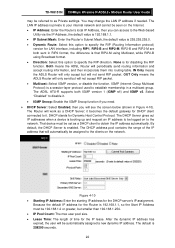
... server's IP assignment.
TD-W8151N 150Mbps Wireless N ADSL2+ Modem Router User Guide
may change the LAN IP address if needed. IN Only means the ADLS Router will only accept but ...8226; Direction: Select this option to specify the RIP (Routing Information protocol)
version for DHCP client connected to disable it . Select "Disabled" to it . • IGMP Snoop: Enable the IGMP...
User Guide - Page 30
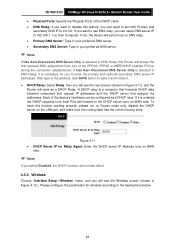
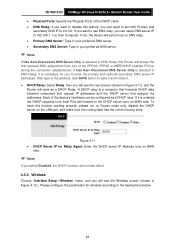
...see the Wireless screen (shown in DNS Relay, this function working properly, please run on Router mode only, disable the DHCP server on the LAN port, and make sure the routing...a DHCP relay. TD-W8151N 150Mbps Wireless N ADSL2+ Modem Router User Guide • Physical Ports: Specify the Physical Ports of the PPPoA, PPPoE or MER/DHCP enabled PVC(s) during the connection establishment. Figure 4-...
User Guide - Page 32
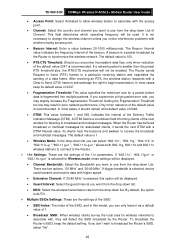
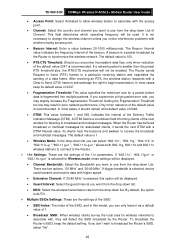
... List of Channel. If you experience a high packet error rate, you can only leave it as a default ...you don't want to broadcast the Router's SSID, select "No".
25 TD-W8151N 150Mbps Wireless N ADSL2+ Modem Router User Guide
• Access Point:... allows both 802.11g, 802.11b and 802.11n wireless stations to connect to the Router.
¾ 11n Settings: These are the settings of the default value...
User Guide - Page 35
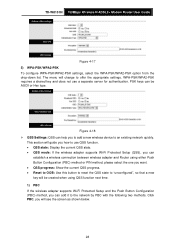
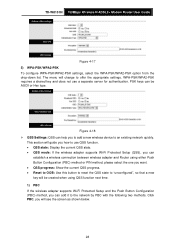
... can
establish a wireless connection between wireless adapter and Router using either Push Button Configuration (PBC) method or PIN method, please select the one you can add it to an existing network quickly. This section will guide you how to use a separate server for authentication.
TD-W8151N 150Mbps Wireless N ADSL2+ Modem Router User Guide
Figure 4-17...
User Guide - Page 40
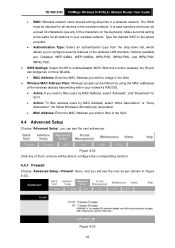
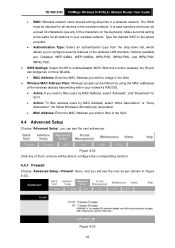
...PSK.
¾ WDS Settings: Select On/Off to filter in the wireless network. TD-W8151N 150Mbps Wireless N ADSL2+ Modem Router User Guide
• SSID: Wireless network name shared among all points in your ...Wireless LAN station(s) association. • MAC Address: Enter the MAC Address you can bridge two or more WLANs. • MAC Address: Enter the MAC Address you will be identical for all ...
User Guide - Page 41
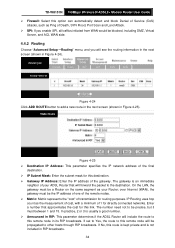
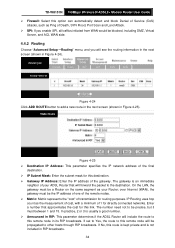
...the packet to this link. TD-W8151N 150Mbps Wireless N ADSL2+ Modem Router User Guide ¾ Firewall...: Select this route is kept private and is not included in RIP broadcasts.
34 The number need not to this destination. ¾ Gateway IP Address: Enter the IP address of the final
destination. ¾ IP Subnet Mask: Enter the subnet mask for directly connected...
Similar Questions
How To Set Up Speedy Connection Using Tp-link Td-w8151n
(Posted by newtrJoeB 9 years ago)
How To Connect Speedy Ip Address Using Tp-link Td-w8151n
(Posted by miYomeev 10 years ago)
Update Usb Modem And Router Td-8811 V2.3
How can i download update usb td-8811 v2.3?
How can i download update usb td-8811 v2.3?
(Posted by tavakolinasab 11 years ago)

