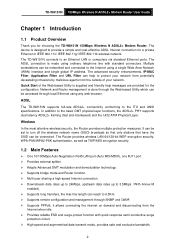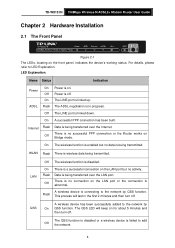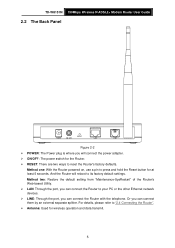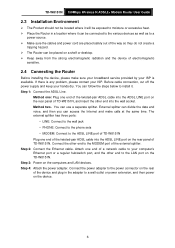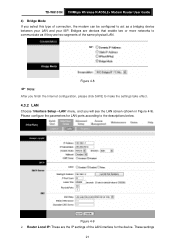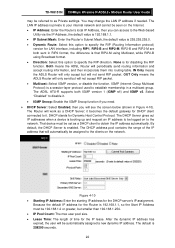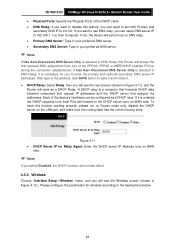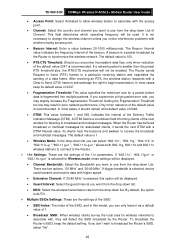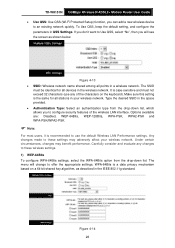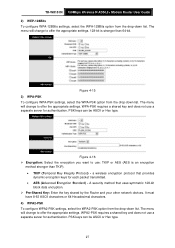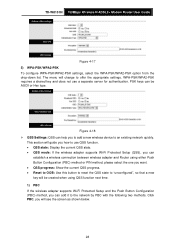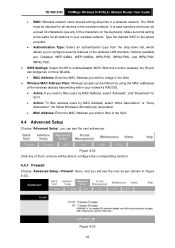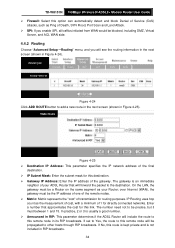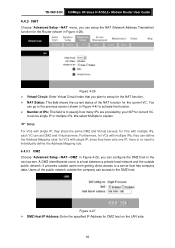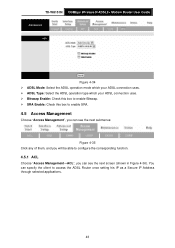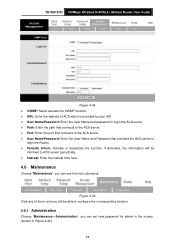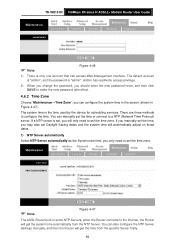TP-Link TD-W8151N Support Question
Find answers below for this question about TP-Link TD-W8151N.Need a TP-Link TD-W8151N manual? We have 2 online manuals for this item!
Question posted by Ipadgraha on February 24th, 2014
How To Set Up Vpn Server And Client
Hi all, i am a newbie andneed help to set up vpn using tplink W8151 N. I have set up in windows Xp as the vpn server. Already configure the incoming connection. U tried to connect using windows7 as vpn cluent and it does not respond. keep having connection timeout. Is there any step i need to do to make this work? thanks
Current Answers
Related TP-Link TD-W8151N Manual Pages
Similar Questions
What Is Defualt Ip Address Oftp Link Modem Model Td-w8151n Nat Setting
(Posted by alesmjryad 9 years ago)
How To Setting Qos Tplink Td-w8151n
i have tplink td-8151n, i want to setting Qos. but i don't know how? I will to badwith magament.......
i have tplink td-8151n, i want to setting Qos. but i don't know how? I will to badwith magament.......
(Posted by yantonurdianto 11 years ago)
Qss
1. how to unlocked qss tp link tdw8151n 2. how to configuration/setting qss from client
1. how to unlocked qss tp link tdw8151n 2. how to configuration/setting qss from client
(Posted by redredwan 11 years ago)
Update Usb Modem And Router Td-8811 V2.3
How can i download update usb td-8811 v2.3?
How can i download update usb td-8811 v2.3?
(Posted by tavakolinasab 11 years ago)