TP-Link TD-W8101G Support Question
Find answers below for this question about TP-Link TD-W8101G.Need a TP-Link TD-W8101G manual? We have 2 online manuals for this item!
Question posted by technicalsppt on July 8th, 2011
Need Help Very Soon
i get an trouble with remote system.
i use tp-link modem adsl type td-8816, i connected this modem to my dvr. i use it to remote my camera cctv.
the problem is, when i try to remote my camera cctv the windows error always said about rom pager..
can i get the solutions to resolve my problem?
thanks before
jeff
Current Answers
There are currently no answers that have been posted for this question.
Be the first to post an answer! Remember that you can earn up to 1,100 points for every answer you submit. The better the quality of your answer, the better chance it has to be accepted.
Be the first to post an answer! Remember that you can earn up to 1,100 points for every answer you submit. The better the quality of your answer, the better chance it has to be accepted.
Related TP-Link TD-W8101G Manual Pages
Quick Installation Guide - Page 2


... phone line well connected, if the ADSL LED turns off after flashing, please contact your ISP to see if the LEDs of the Router display normally as the diagram below describes. Solid light
Solid light or flashing
Solid light or flashing
Solid light if the LAN port is active. TP-LINK strongly recommends that your...
Quick Installation Guide - Page 8


... continue, the following websites: http://www.tp-link.com http://www.google.com
If the above configurations only need to be set that your Router has been configured successfully and you want other computers in your LAN to access the Internet, please connect the desired computer to the ADSL Router directly. Please open the web browser and...
Quick Installation Guide - Page 15


... Support Website: http://www.tp-link.com/support/Support.asp
15 If there are any mistakes, please correct the settings and try again.
3) If you still cannot access the Internet, please restore your Router to its factory default settings and reconfigure your ISP and make sure all the VPI/VCIĂConnection Type, account username and...
Quick Installation Guide - Page 16


Technical Support
„ For more troubleshooting help, go to www.tp-link.com/support/faq.asp
„ To download the latest Firmware, Driver, Utility and User Guide, go to www.tp-link.com/support/download.asp
„ For all other technical support, please contact us by using the following:
Global
USA/Canada
Tel: +86 755 26504400
Toll...
User Guide - Page 7
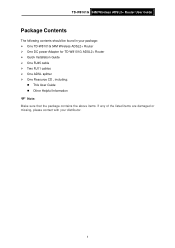
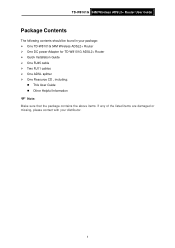
... should be found in your package: ¾ One TD-W8101G 54M Wireless ADSL2+ Router ¾ One DC power Adapter for TD-W8101G ADSL2+ Router ¾ Quick Installation Guide ¾ One RJ45 cable ¾ Two RJ11 cables ¾ One ADSL splitter ¾ One Resource CD , including:
z This User Guide z Other Helpful Information
) Note:
Make sure that the package contains...
User Guide - Page 8
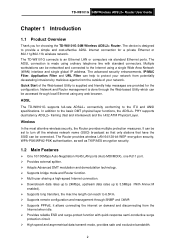
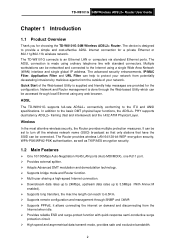
...remote configuration and management through SNMP and CWMP. ¾ Supports PPPoE, it allows connecting the internet on demand and disconnecting from the outside of the Web-based Utility is made using any web browser. ADSL
The TD-W8101G supports full-rate ADSL2+ connectivity...¾ Supports bridge mode and Router function. ¾ Multi-user sharing a high-speed Internet connection. ¾ ...
User Guide - Page 14
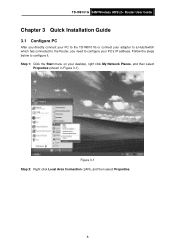
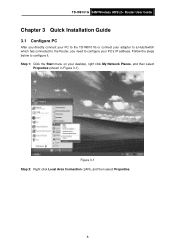
..., right click My Network Places, and then select
Properties (shown in Figure 3-1). TD-W8101G 54M Wireless ADSL2+ Router User Guide
Chapter 3 Quick Installation Guide
3.1 Configure PC
After you directly connect your PC to the TD-W8101G or connect your adapter to a Hub/Switch which has connected to the Router, you need to configure it.
Figure 3-1 Step 2: Right click Local Area...
User Guide - Page 17
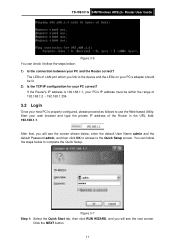
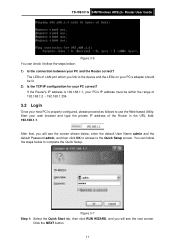
...screen. You can check it follow the steps below to use the Web-based Utility: Start your PC and the Router correct?
If the Router's IP address is 192.168.1.1, your PC's IP address...the Quick Setup. TD-W8101G 54M Wireless ADSL2+ Router User Guide
Figure 3-6 You can follow the steps below: 1) Is the connection between your web browser and type the private IP address of the Router in the URL...
User Guide - Page 20
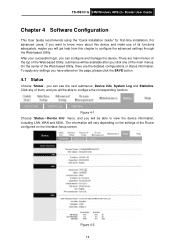
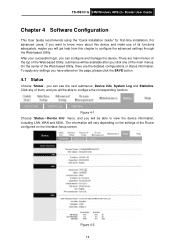
...help from this device and make use of the main menus. Figure 4-2 14 To apply any of the Router configured on the top of the Web-based Utility; For advanced users, if you will be able to configure the corresponding function. TD-W8101G 54M Wireless ADSL2+ Router... User Guide
Chapter 4 Software Configuration
This User Guide recommends using the "...
User Guide - Page 22
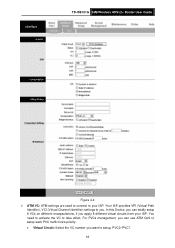
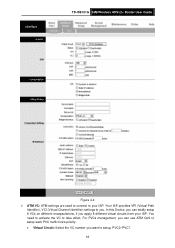
... 8 different virtual circuits from your ISP. You need to activate the VC to setup, PVC0~PVC7.
16 Your ISP provides VPI (Virtual Path
Identifier), VCI (Virtual Channel Identifier) settings to your ISP. TD-W8101G 54M Wireless ADSL2+ Router User Guide
Figure 4-4 ¾ ATM VC: ATM settings are used to connect to you. In this Device, you...
User Guide - Page 23


... ATM network. RIP2-B and RIP2-M are four connection types: Dynamic IP Address, Static IP Address, PPPoA/PPPoE and Bridge Mode. Please input the value provided by the ...TD-W8101G 54M Wireless ADSL2+ Router User Guide
• Status: If you want to 31 is reserved for Cable services. The valid range is typically used for well-known protocols). These QoS types are all controlled by your needs...
User Guide - Page 25
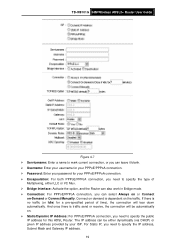
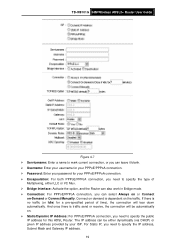
...) for this ADSL Router. TD-W8101G 54M Wireless ADSL2+ Router User Guide
Figure 4-7 ¾ Servicename: Enter a name to mark current connection, or you can leave it blank. ¾ Username: Enter your username for your PPPoE/PPPoA connection. ¾ Password: Enter your password for your ISP. Connect on . ¾ Static/Dynamic IP Address: For PPPoE/PPPoA connection, you need to specify...
User Guide - Page 26
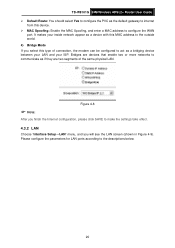
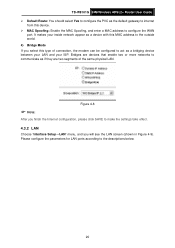
TD-W8101G 54M Wireless ADSL2+ Router User Guide ¾ Default Route: You should select Yes to configure the PVC as a device with this MAC address to the outside world. 4) Bridge Mode If you will see the...to internet
from this type of the same physical LAN. Bridges are devices that enable two or more networks to communicate as if they are two segments of connection, the modem can be configured ...
User Guide - Page 27
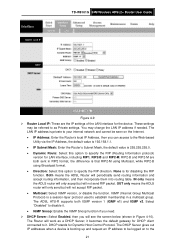
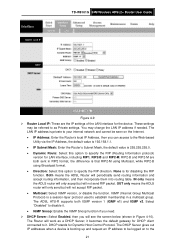
...; Both means the ADSL Router will work as Private settings. The ADSL ATU-R supports both sent in RIP2 format, the difference is that RIP2-M using Multicast, while RIP2-B using Broadcast format. •...TD-W8101G 54M Wireless ADSL2+ Router User Guide
Figure 4-9 ¾ Router Local IP: These are both IGMP version 1 (IGMP v1) and IGMP v2. These settings
may change the LAN IP address if needed...
User Guide - Page 28
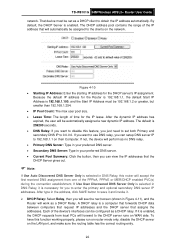
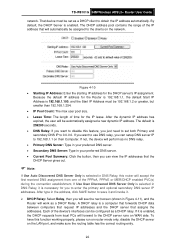
... If Use User ...Router will forward to 0.0.0.0. If it . ¾ DHCP Relay: Select Relay, then you just need...connection establishment. TD-W8101G 54M Wireless ADSL2+ Router User Guide
network. To have this router will perform as a DHCP Relay. If not, the device will accept the first received DNS assignment from local PCs will work as no DNS relay. • Primary DNS Server: Type...
User Guide - Page 34
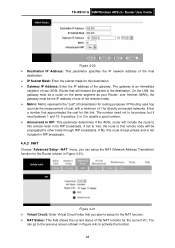
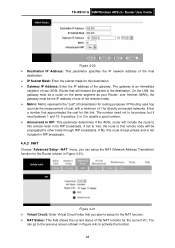
... connected networks. You
can setup the NAT (Network Address Translation) function for the Router (shown in Figure 4-4) to the destination. over Internet (WAN), the gateway must be the IP address of one of the remote nodes. ¾ Metric: Metric represents the "cost" of the NAT function for the current VC. TD-W8101G 54M Wireless ADSL2+ Router...
User Guide - Page 35


...and the outside the company can define the Address Mapping rules; TD-W8101G 54M Wireless ADSL2+ Router User Guide ¾ Number of the public network outside public... the DMZ host in maximum. A DMZ (demilitarized zone) is no need to the outside world even though NAT makes your ISP for example,... VCs with single IP will use the same Virtual Server rules. 29
for VCs with multiple IPs,...
User Guide - Page 41
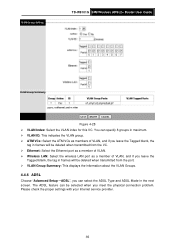
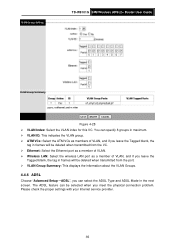
... proper settings with your Internet service provider.
35 TD-W8101G 54M Wireless ADSL2+ Router User Guide
Figure 4-28 ¾ VLAN Index: Select the VLAN index for this VC. You can select the ADSL Type and ADSL Mode in frames will be selected when you meet the physical connection problem. The ADSL feature can be deleted when transmitted from the...
User Guide - Page 42
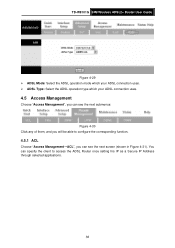
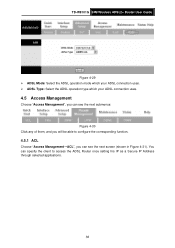
TD-W8101G 54M Wireless ADSL2+ Router User Guide
Figure 4-29 ¾ ADSL Mode: Select the ADSL operation mode which your ADSL connection uses. ¾ ADSL Type: Select the ADSL operation type which your ADSL connection uses.
4.5 Access Management
Choose "Access Management", you can see the next submenus: Figure 4-30
Click any of them, and you can specify the client to configure ...
User Guide - Page 56
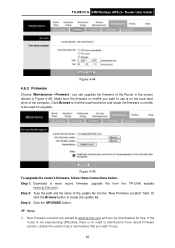
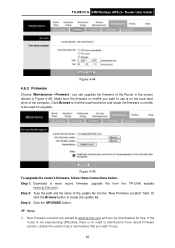
... button to use is no need to download a more recent firmware upgrade file from the TP-LINK website
(www.tp-link.com).
Step 3: Click the UPGRADE button.
) Note:
1) New firmware versions are posted at www.tp-link.com and can upgrade the firmware of the update file into the "New Firmware Location" field. TD-W8101G 54M Wireless ADSL2+ Router User Guide...
Similar Questions
Update Usb Modem And Router Td-8811 V2.3
How can i download update usb td-8811 v2.3?
How can i download update usb td-8811 v2.3?
(Posted by tavakolinasab 11 years ago)

