TP-Link TD-8817 Support Question
Find answers below for this question about TP-Link TD-8817.Need a TP-Link TD-8817 manual? We have 2 online manuals for this item!
Question posted by fafmt on April 10th, 2014
How To Configure Td8817 As Modem Only
The person who posted this question about this TP-Link product did not include a detailed explanation. Please use the "Request More Information" button to the right if more details would help you to answer this question.
Current Answers
There are currently no answers that have been posted for this question.
Be the first to post an answer! Remember that you can earn up to 1,100 points for every answer you submit. The better the quality of your answer, the better chance it has to be accepted.
Be the first to post an answer! Remember that you can earn up to 1,100 points for every answer you submit. The better the quality of your answer, the better chance it has to be accepted.
Related TP-Link TD-8817 Manual Pages
User Guide - Page 7
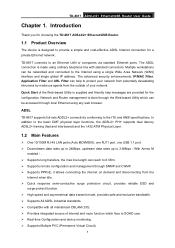
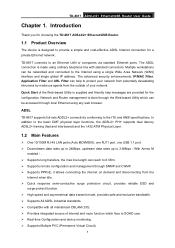
...-based Utility which face to provide a simple and cost-effective ADSL Internet connection for the configuration. ADSL
TD-8817 supports full-rate ADSL2+ connectivity conforming to an Ethernet LAN or computers via standard Ethernet ports. TD-8817 ADSL2/2+ Ethernet/USB Router User Guide
Chapter 1. The ADSL connection is done through SNMP and CWMP. ¾ Supports PPPoE...
User Guide - Page 9
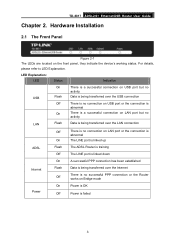
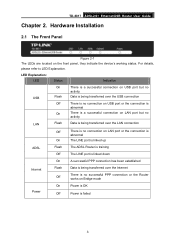
For details, please refer to LED Explanation. TD-8817 ADSL2/2+ Ethernet/USB Router User Guide
Chapter 2. LED Explanation: LED
Status
Indication
USB LAN
On Flash
...over the Internet
There is failed
3
Hardware Installation
2.1 The Front Panel
Figure 2-1 The LEDs are located on Bridge mode
Power
On
Power is OK
Off
Power is no connection on LAN port or the connection is
abnormal
...
User Guide - Page 10
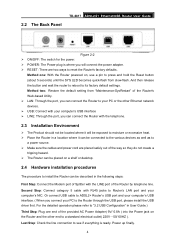
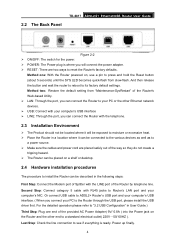
... Back Panel
TD-8817 ADSL2/2+ Ethernet/USB Router User Guide
Figure 2-2 ¾ ON/OFF: The switch for the power. ¾ POWER: The Power plug is ready. Method one end of the Router by telephone line. Method two:Restore the default setting from slow-flash. For the detailed operation please refer to "3.2 USB Configuration" in...
User Guide - Page 12
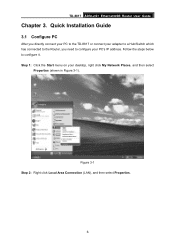
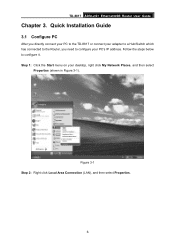
... select
Properties (shown in Figure 3-1). TD-8817 ADSL2/2+ Ethernet/USB Router User Guide
Chapter 3. Step 1: Click the Start menu on your PC's IP address. Figure 3-1 Step 2: Right click Local Area Connection (LAN), and then select Properties.
6
Quick Installation Guide
3.1 Configure PC
After you directly connect your PC to the TD-8817 or connect your adapter to...
User Guide - Page 14
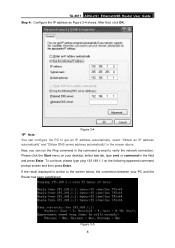
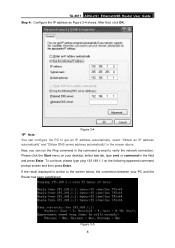
..., type cmd or command in the field and press Enter.
TD-8817 ADSL2/2+ Ethernet/USB Router User Guide Step 4: Configure the IP address as Figure 3-4 shows. To continue, please type ping 192.168.1.1 on your PC and the Router has been established.
Now, you can configure the PC to get an IP address automatically, select "Obtain...
User Guide - Page 15
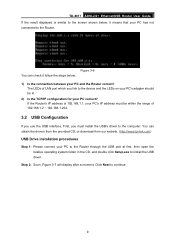
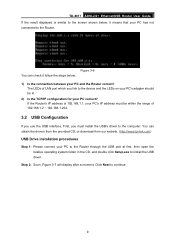
...your PC and the Router correct? Step 2: Soon, Figure 3-7 will display after a moment.
If the Router's IP address is ...Router. TD-8817 ADSL2/2+ Ethernet/USB Router User Guide If the result displayed is 192.168.1.1, your PC's IP address must be within the range of LAN port which you must install the USB's driver to the computer. The LEDs of 192.168.1.2 ~ 192.168.1.254.
3.2 USB Configuration...
User Guide - Page 17
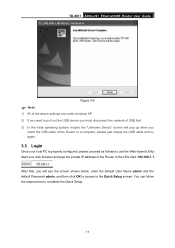
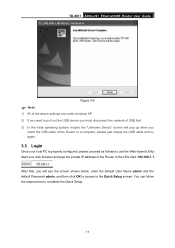
... and the default Password admin, and then click OK to access to the Quick Setup screen. TD-8817 ADSL2/2+ Ethernet/USB Router User Guide
Figure 3-9
) Note:
1) All of the above settings are under windows XP. ... you
insert the USB cable of the Router to a computer, please just unplug the USB cable and try again.
3.3 Login
Once your host PC is properly configured, please proceed as follows to use the...
User Guide - Page 18
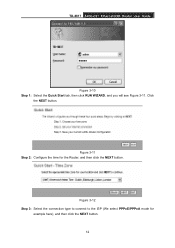
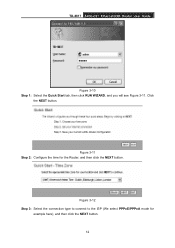
Figure 3-11 Step 2: Configure the time for
example here), and then click the NEXT button. 12 Figure 3-12 Step 3: Select the connection type to connect to the ISP (We select PPPoE/PPPoA mode for the Router, and then click the NEXT button. Click
the NEXT button.
TD-8817 ADSL2/2+ Ethernet/USB Router User Guide
Figure 3-10...
User Guide - Page 19
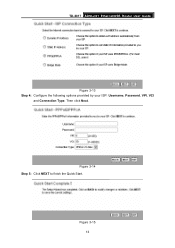
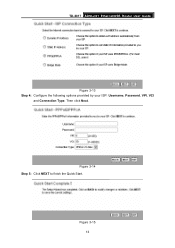
Figure 3-14 Step 5: Click NEXT to finish the Quick Start. Then click Next. Figure 3-15 13
TD-8817 ADSL2/2+ Ethernet/USB Router User Guide
Figure 3-13 Step 4: Configure the following options provided by your ISP: Username, Password, VPI, VCI
and Connection Type.
User Guide - Page 20
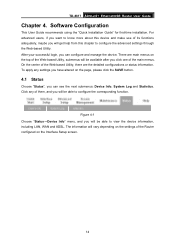
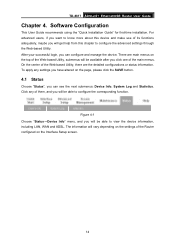
...the main menus. TD-8817 ADSL2/2+ Ethernet/USB Router User Guide
Chapter 4. The information will be able to configure the advanced settings through the Web-based Utility. Software Configuration
This User Guide recommends...the center of the Web-based Utility, there are main menus on the top of the Router configured on the page, please click the SAVE button.
4.1 Status
Choose "Status", you can...
User Guide - Page 21
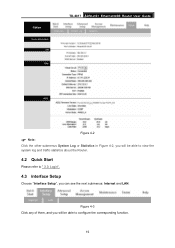
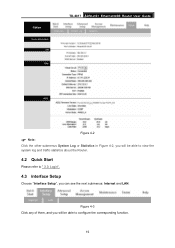
TD-8817 ADSL2/2+ Ethernet/USB Router User Guide
Figure 4-2
) Note:
Click the other submenus System Log or Statistics in Figure 4-2, you can see the next submenus: Internet and ... " 3.3: Login".
4.3 Interface Setup
Choose "Interface Setup", you will be able to view the system log and traffic statistics about the Router.
4.2 Quick Start
Please refer to configure the corresponding function. 15
User Guide - Page 22


.... In this Device, you can totally setup 8 VCs on different encapsulations, if you .
TD-8817 ADSL2/2+ Ethernet/USB Router User Guide
4.3.1 Internet
Choose "Interface Setup→Internet" menu, you can use ATM QoS to
16 For PVCs management, you can configure the parameters for WAN ports in the next screen (shown in Figure 4-4). Figure...
User Guide - Page 23
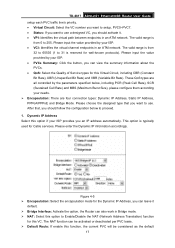
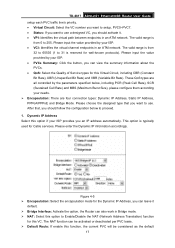
...TD-8817 ADSL2/2+ Ethernet/USB Router User Guide setup each PVC traffic line's priority. • Virtual Circuit: Select the VC number you want to setup, PVC0~PVC7. • Status: If you want to use a designed VC, you should follow the configuration...connection types: Dynamic IP Address, Static IP Address, PPPoA/PPPoE and Bridge Mode. Dynamic IP Address Select this option to use . The valid...
User Guide - Page 25
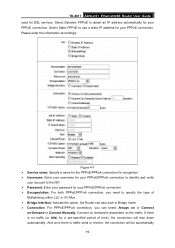
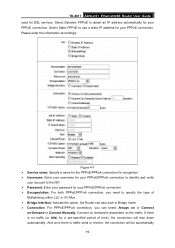
TD-8817 ADSL2/2+ Ethernet/USB Router User Guide used for your PPPoE connection. Please enter the information accordingly.
Figure 4-7 ¾...or Idle) for your PPPoE/PPPoA connection. ¾ Encapsulation: For both PPPoE/PPPoA connection, you can also work in Bridge mode. ¾ Connection: For PPPoE/PPPoA connection, you need to obtain an IP address automatically for a pre-specified ...
User Guide - Page 26
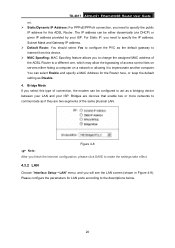
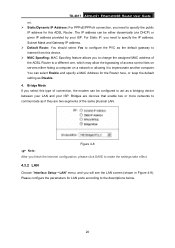
...modem can be configured to act as Disable. 4. Please configure the parameters for this device. ¾ MAC Spoofing: MAC Spoofing feature allows you to change the assigned MAC address of the ADSL Router...LAN screen (shown in Figure 4-9). TD-8817 ADSL2/2+ Ethernet/USB Router User Guide on a network or allowing it to impersonate another computer. Bridges are two segments of access control ...
User Guide - Page 29
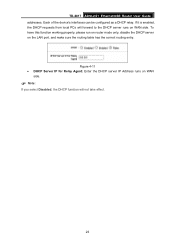
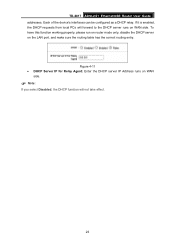
...WAN
side.
) Note:
If you select Disabled, the DHCP function will not take effect.
23 TD-8817 ADSL2/2+ Ethernet/USB Router User Guide addresses. Figure 4-11 • DHCP Server IP for Relay Agent: Enter the DHCP... server IP Address runs on WAN side. To have this function working properly, please run on router mode only, disable the DHCP server on the LAN port, and make sure the routing table has...
User Guide - Page 10
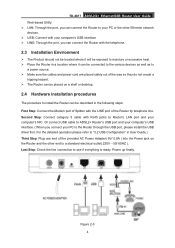
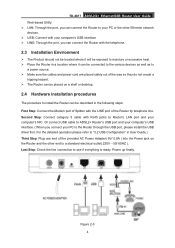
... up finally. TD-8817 ADSL2/2+ Ethernet/USB Router User Guide Web-based Utility. ¾ LAN: Through the port, you can connect the Router to your PC or the other end to the Router through the USB port, please install the USB driver first. Last Step: Check the line connection to install the Router can be described...
User Guide - Page 22
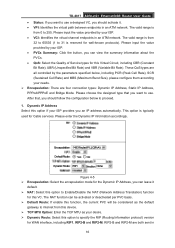
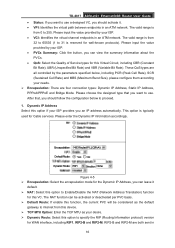
...Static IP Address, PPPoA/PPPoE and Bridge Mode.
After that you should ...configure them according your desire. ¾ Dynamic Route: Select this option to specify the RIP (Routing Information protocol) version
for well-known protocols). The NAT function can leave it . • VPI: Identifies the virtual path between endpoints in an ATM network. TD-8817 ADSL2/2+ Ethernet/USB Router...
User Guide - Page 24
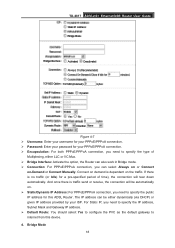
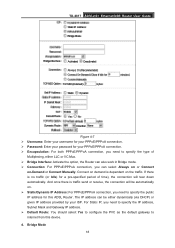
TD-8817 ADSL2/2+ Ethernet/USB Router User Guide
Figure 4-7 &#... and Gateway IP address. ¾ Default Route: You should select Yes to configure the PVC as the default gateway to specify the public IP address for a... connection will be either LLC or VC Mux. ¾ Bridge Interface: Activate the option, the Router can also work in Bridge mode. ¾ Connection: For PPPoE/PPPoA connection, you...
User Guide - Page 25
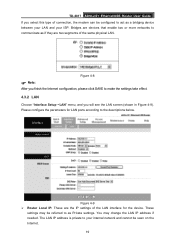
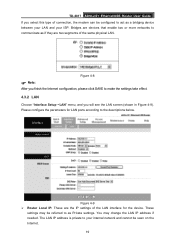
... may be configured to act as Private settings. TD-8817 ADSL2/2+ Ethernet/USB Router User Guide If you select this type of the LAN interface for LAN ports according to as a bridging device between ...19
Bridges are devices that enable two or more networks to communicate as if they are the IP settings of connection, the modem can be referred to the descriptions below. Please configure ...
Similar Questions
How To Configure A Tp-link 8817 Modem For Centurylink Dsl
(Posted by musaSpeedH 9 years ago)
Update Usb Modem And Router Td-8811 V2.3
How can i download update usb td-8811 v2.3?
How can i download update usb td-8811 v2.3?
(Posted by tavakolinasab 11 years ago)

