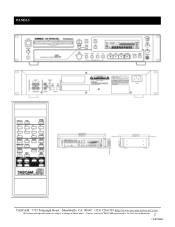TEAC CD-RW900SL Support Question
Find answers below for this question about TEAC CD-RW900SL.Need a TEAC CD-RW900SL manual? We have 2 online manuals for this item!
Question posted by Alexfiore1980 on March 15th, 2023
Buona Sera Ho Un Cdrw900sl Sto Impazzendo Per Trovare L Unità Lettore Origi
Current Answers
Answer #1: Posted by educationtutor on March 19th, 2023 6:19 AM
Tuttavia, se l'unità lettore originale è stata interrotta o non è più disponibile, potresti dover considerare l'acquisto di un'unità lettore di ricambio compatibile. Prima di acquistare un'unità di ricambio, assicurati che sia compatibile con il tuo CDRW900SL verificando le specifiche tecniche del dispositivo o contattando il produttore per confermare la compatibilità.
Education