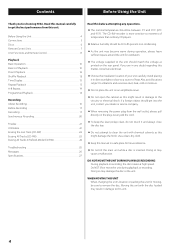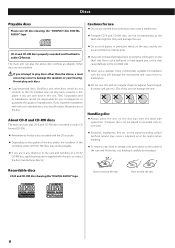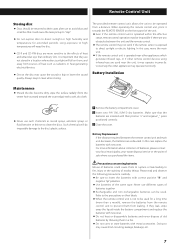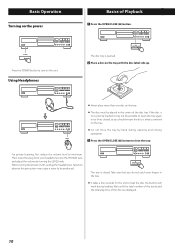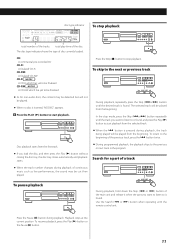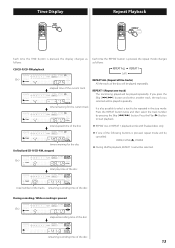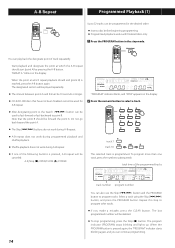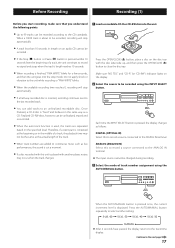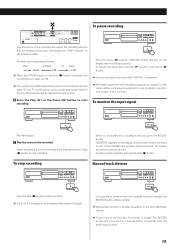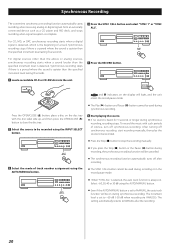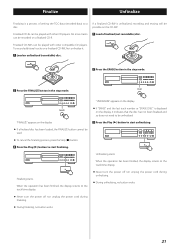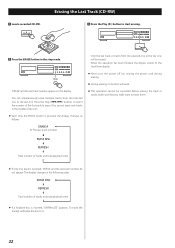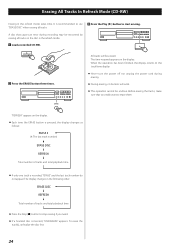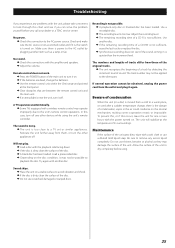TEAC CD-RW890 Support Question
Find answers below for this question about TEAC CD-RW890.Need a TEAC CD-RW890 manual? We have 2 online manuals for this item!
Question posted by Anonymous-120151 on September 8th, 2013
Teac Cdrw890 Disc Tray Will Not Stay Closed.
The display flashes alternatively OPEN / READING. Pressing the open/close button closes the tray withdraws but it immediately opens again.
Current Answers
Answer #1: Posted by TommyKervz on September 8th, 2013 1:32 AM
Greetings - This is often due to a dirty lens - particularly from an incident where a disc once broke inside the drive. Another cause would be an obstruction on the tray's path.
Related TEAC CD-RW890 Manual Pages
Similar Questions
Teac Cd-rw890 Mill Cd Player Will Not Eject Cd
put cd I recorded on zip spin cd recorder into teac to play and I get reading cd message forever and...
put cd I recorded on zip spin cd recorder into teac to play and I get reading cd message forever and...
(Posted by Dontomcats 3 years ago)
Teac P650 Cd Player -when Inserting Cd It Displays Reading Disc And Then Display
err auto adjust and won't play
err auto adjust and won't play
(Posted by Iangwhittle 7 years ago)
When Recording The Player Stops And Says Comm Error And None Of The Buttons Work
my recorder stops while recording and says com error
my recorder stops while recording and says com error
(Posted by cyrusv711 7 years ago)
Teac Cd-rw890 - Tray Won't Open
When I power up, the display shows "READING" as if a disc is in the tray and the disc tray will not ...
When I power up, the display shows "READING" as if a disc is in the tray and the disc tray will not ...
(Posted by brychoops 10 years ago)
Recording Cds From Itunes, Real Player And Microsoft Player
Which unit would you recommend for above recording from my computer (VISTA, Windows)?
Which unit would you recommend for above recording from my computer (VISTA, Windows)?
(Posted by frebourg1 12 years ago)