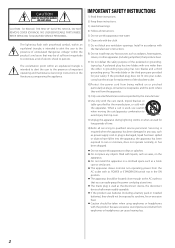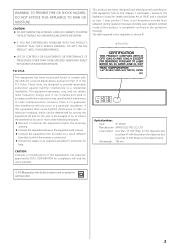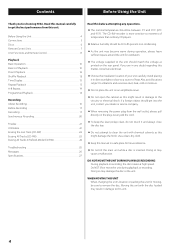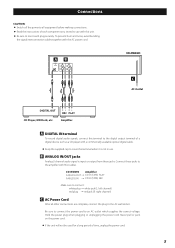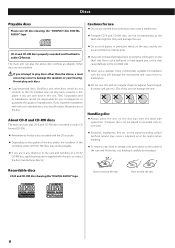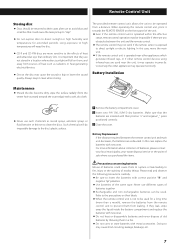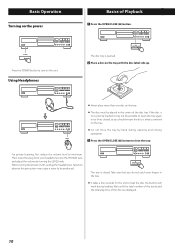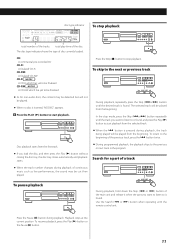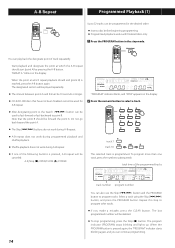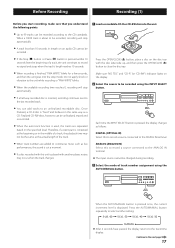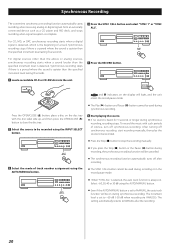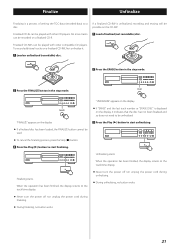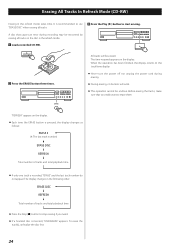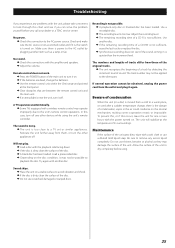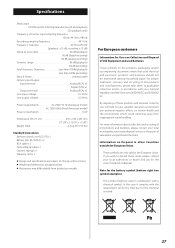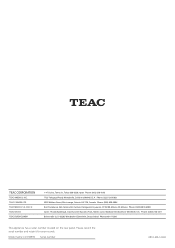TEAC CD-RW890 Support Question
Find answers below for this question about TEAC CD-RW890.Need a TEAC CD-RW890 manual? We have 2 online manuals for this item!
Question posted by eliahuf on January 10th, 2013
Which Laser Assembly Is Used In This Model Teac Cdrw 890
The person who posted this question about this TEAC product did not include a detailed explanation. Please use the "Request More Information" button to the right if more details would help you to answer this question.
Current Answers
Related TEAC CD-RW890 Manual Pages
Similar Questions
Teac Cd-rw890 Mill Cd Player Will Not Eject Cd
put cd I recorded on zip spin cd recorder into teac to play and I get reading cd message forever and...
put cd I recorded on zip spin cd recorder into teac to play and I get reading cd message forever and...
(Posted by Dontomcats 3 years ago)
My Teac Rw 890 Recorder Is Freezing Up I Think It May Need Cleaned
my teac compact disc recorder rw 890 is freezing up intermittinely. I wonder if it may need cleaned
my teac compact disc recorder rw 890 is freezing up intermittinely. I wonder if it may need cleaned
(Posted by ra15700656 6 years ago)
Teac 890 Recorder
it keeps reading and want reject how do i get it to work or get the diskout
it keeps reading and want reject how do i get it to work or get the diskout
(Posted by aelance 6 years ago)
Teac P650 Cd Player -when Inserting Cd It Displays Reading Disc And Then Display
err auto adjust and won't play
err auto adjust and won't play
(Posted by Iangwhittle 7 years ago)
Read Error- Mix Will Not Finalize
I made a mix and used the TEAC-CDRW890. In the middle of the mix it stopped recording. I tried to fi...
I made a mix and used the TEAC-CDRW890. In the middle of the mix it stopped recording. I tried to fi...
(Posted by rsanchez37414 9 years ago)