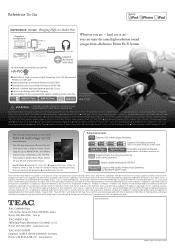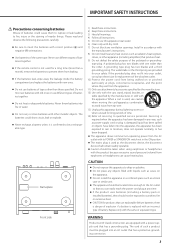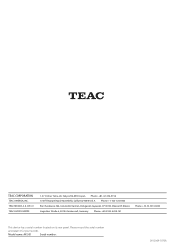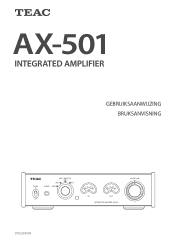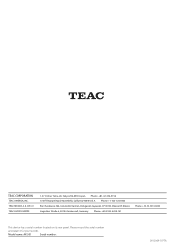TEAC AX-501 Support Question
Find answers below for this question about TEAC AX-501.Need a TEAC AX-501 manual? We have 4 online manuals for this item!
Question posted by nelnijs on August 3rd, 2023
Volumeregeling Werkt Niet Goed
Current Answers
Answer #1: Posted by HelpHero on August 3rd, 2023 7:23 PM
1. Power off the TEAC AX-501 and unplug it from the power source.
2. Carefully clean the volume knob and surrounding area using a non-abrasive cleaning solution.
3. Plug the TEAC AX-501 back into the power source and turn it on again.
4. Test the volume control to see if the issue persists. If the problem persists after these steps, I recommend reaching out to TEAC customer support or consulting with a certified technician. They will have the expertise to inspect and diagnose and resolve the issue with your TEAC AX-501 volume control.
I hope this is helpful? PLEASE "ACCEPT" and mark it "HELPFUL" to complement my little effort. Hope to bring you more detailed answers.
Helphero
Related TEAC AX-501 Manual Pages
Similar Questions
My Digital display screen has no information on it. It seems to work but I have no way of doing anyt...
my ax-501 switched itself off and now the beat meters aren't working.The meters lights are on but th...
The sound of the speakers has been bad for some time coming and going making an awful noise. If I hi...