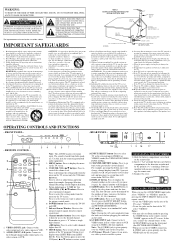Symphonic WF27F4 Support Question
Find answers below for this question about Symphonic WF27F4.Need a Symphonic WF27F4 manual? We have 1 online manual for this item!
Question posted by Sjhinton19 on August 10th, 2016
Video Input With Twc Remote
Current Answers
Answer #1: Posted by BusterDoogen on August 10th, 2016 8:39 AM
I hope this is helpful to you!
Please respond to my effort to provide you with the best possible solution by using the "Acceptable Solution" and/or the "Helpful" buttons when the answer has proven to be helpful. Please feel free to submit further info for your question, if a solution was not provided. I appreciate the opportunity to serve you!
Answer #2: Posted by khanjee on August 10th, 2016 10:54 AM
You will need to use the button called VIDEO SOURCE and if it does not do anything when pressed, will need to find your make and model of remote to program it here:
http://www.timewarnercable.com/en/support/program-your-remote.html
If the video source button works, press it each time to cycle through the inputs for your TV. You will need to find the input that matches what you want to do, "play DVD, Video Game, etc.) Consult your TV owners' manual make and model number, either printed or online for how to change the name of the labeled source buttons if desired.
When you want to go back to watching cable TV, hit the video source button waiting for several seconds until you find the "Cable", or Cable TV mode. The Video source button toggles between different viewing modes.
Please Accept my answer by providing you with the best possible solution. Would be more glade.
THANK YOU