2009 Suzuki XL7 Support Question
Find answers below for this question about 2009 Suzuki XL7.Need a 2009 Suzuki XL7 manual? We have 1 online manual for this item!
Question posted by Dchpdoobs on January 12th, 2014
Suzuki Xl7 Will Not Unlock With Remote
The person who posted this question about this Suzuki automobile did not include a detailed explanation. Please use the "Request More Information" button to the right if more details would help you to answer this question.
Current Answers
There are currently no answers that have been posted for this question.
Be the first to post an answer! Remember that you can earn up to 1,100 points for every answer you submit. The better the quality of your answer, the better chance it has to be accepted.
Be the first to post an answer! Remember that you can earn up to 1,100 points for every answer you submit. The better the quality of your answer, the better chance it has to be accepted.
Related Manual Pages
Owner's Manual - Page 3


This owner's manual applies to the XL7 series:
NOTE: The illustrated model is one of the XL7 series.
© COPYRIGHT SUZUKI MOTOR CORPORATION 2006
Owner's Manual - Page 4


... Manual with it you will learn about the vehicle's operation, its safety features and maintenance requirements. We recommend you read it carefully before operating your SUZUKI. This Owner's Manual was a wise one; Please read them as well to help you have a safe, enjoyable, and trouble-free experience with your vehicle. When...
Owner's Manual - Page 7


... messages for any reason. Battery label 8. Pretensioner warning label 12. LOCATION OF WARNING MESSAGES
Read and follow all of the warnings (labels etc.) on your SUZUKI dealer. 1. Brake fluid cap message 4.
Owner's Manual - Page 8


... is in the very best position to assist you are temporarily operating your vehicle. SUZUKI MOTOR CORPORATION reserves the right to make the same or similar changes to the distributor... booklet. When we receive your correspondence, we encourage every vehicle owner to contact the Suzuki Customer Relations Department directly of the country in which you may wish to recycle, trade...
Owner's Manual - Page 9


... of mobile communication equipment such as cellular telephones or CB (Citizen's Band) radios may cause electronic interference with a slash in vehicle performance problems. Consult your SUZUKI dealer or qualified service technician for advice on installing such mobile communication equipment. NOTE: Indicates special information to the messages highlighted by these signal words...
Owner's Manual - Page 13
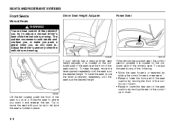
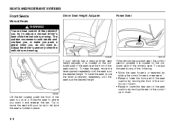
... the seat near the front of the vehicle if you try to be sure the seat is at the desired height. Slide the seat to unlock it is not moving the rear of the control up or down.
808318
Lift the bar located under the front of the driver's seat.
Owner's Manual - Page 17


... near an airbag. SEATS AND RESTRAINT SYSTEMS
Passenger Folding Seatback
The front passenger's seatback may fold flat. WARNING
If you put on the seatback to unlock it is locked.
Owner's Manual - Page 23


... so you are for everyone . If the belt is not long enough, refer to "Safety Belt Extender"
1378907
6) To make sure it is how to unlock it. Make sure the release button on the shoulder belt.
1-11 First, you more slowly. 4) Push the latch plate into the buckle until it get...
Owner's Manual - Page 27


... quickly if you . Rear passengers who are not safety belted can strike others in a crash. Make sure the release button on the latch plate to unlock it is positioned so you would be worn low and snug on the hips, just touching the thighs. And they can be thrown out of...
Owner's Manual - Page 58


... DIC, the horn will come on and stay on . Refer to "Content Theft-Deterrent" in this section. (Unlock): Press the unlock button to "Remote Keyless Entry (RKE) System" in this section.
1686604
Remote Keyless Entry with the Remote Keyless Entry (RKE) transmitter. Refer to "DIC Vehicle Personalization" in "Driver Information Center (DIC)" in the "Instrument...
Owner's Manual - Page 59
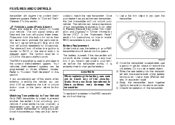
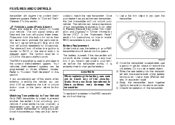
...dealer. The battery is coded to prevent another transmitter from your vehicle. Static from unlocking your body transferred to pry open the transmitter. The RKE transmitter is probably time ...will flash and the horn will disarm the content theftdeterrent system. Or, refer to "Relearn Remote Key" under "DIC Operation and Displays" in "Driver Information Center (DIC)" in the RKE...
Owner's Manual - Page 61


.... (Unlock): To unlock the doors, press the unlock symbol. (Lock): Remove the ignition key and press the lock symbol to get into unlocked vehicles may be enabled or disabled through an unlocked door ... or doors are not closed. • The hazard warning flashers are a couple of ways to "REMOTE START" under "DIC Vehicle Personalization" in "Driver Information Center (DIC)" in a crash if the ...
Owner's Manual - Page 62


... Center (DIC). Refer to "DIC Vehicle Personalization" in "Driver Information Center (DIC)" in the ignition and any door is on, do the following: 1) Unlock the door using the remote keyless entry transmitter, the front door power lock switch, or by lifting the rear door manual lock. 2) Open the door from the outside...
Owner's Manual - Page 63


...(CO) gas can come into your vehicle. To lock the liftgate, press the lock button on the Remote Keyless Entry (RKE) transmitter twice or use the power door lock switch. If you must pass through the...the base of the liftgate. You cannot see or smell CO. To unlock the liftgate, press the unlock button on the RKE transmitter or use the power door lock switch. Push the liftgate closed ...
Owner's Manual - Page 65
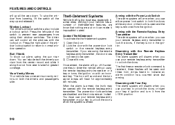
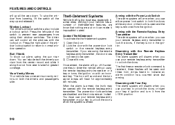
... mirrors on it can make it from side-to-side for approximately two minutes. FEATURES AND CONTROLS
will disarm when you use your remote keyless entry transmitter to unlock the doors. Press the right side of theft-deterrent features, we know that nothing we put on both the driver's and passenger's side...
Owner's Manual - Page 91


... has a retained accessory power feature. Refer to "Retained Accessory
1788863
Your vehicle may be displayed. INSTRUMENT PANEL
your vehicle will come on when the remote keyless entry unlock button is pressed. After the door is because the generator (alternator) may see the voltage move up or down.
This is opened . If so...
Owner's Manual - Page 112


... displays along with the passenger airbag enabled, and the vehicle is overheating. The message REMOTE KEY LEARNING ACTIVE will only make the messages disappear, not correct the problem. Blank Display...charging system detects that clearing the messages will display. 4) Press and hold the lock and unlock buttons on , the driver's safety belt is buckled, the passenger's safety belt is unbuckled ...
Owner's Manual - Page 118


...lamps will remain. Press the set /reset button while it . The current setting will automatically unlock. The current setting will flash when you to select whether or not to access the settings ...press the set /reset button to "Remote Keyless Entry (RKE) System Operation" in "Keys" in the "Features and Controls" section for this feature. AUTO UNLOCK This feature allows you
3-36 Press ...
Owner's Manual - Page 119


...in the "Features and Controls" section for more information. Press the vehicle information button until REMOTE UNLOCK appears on the DIC display. The key must be out of the ignition for this feature....of the previous command. • NO CHANGE: No change will be made to this feature. REMOTE UNLOCK This feature allows you to select the type of feedback you to select whether or not the ...
Owner's Manual - Page 120


... vehicle information button to scroll through the following settings: • OFF: The remote start feature will be disabled. • ON (default): The remote start feature will be enabled. • NO CHANGE: No change will not turn on when you unlock the vehicle with the RKE transmitter. FACTORY SETTINGS This feature allows you to...
Similar Questions
What's The Size Of The Serpentine Belt Of The,2009 Suzuki Xl7
What's the size of the serpentine belt of the,2009 Suzuki XL7
What's the size of the serpentine belt of the,2009 Suzuki XL7
(Posted by josbanus 2 years ago)
Trunk Is Locked And Wont Unlock, Even With Remote.?????
(Posted by elospen 11 years ago)

