2008 Suzuki XL7 Support Question
Find answers below for this question about 2008 Suzuki XL7.Need a 2008 Suzuki XL7 manual? We have 1 online manual for this item!
Question posted by Riluvs2r on October 3rd, 2013
How To Change The Clock On A 2008 Suzuki Xl7
The person who posted this question about this Suzuki automobile did not include a detailed explanation. Please use the "Request More Information" button to the right if more details would help you to answer this question.
Current Answers
There are currently no answers that have been posted for this question.
Be the first to post an answer! Remember that you can earn up to 1,100 points for every answer you submit. The better the quality of your answer, the better chance it has to be accepted.
Be the first to post an answer! Remember that you can earn up to 1,100 points for every answer you submit. The better the quality of your answer, the better chance it has to be accepted.
Related Manual Pages
Owner's Manual - Page 1
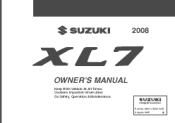
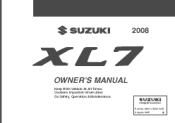
Part No. 99011-78J01-03E August, 2007 2008
OWNER'S MANUAL
Keep With Vehicle At All Times. Contains Important Information On Safety, Operation & Maintenance.
Owner's Manual - Page 2
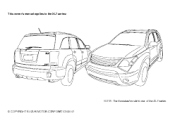
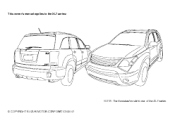
This owner's manual applies to the XL7 series:
NOTE: The illustrated model is one of the XL7 series.
© COPYRIGHT SUZUKI MOTOR CORPORATION 2007
Owner's Manual - Page 3
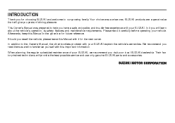
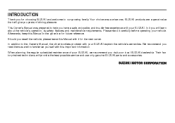
... you for the next owner. Your choice was prepared to familiarize yourself with your SUZUKI explain the vehicle's warranties. Should you have a safe, enjoyable, and trouble-free...reference. Their factory-trained technicians will provide the best possible service and use only genuine SUZUKI parts and accessories. Afterwards, keep this important information. This Owner's Manual was a wise...
Owner's Manual - Page 4


Fuel (see section 5) Engine hood (see section 5) Tire changing tools (see section 5) Engine oil dipstick (see section 5) Engine coolant (see section 5) Windshield washer fluid (see section 5) Battery (see section 5) Tire pressure (see tire information ...
Owner's Manual - Page 6


... 1
Driver Passenger
8
7 5 4
3 6 Air bag warning tag 9. Brake fluid cap message 4. LOCATION OF WARNING MESSAGES
Read and follow all of the warnings (labels etc.) on your SUZUKI dealer. 1.
Owner's Manual - Page 7


... and without incurring any other fluids, batteries and tires.
0-1 IF YOU HAVE ANY PROBLEMS WITH YOUR SUZUKI: Please review the New Vehicle Warranty Information booklet supplied with your concern, and any obligation to make production changes at : Suzuki Canada Inc. If, after doing so, you still require further assistance, and you purchased your...
Owner's Manual - Page 8


... of mobile communication equipment such as cellular telephones or CB (Citizen's Band) radios may cause electronic interference with a slash in vehicle performance problems. Consult your SUZUKI dealer or qualified service technician for advice on installing such mobile communication equipment.
Owner's Manual - Page 29
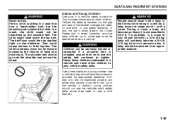
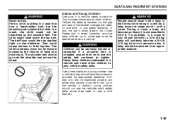
... injured or strangled if a shoulder belt is sitting in a vehicle needs protection! That could also move too far forward increasing the chance of the traveler changes the need to use safety restraints. The belt force would not be secured in a vehicle. For example, in a crash at only 25 mph (40 km...
Owner's Manual - Page 49


... sit upright in the seat. Refer to detect that something may not have the person remain in this section for additional information about modifications that SUZUKI has approved for more on , it could be wrong with the person's legs comfortably extended. Everyone in the Index for more information about the importance...
Owner's Manual - Page 50
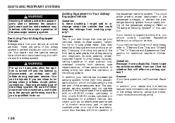
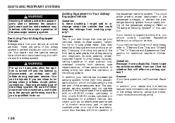
... whether this section. They are close to an airbag when it inflates. If you add things that are parts of the airbag system. Changing or moving any questions about the vehicle that could also interfere with SUZUKI covers, upholstery or trim designed for the right front passenger's position, which includes sensors that...
Owner's Manual - Page 54
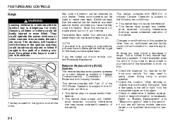
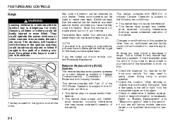
... your dealer. Have extra keys made at any retail service facility provided you have to stand closer to your dealer or a qualified technician for service. Changes or modifications to this : • Check the distance. This device complies with children. Operation is subject to use this section. • If you may cause...
Owner's Manual - Page 56
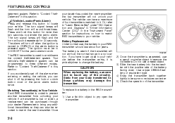
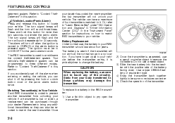
...'s theft-deterrent system can be recoded to work at the normal range in any additional transmitters so they can shut it is probably time to change the battery.
1562525
CAUTION
When replacing the battery, use , the battery in LOCK/OFF for more than two seconds to it. Matching Transmitter(s) to Your...
Owner's Manual - Page 63
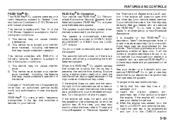
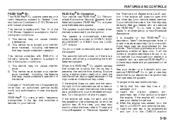
...; III+ Operation Your vehicle has PASS-Key® III+ (Personalized Automotive Security System) theftdeterrent system. If the engine still does not start , see your vehicle. Changes or modifications to this equipment. Turn the ignition off and try another ignition key. See your dealer or a locksmith who can service PASS-Key®...
Owner's Manual - Page 90


...rear window defogger stays on in ON/RUN.
Operation Tips • Clear away any non-SUZUKI approved hood deflectors that the rear window defogger is activated. If turned on again, the defogger... ACC/ACCESSORY or LOCK/OFF. Outlet Adjustment
Use the louvers located on . Refer to change the direction of the center floor console. The rear system can be controlled from the...
Owner's Manual - Page 116


... With Date Display Single CD (MP3) or a Single CD and DVD (MP3) Player These radios have a (clock) button for setting the time. Every time the pushbutton is pressed again, the time or the date if selected,...left SEEK arrow or REV (reverse) button. Instead of the radio, to adjust the selected setting. To change . Once the time 12H and 24H are flashing, turn the (tune) knob, located on the upper ...
Owner's Manual - Page 117


Once the clock option is displayed. 3) Press the pushbutton located under any one . - Another way to press the right SEEK arrow or FWD... the time or the date if selected, increases by one of the labels that label. The date does not automatically display. To change the time default setting from month/day/year to day/ month/year, follow these instructions: 1) Press the button and then the ...
Owner's Manual - Page 126
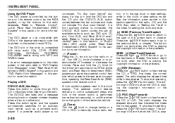
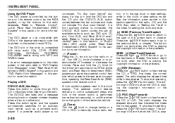
... DVD, to manually tune a radio station, or to "Setting the Time" in fast reverse. See the information given earlier in the clock or date setting mode. Also, refer to change clock or date settings, while in this button again and the system automatically searches for more than two seconds turns off and exits...
Owner's Manual - Page 147
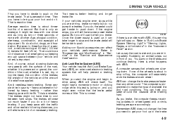
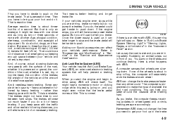
..., so keeping enough space between hard stops. and the amount of a second. Adding non-Suzuki accessories can change the time you need to get harder to push down . Refer to "Accessories and Modifications"...the engine stops, you will be less with traffic. Remember: ABS does not change the brake pressure faster than keeping pace with one of you. DRIVING YOUR VEHICLE
First, you...
Owner's Manual - Page 150


... avoid these . Refer to change its path when you are ...while the front wheels are holding the steering wheel at the recommended 9 and 3 o'clock positions, you approach a curve, do it possible for evasive action - steering around... meet the road. If you can drive through a sharp curve. Adding non-Suzuki accessories can lose control. That is the time for the vehicle to "Traction ...
Owner's Manual - Page 208


... all of the wheel nuts. 9) Remove the flat tire. but be sure to get new SUZUKI original equipment wheel nuts. This could fall off .
Because the nuts might come off . Tighten... nuts. The vehicle's wheel could lead to "Changing a Flat Tire" in this section for wheel nut torque specification.
Stop somewhere as soon as you change a wheel, remove any rust or dirt from ...

