2008 Suzuki Reno Support Question
Find answers below for this question about 2008 Suzuki Reno.Need a 2008 Suzuki Reno manual? We have 1 online manual for this item!
Question posted by josclu on August 23rd, 2014
Is There A Unlock Button On The 2008 Suzuki Reno
The person who posted this question about this Suzuki automobile did not include a detailed explanation. Please use the "Request More Information" button to the right if more details would help you to answer this question.
Current Answers
There are currently no answers that have been posted for this question.
Be the first to post an answer! Remember that you can earn up to 1,100 points for every answer you submit. The better the quality of your answer, the better chance it has to be accepted.
Be the first to post an answer! Remember that you can earn up to 1,100 points for every answer you submit. The better the quality of your answer, the better chance it has to be accepted.
Related Manual Pages
Owner's Manual - Page 1
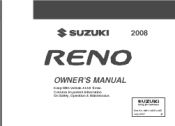
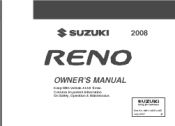
2008
OWNER'S MANUAL
Keep With Vehicle At All Times. Contains Important Information On Safety, Operation & Maintenance. Part No. 99011-85Z14-03E July, 2007
Owner's Manual - Page 3


This owner's manual applies to the RENO series:
85Z005
NOTE: The illustrated model is one of the RENO series.
© COPYRIGHT SUZUKI MOTOR CORPORATION 2007
Owner's Manual - Page 4
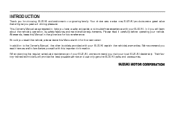
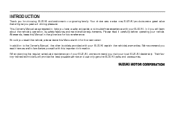
... this Manual with this Manual in the glove box for the next owner. INTRODUCTION
Thank you for choosing SUZUKI and welcome to help you have a safe, enjoyable, and trouble-free experience with your SUZUKI. We recommend you visit your vehicle. Their factory-trained technicians will learn about the vehicle's operation, its safety...
Owner's Manual - Page 5


... section 5) Engine air cleaner / filter (see section 5)
8 (RHD)
1
10
2 (RHD)
3 2 4 7 9
5
2 (LHD)
6
8 (LHD)
85Z021
LHD: Left Hand Drive RHD: Right Hand Drive NOTE: The illustration is RENO. SERVICE STATION GUIDE
1. 2. 3. 4. 5. 6. 7. 8. 9. 10.
Owner's Manual - Page 7
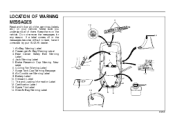
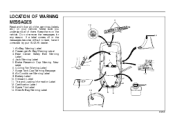
Make sure you understand all of them on your SUZUKI dealer. 1. Brake Reservoir Cap Warning Message 6. Cooling Fan Warning Label 7. Emission Label 11. Certification Label 13. Side Air Bag Warning Label
4 13
12
11
3
1
14 7 9 2 ...
Owner's Manual - Page 8


...dealership and assist in resolving your concern. IF YOU HAVE ANY PROBLEMS WITH YOUR SUZUKI: Please review the New Vehicle Warranty Information booklet supplied with your District Service Manager....incurring any other fluids, batteries and tires.
0-1 Should you purchased your SUZUKI in Canada please contact the Suzuki Canada Customer Relations Department by telephone at 1-800-934-0934 or in...
Owner's Manual - Page 9
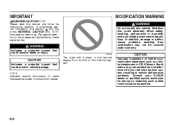
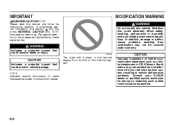
IMPORTANT
WARNING/CAUTION/NOTE Please read this vehicle. Modification could result in vehicle performance problems. Consult your SUZUKI dealer or qualified service technician for advice on installing such mobile communication equipment. NOTE: Indicates special information to the messages highlighted by these signal words:
...
Owner's Manual - Page 10


... FLAMES FLUSH EYES IMMEDIATELY WITH WATER
FUEL FILLER
TRACTION CONTROL SYSTEM ACTIVE LIGHT
HIGHBEAM ON LIGHT
ENGINE OIL PRESSURE
HOOD RELEASE
POWER WINDOW
DOOR LOCK UNLOCK
FOG LAMPS
ANTI-LOCK BRAKES
DAYTIME RUNNING LAMPS
L3U0002CS
0-3 Vehicle Symbols
Your vehicle has components and labels that use symbols instead of vehicle symbols you...
Owner's Manual - Page 13
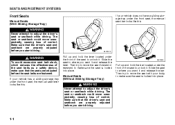
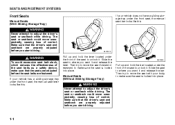
... or seatback while driving.
Pull up and hold the lever located under the front of the seat to unlock it.
Pull up and hold the bar located under the front of the seat to unlock it and release the lever. The seat or seatback could move unexpectedly, causing loss of control. If...
Owner's Manual - Page 15
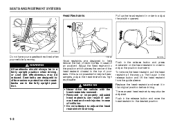
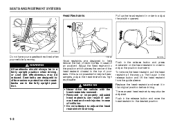
... press downward on the head restraint in the release button and move the head restraint to the desired position. Push in order to help reduce... a fairly upright position when driving, or seat belt effectiveness may also be reduced. Head restraints are in the release button and lift the head restraint from the guide sleeve. Then push in the fully upright position. The rear seat head ...
Owner's Manual - Page 16
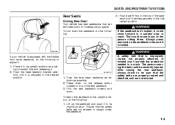
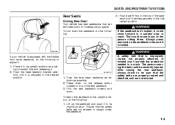
N4U1007A
1) Push the rear head restraints as far down as possible. 2) Press down on the release button located on top of the seatback until it is improperly routed, not properly attached, or twisted won't provide the protection needed in a sudden stop or ...
Owner's Manual - Page 19
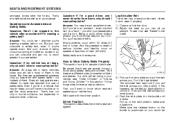
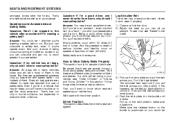
...it . Every air bag system ever offered for everyone 's protection. Even if you 're upside down. How to unlock it properly. 1) Close and lock the door. 2) Adjust the seat so you can unbuckle a safety belt, ... with safety belts - not instead of less than 40 mph (65 km/h). Make sure the release button on the latch plate to get twisted. Being a good driver doesn't protect you are in many ...
Owner's Manual - Page 20
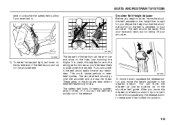
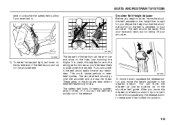
....
The lap part of the belt as you want it, try to move it down without squeezing the release button to make the lap part tight, pull down , squeeze the release button and move the shoulder belt adjuster to the height that the shoulder portion of the belt is right for you...
Owner's Manual - Page 22
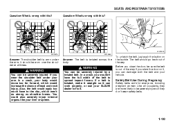
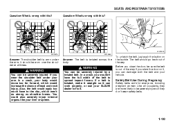
Question: What's wrong with this ?
To unlatch the belt, just push the button on it . In a crash, your body would move too far forward, which aren't as strong... under the arm.
You could also severely injure internal organs like your vehicle. If a belt is worn under your SUZUKI dealer to the ribs, which would apply too much force to fix it , you slam the door on the buckle...
Owner's Manual - Page 50
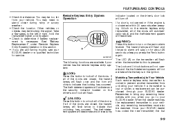
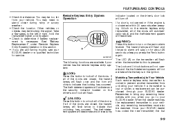
... hazard lamps will flash and the panic alarm will stay on the panic alarm feature. The Lock and Unlock buttons will not operate and the theft-deterrent system will chirp to indicate that unlocking has occurred. Remember to your SUZUKI dealer or a qualified technician for about 28 seconds unless you are available if your...
Owner's Manual - Page 57
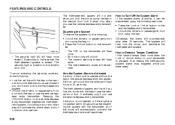
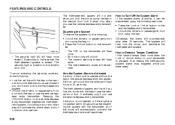
... the driver's door lock. It activates only if you don't want to Detect a Tamper Condition If the hazard lamps flash once when the Lock or Unlock button on your transmitter is pressed, that the theft-deterrent system is active, it can be deactivated using the following : • Lock the vehicle with the...
Owner's Manual - Page 71
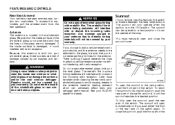
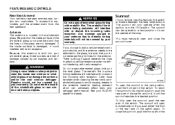
... by car washes and vandals. Antenna
The antenna is enough space between the map lamp buttons. Be sure that the inside rear window or windshield glass may contain two cupholders. FEATURES... the front part of the
2-23
Because this feature, the switch is built into your SUZUKI dealer for the antenna. To return the sunroof to your warranty. Do not apply aftermarket glass...
Owner's Manual - Page 84
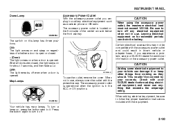
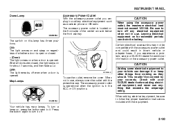
...button next to turn off any electrical equipment when not in the ACC or ON positions. INSTRUMENT PANEL
Dome Lamp
Accessory Power Outlet
With the accessory power outlet you experience a problem, see your SUZUKI... some electrical equipment to follow the proper installation instructions included with your SUZUKI dealer before adding electrical equipment, and never use the outlet, remove the...
Owner's Manual - Page 110


...If you press and hold the sound button. This is scroll on. to play . • You are encouraged to your SUZUKI dealer. CD/AUX (CD/Auxiliary) button (9): Press this mode, "Auxinput" will... this knob clockwise or counterclockwise to the radio's front auxiliary input jack. To use the volume buttons of the following reasons: • It is not available, "No Info" will begin playing ...
Owner's Manual - Page 117


... cell phone connector into the front auxiliary input jack. CD/AUX (CD/Auxiliary) button (9): Press this knob clockwise or counterclockwise to your SUZUKI dealer. Power/Volume knob (1): Turn this button once to hear the other devices; Scroll: Press and hold this button. If the radio displays an error message, write it down . • The...
Similar Questions
How Much Transmission Fluid Does A 2008 Suzuki Reno Take
(Posted by SKwmodee 9 years ago)

