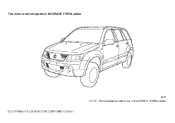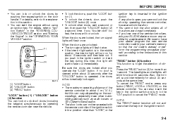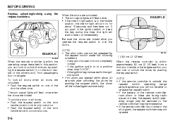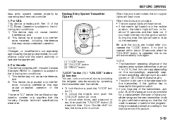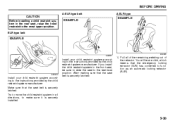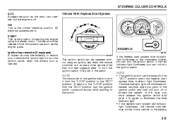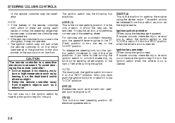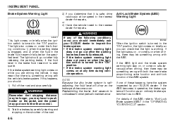2008 Suzuki Grand Vitara Support Question
Find answers below for this question about 2008 Suzuki Grand Vitara.Need a 2008 Suzuki Grand Vitara manual? We have 1 online manual for this item!
Question posted by hicjch on January 11th, 2014
What Does Cat Mean On A 2008 Grand Vitara Radio ?
The person who posted this question about this Suzuki automobile did not include a detailed explanation. Please use the "Request More Information" button to the right if more details would help you to answer this question.
Current Answers
Related Manual Pages
Similar Questions
How Do I Remove The Rear Internal Side Panel On 2008 Grand Vitara
what's the correct proceedure to remove the rear internal side panel of the swb grand vitara to get ...
what's the correct proceedure to remove the rear internal side panel of the swb grand vitara to get ...
(Posted by muntjac 9 years ago)
How Do U Pop The Radio Cover Off Of A 2008 Grand Vitara
(Posted by KYL45jacks 9 years ago)
How To Reset Tire Light On 2008 Grand Vitara
(Posted by glaqualif 10 years ago)
Esp Light On A 2008 Grand Vitara Stays On, What Is The Problem
(Posted by tsantjonny 10 years ago)
Where Is The Light Sensor For 2008 Grand Vitara
(Posted by Chrsco 10 years ago)