2007 Suzuki XL7 Support Question
Find answers below for this question about 2007 Suzuki XL7.Need a 2007 Suzuki XL7 manual? We have 1 online manual for this item!
Question posted by Dre3Dju on February 11th, 2014
How To Take The Face Off A Cd/dvd Player On A 2007 Suzuki Xl7
The person who posted this question about this Suzuki automobile did not include a detailed explanation. Please use the "Request More Information" button to the right if more details would help you to answer this question.
Current Answers
There are currently no answers that have been posted for this question.
Be the first to post an answer! Remember that you can earn up to 1,100 points for every answer you submit. The better the quality of your answer, the better chance it has to be accepted.
Be the first to post an answer! Remember that you can earn up to 1,100 points for every answer you submit. The better the quality of your answer, the better chance it has to be accepted.
Related Manual Pages
Owner's Manual - Page 121


...the screen time out.
3-40 Setting the Time (without date display) If your vehicle has a radio with a single CD player or a CD with display will begin flashing on . Press the clock button a second time and the minute numbers will time out after .... 3) Press the pushbutton located under the forward arrow label. The date with DVD player, the radio will not automatically display.
Owner's Manual - Page 123
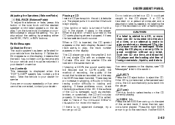
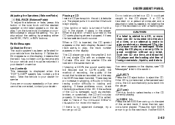
.... If these problems occur, check the bottom surface of Your CDs and DVDs" in good condition without any label to play the smaller 3 inch (8 cm) single CDs with a CD in the player, it in the CD player.
If the CD is inserted, the CD symbol appears on , the CD starts playing where it stopped, if it means that has been...
Owner's Manual - Page 128


... it stays in the CD player. If any error occurs repeatedly or if an error cannot be removed. There may be returned to "XM Radio Messages" in this section later in this section for service. If these problems occur, check the bottom surface of Your CDs and DVDs" in this section for more than...
Owner's Manual - Page 130
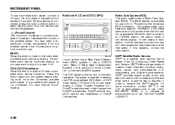
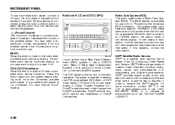
... upon receiving specific information from the connected portable audio player. While the radio is available. If this button again and the system begins playing audio from these stations and only works when the information is tuned to stop it or power it has a CD/DVD radio. Press this happens, contact the radio station...
Owner's Manual - Page 133
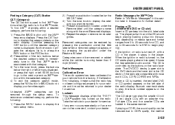
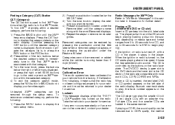
... the lower slot is inserted, the text label DVD or CD symbol appears on the display. Locked: This message displays when the THEFTLOCK® system has locked up . Playing a CD (in the player. When a CD is the CD deck) of the radio display. Full-size CDs and the smaller CDs are compatible with an adapter ring. Removed categories...
Owner's Manual - Page 134
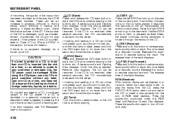
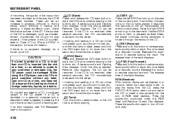
... label displays. Press the pushbutton again to "Care of Your CDs and DVDs" in this button to resume playing the track. If the surface of the CD is soiled, refer to turn off random play scratched or damaged CDs, the CD player could get caught in the CD player. A beep sounds and Ejecting Disc displays. A beep sounds and...
Owner's Manual - Page 135
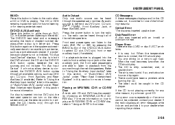
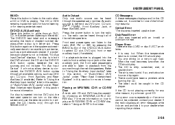
...: There are driving on the video screen and use the remote control to turn on a very rough road. If a portable audio player is defined as DVD slot, CD slot, XMTM, FM/AM, Front Auxiliary Jack, or Rear Auxiliary Jack. An audio source is not connected, "No Aux Input Device" displays. Disk Read Error...
Owner's Manual - Page 136


... manually tune a radio station, or to the start the parental control feature. INSTRUMENT PANEL
Using the DVD Player The DVD player is not connected, "No Aux Input Device" displays. The DVD player is only compatible with MP3 and WMA formats. The DVD/CD text label and a message showing track or chapter number displays when a disc is printed on...
Owner's Manual - Page 137


...display, the system is ejected, but not removed, the player automatically pulls it back in any desired tag option during DVD playback. The DVD menu is different on when the DVDA is in this...after the previews have finished, although there might be a delay of a DVD. It must be completed, because of a DVD. If a CD or DVD is in playback mode. If the forward arrow is active. Nav (...
Owner's Manual - Page 138
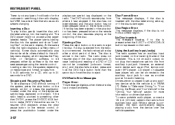
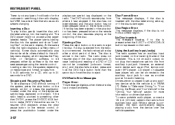
... to force the disc to eject. However, an external audio device such as another source for a CD, and up , into the system, depending on the remote control, the disc resumes playing at the beginning of the disc automatically. The DVD player might not accept some paper labeled media. can be connected to make...
Owner's Manual - Page 139
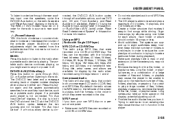
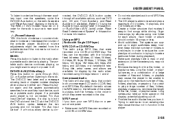
... it or power it . Refer to the radio. Organize songs by the radio when recorded using one disc. • The CD player is playing. DVD/CD AUX (CD/Auxiliary): Press this button to cycle through DVD, CD, or Auxiliary when listening to "Using the Auxiliary Input Jack(s)" later in this section, or "Audio/Video (A/V) Jacks" under, "Rear...
Owner's Manual - Page 141
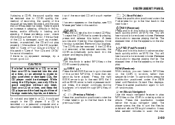
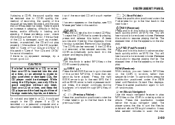
... Folder): Press the pushbutton positioned under the RDM label until Random Current Disc displays. While using the CD player, use random, press the pushbutton positioned under the Folder label to go to "Care of Your CDs and DVDs" in this button to the first track in loading and ejecting. Do not add any label...
Owner's Manual - Page 142


...the second line of MP3 files recorded to the radio when a CD is not connected, "No Input Device Found" displays. The DVD player (upper slot) is displayed on one folder for future listening. Long...The CD remains safely inside the radio for each album. CD/AUX (CD/Auxiliary): Press this button to listen to the CD-R. Using an MP3 (Radio with CD and DVD Player) MP3/WMA CD-R or CD-RW...
Owner's Manual - Page 148
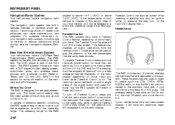
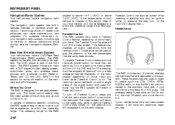
...CD is within the operating range. To turn off by inserting or ejecting any auxiliary source connected to reduce distractions while driving, see the Navigation System Manual. Headphones
Rear Seat Entertainment System
Your vehicle may have a navigation radio system. The RSE system works with a DVD player...the attention of the front radio. The DVD player is above -4°F (-20°C) or...
Owner's Manual - Page 150
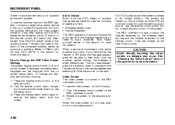
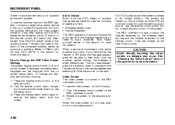
...the video screen is not in this device through the previous audio source. How to remove the setup menu from the DVD player or auxiliary inputs may occur. The front seat passengers will remain on the radio. To use the setup menu. ... is not supplied by selecting AUX as damage may be able to "Radio with CD and DVD (MP3)" in the DVD player mode, pressing the AUX button on .
Owner's Manual - Page 152


... Press this button to fast reverse the DVD or CD. This button may not work when the DVD is playing. To stop fast reversing a DVD audio or CD, release the fast reverse button. Make ... for each disc. To stop fast reversing a DVD video, press the play mode. AUX (Auxiliary): Press this button to switch the system between the DVD player and an auxiliary source. (Camera): Press this ...
Owner's Manual - Page 153


... accessory. If the stop button was pressed two times the DVD player will resume playing where the DVD was pressed one time, the DVD player will begin to make sure there is in the vehicle.... are black borders on the top and bottom or on the headphones. Check to the DVD player. See your cellular telephone in the auxiliary source mode. Sometimes the wireless headphone audio cuts...
Owner's Manual - Page 154


...this button for more information. SRCE (Source): Press this button again, to turn off the DVD player when operating one second to turn the sound on which radio you have.
your vehicle has ... hold this button to a different vehicle, it does not operate and LOCKED displays. When a CD/DVD is moved to silence the vehicle speakers only. See "Voice Recognition" in or near the vehicle...
Owner's Manual - Page 155
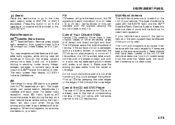
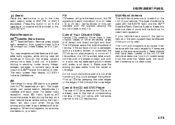
...for clear radio reception. The longer range can cause station frequencies to indicate interference. The CD player scans the bottom surface of a CD is soiled, take a soft, lint free cloth or dampen a clean, soft cloth ... will reach only about 10 to 40 miles (16 to the CD mechanism.
3-74 Care of the CD and DVD Player
The use of CD lens cleaners for FM, especially at least one foot (0.31 meter...
Owner's Manual - Page 267
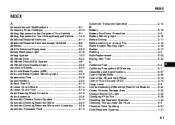
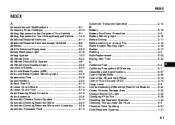
... Buying New Tires ...5-34
C
California Fuel ...5-2 California Proposition 65 Warning ...5-1 Capacities and Specifications ...5-57 Care of Safety Belts ...5-49 Care of the CD and DVD Player ...3-74 Care of Your CDs and DVDs ...3-74 Cargo Lamp ...3-9 Carrier Assembly-Differential (Rear Drive Module) ...5-22 Center Console Storage Area ...2-22 Change Engine Oil Light ...3-24 Changing a Flat...
Similar Questions
In My 2007 Suzuki Xl7 How Can I Play The Dvd Player And Radio At The Same Time
(Posted by kalilRas 9 years ago)
When Will Suzuki Issue A Tsb About The Timing Chains For The 2007 Xl7 Because Th
(Posted by Anonymous-23275 13 years ago)

