2007 Suzuki Reno Support Question
Find answers below for this question about 2007 Suzuki Reno.Need a 2007 Suzuki Reno manual? We have 1 online manual for this item!
Question posted by poloy21 on September 14th, 2011
Ac/fan When Turned On Is Making A Hizzing Sound
when i turn my ac/fan/heater on it makes a hizzing sound what should i do about it to fixed it my self
Current Answers
There are currently no answers that have been posted for this question.
Be the first to post an answer! Remember that you can earn up to 1,100 points for every answer you submit. The better the quality of your answer, the better chance it has to be accepted.
Be the first to post an answer! Remember that you can earn up to 1,100 points for every answer you submit. The better the quality of your answer, the better chance it has to be accepted.
Related Manual Pages
Owner's Manual - Page 14


... cushion. Release the lever and push rearward on the outboard side of the seatback.
Push the lever down to make sure it is locked. Reclining Seatbacks
N4U1003A
N4U1005A
To adjust the height of the driver's seat cushion, turn the knobs located on the seatback to adjust the support for the driver's seat.
Owner's Manual - Page 26


...light on the instrument cluster does not blink or come on briefly when the ignition switch is turned to the "ON" position, stays on your seating position. • Safety belt extenders are... body could cause the shoulder belt to your SUZUKI. SUZUKI dealer can be positioned incorrectly. • Make sure to use by pregnant women, and should only be used for the person, vehicle and seating ...
Owner's Manual - Page 45
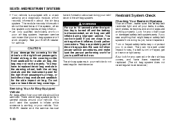
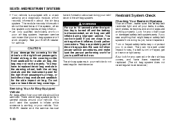
...that your vehicle do so. You don't want the system to 10 seconds after the ignition key is turned off and the battery is torn or frayed, get a new one right away.
Torn or frayed ... system parts. Improper service can be serviced. Restraint System Check
Checking Your Restraint Systems
Now and then, make sure the person performing work for a side air bag, the bag may have to an air bag ...
Owner's Manual - Page 54


... keyless entry, you have lockout protection. Leaving Your Vehicle
If you are shut. • Turn the fan on your keys. Liftgate WARNING
It can be opened from the inside and open the rear ... the other cable connections must pass through the seal between the body and the liftgate: • Make sure all the way. FEATURES AND CONTROLS
Using the Rear Door Security Lock Opening a Rear Door ...
Owner's Manual - Page 56


...windows are open. 3) Lock the doors using the remote keyless entry transmitter. The driver can make it and the driver's window will not operate the theftdeterrent system. 2) Close the doors,...a theft-deterrent system.
Make sure the windows are closed, as the system can swing down . The driver's power window controls also include a lockout button.
N4U2011A
1) Turn the ignition switch to...
Owner's Manual - Page 57
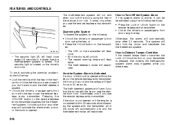
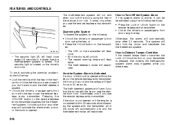
...-deterrent system is opened without the key or the remote keyless entry transmitter, the horn will sound and the lamps will reactivate.
2-9 Otherwise, the alarm will automatically stop after the doors are... of the doors will automatically lock and the theft-deterrent mode will flash for up to Turn Off the System Alarm If the system alarm is not started within 30 seconds after disarming ...
Owner's Manual - Page 58


...existence of foreign material such as the key is turned to the "ON" or "START" position.
12)Check all gauges. 13)Make sure that the BRAKE light turns off when the parking brake is not, it...is normal for water to close the hood securely after use. 4) Make sure the hood is fully closed and latched. 5) Check the headlights, turn signal lights, brake lights and horn for proper operation. 6) Lock...
Owner's Manual - Page 76


.... INSTRUMENT PANEL
Hazard Warning Flashers Other Warning Devices
If you carry reflective triangles, you can sound the horn by pressing the horn symbol on the center of the road about 300 feet ...to make the front and rear turn signals won't work no matter what position your turn signal lamps flash on and off . Press the button to turn the flashers off all the way for normal turn signal ...
Owner's Manual - Page 81


... accelerator pedal to increase your speed down to the cruise control speed you out of cruise control. RE
SU AC ME C
CR UIS
ON
CO SET AS T
E
-OF
F
G7U3001A
The cruise control pad is on....cruise control is located on the right side of the steering wheel. 1) Press the ON/OFF button to turn on the cruise control by pressing the SET button. If you hold in very small amounts, tap the ...
Owner's Manual - Page 93


...vehicle has this feature, a tone (instead of a chime) will sound for several seconds when the ignition is ON to remind people to fasten...putting the key in the ignition.
WARNING
It is buckled.
Make a regular habit of injury if an accident occurs.
Safety Belt...INSTRUMENT PANEL
Tachometer Safety Belt Reminder Light
When the key is turned to ON, a chime will come on for several seconds ...
Owner's Manual - Page 106


...station, press the down arrows. Turn the volume knob to increase or to decrease the bass. Turn the volume knob to decrease the mid. When finished making the selection, press this button ...this button until "FAD" appears on the display. Turn the volume
BASS VOL EQ OFF
MID
TRE FAD BAL
84Z023
3-32 ORDER OF SOUND FUNCTIONS SOUND button (8): Setting the Tone (Bass/Mid/Treble) ...
Owner's Manual - Page 107


... through
EQ OFF TECHNO VOICE
CLASSIC
DANCE ROCK
POP
JAZZ
84Z024
3-33 When finished making the selection, press the SOUND button again to select the fade level. Setting the EQ Press this button again to select the equalization setting. Turn the volume knob until the desired equalization setting appears on , the CD will...
Owner's Manual - Page 111


... track. Volume Down Button Press this button again. You may need to make additional volume adjustments from the portable device if the volume does not go to...
Press and hold the Seek Button to search for a short time to turn the system on and off. Volume Up Button Press this button to go...to MUTE the sound. Press this button for stored radio channels. INSTRUMENT PANEL
the portable player.
Owner's Manual - Page 113


...steps for a short time on the display. Press this button again to stop automatic store. Turn the volume
BASS VOL EQ OFF
MID
TRE FAD BAL
84Z023
3-39 INSTRUMENT PANEL
To search ... the bass level. ORDER OF SOUND FUNCTIONS SOUND button (8): Setting the Tone (Bass/Mid/Treble) Press this button again to stop scanning. When finished making the selection, press this button until...
Owner's Manual - Page 114


...appear on the display. When finished making the selection, press the SOUND button again to the first few ...sound quality may be reduced due to repeat the current track. RPT (Repeat) button (7): Press this button again to change the fade between the front and the rear speakers. INT (Scan) button (7): Press this button again to turn off with a marking pen instead. When finished making...
Owner's Manual - Page 118


... short time to go loud or soft enough. Mode Button Press the Mode Button to MUTE the sound. Press this button again. INSTRUMENT PANEL
the portable player. To cancel MUTE, press this button for ... volume level. Volume Up Button Press this button to make additional volume adjustments from the portable device if the volume does not go to turn the system on and off.
CDP MODE Press the...
Owner's Manual - Page 121


... will be played back repeatedly until it is locked and a click sound is heard. 4) After loading the magazine, close the sliding door completely to turn the audio system on a tray with its label side upward. ...To load: 1) Put the disc on . 2) If a disc is reduced and the disc will skip to make quick selections from the No. 1 disc. Each time you were previously listening to. 3) If a disc is...
Owner's Manual - Page 147
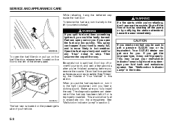
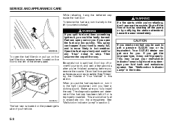
.... Be careful not to evaporate into the atmosphere. The diagnostic system can spray out on , turn it to get the improper type, it , you fully install the cap. This would allow fuel...spill fuel. To open the fuel cap too quickly.
Make sure you could be sure to the right (clockwise) until you hear a clicking sound. Your SUZUKI dealer can happen if your malfunction indicator...
Owner's Manual - Page 158


... pressure-type cap and must be covered by your heater to prevent coolant loss and possible engine damage from overheating... full hot at the highest fan speed and open the window as necessary. Just turn it off and get out ...of steam, try this for about 10 minutes. You or others could be badly damaged. SERVICE AND APPEARANCE CARE
When replacing the pressure cap, make...
Owner's Manual - Page 159


... turned off the engine and get service help right away. You may have the warning, turn ...fan is visible in the cooling system. If it cools down . If you .
CAUTION
Engine damage from any leak fixed before you drive the vehicle. The vehicle should be burned. Make... heater hoses, radiator, water pump or somewhere else in the surge tank, add coolant as follows:
WARNING
Heater ...
Similar Questions
Ac Low Pressure Hose Too Much Pressure
Ac cluth turning but ac low pressure hose too much pressure what to do? Do I need to flush the lines...
Ac cluth turning but ac low pressure hose too much pressure what to do? Do I need to flush the lines...
(Posted by Hendersonboy 9 years ago)
Ac Compressor
How hard is it to change the ac compressor in an 07 reno?
How hard is it to change the ac compressor in an 07 reno?
(Posted by brianwphelps 10 years ago)
How Can We Fix Our Radio. It Doesnt Turn On At All.
We've gotten into the fuse and checked that out and still doesnt work. We dont know how to even get ...
We've gotten into the fuse and checked that out and still doesnt work. We dont know how to even get ...
(Posted by iam3p 11 years ago)
2007 Reno Headlamp Will Not Turn Off
even when switch in off position doesnt turn off
even when switch in off position doesnt turn off
(Posted by junebug88 11 years ago)

