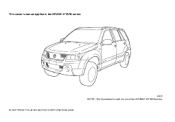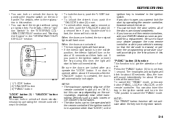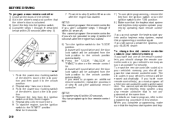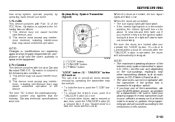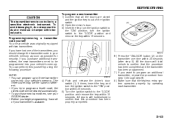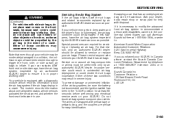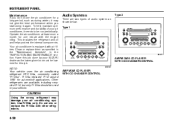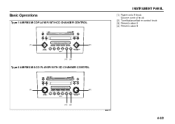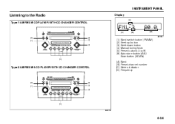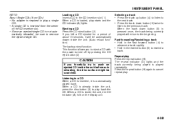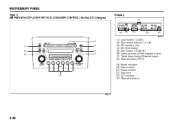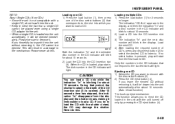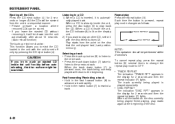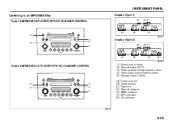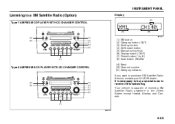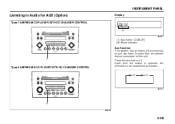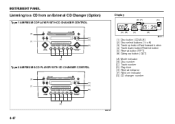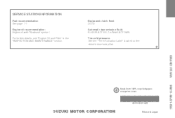2007 Suzuki Grand Vitara Support Question
Find answers below for this question about 2007 Suzuki Grand Vitara.Need a 2007 Suzuki Grand Vitara manual? We have 1 online manual for this item!
Question posted by Allphyl on May 10th, 2014
Suzuki Grand Vitara 07 Cd/aux Button Wont Work
The person who posted this question about this Suzuki automobile did not include a detailed explanation. Please use the "Request More Information" button to the right if more details would help you to answer this question.
Current Answers
Related Manual Pages
Similar Questions
How Long Is The Oil Dipstick On A 2011 Suzuki Grand Vitara 2.4?
how long is the oil dipstick for a 2011 Suzuki Grand Vitara 2.4?
how long is the oil dipstick for a 2011 Suzuki Grand Vitara 2.4?
(Posted by maryharding320 1 year ago)
2007 100,000 Mile Maintenance Measures For Suzuki Grand Vitara?
I've misplaced my maintenance manual for the 2007 Grand Vitara and just broke 100,000 miles. What ar...
I've misplaced my maintenance manual for the 2007 Grand Vitara and just broke 100,000 miles. What ar...
(Posted by mdworley 10 years ago)
What Does The Esp Button Do On A 2007 Suzuki Grand Vitara
(Posted by rubyjveracr 10 years ago)
Blowing Indicator Fuse On Suzuki Grand Vitara
The fuse keeps blowing when i indicate left.Is this a common problem on the suzuki grand vitara?Anyo...
The fuse keeps blowing when i indicate left.Is this a common problem on the suzuki grand vitara?Anyo...
(Posted by pottersrule 11 years ago)
Wiring An Amp Trigger Wire To A 2007 Suzuki Grand Vitara
I am installing an amp in my 2007 Suzuki Grand Vitara and need to know how to wire the amp trigger w...
I am installing an amp in my 2007 Suzuki Grand Vitara and need to know how to wire the amp trigger w...
(Posted by jclif65 11 years ago)