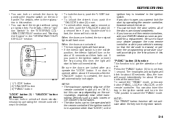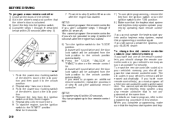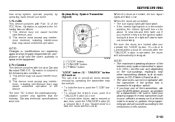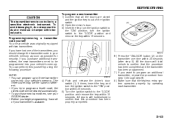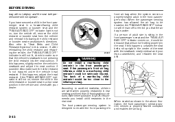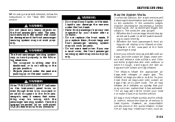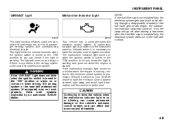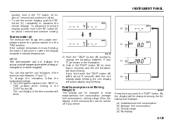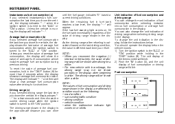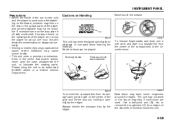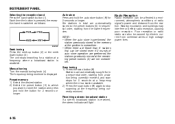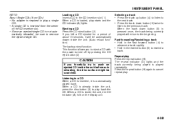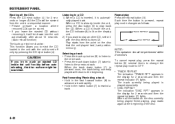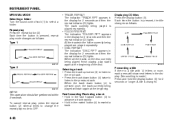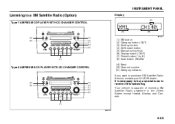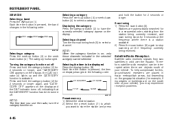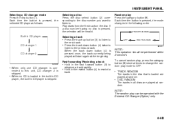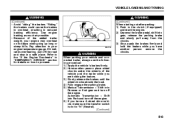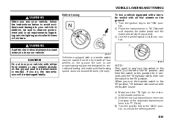2007 Suzuki Grand Vitara Support Question
Find answers below for this question about 2007 Suzuki Grand Vitara.Need a 2007 Suzuki Grand Vitara manual? We have 1 online manual for this item!
Question posted by mponz42 on June 11th, 2014
What 'hold' Button Near Shift Gear Do? In 2007 Suzuki.
The person who posted this question about this Suzuki automobile did not include a detailed explanation. Please use the "Request More Information" button to the right if more details would help you to answer this question.
Current Answers
Related Manual Pages
Similar Questions
Stalling Out.
Started car, put into gear, stalled out. Did this several times. Finally, pumped the gas pedal, revv...
Started car, put into gear, stalled out. Did this several times. Finally, pumped the gas pedal, revv...
(Posted by lynnwigren1111 9 years ago)
What Does The Esp Button Do On A 2007 Suzuki Grand Vitara
(Posted by rubyjveracr 10 years ago)
Wiring An Amp Trigger Wire To A 2007 Suzuki Grand Vitara
I am installing an amp in my 2007 Suzuki Grand Vitara and need to know how to wire the amp trigger w...
I am installing an amp in my 2007 Suzuki Grand Vitara and need to know how to wire the amp trigger w...
(Posted by jclif65 11 years ago)
Gear Shift Not Illuminated
The gear shift won'tlight up, it has before. Now I can't see what gear I'm in.Automatic transmission...
The gear shift won'tlight up, it has before. Now I can't see what gear I'm in.Automatic transmission...
(Posted by Schaffstalls 11 years ago)