2006 Suzuki Reno Support Question
Find answers below for this question about 2006 Suzuki Reno.Need a 2006 Suzuki Reno manual? We have 1 online manual for this item!
Question posted by jsCo on May 18th, 2014
Can 2006 Suzuki Reno Play Mp3
The person who posted this question about this Suzuki automobile did not include a detailed explanation. Please use the "Request More Information" button to the right if more details would help you to answer this question.
Current Answers
There are currently no answers that have been posted for this question.
Be the first to post an answer! Remember that you can earn up to 1,100 points for every answer you submit. The better the quality of your answer, the better chance it has to be accepted.
Be the first to post an answer! Remember that you can earn up to 1,100 points for every answer you submit. The better the quality of your answer, the better chance it has to be accepted.
Related Manual Pages
Owner's Manual - Page 2
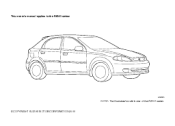
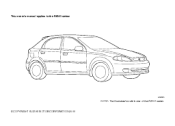
This owner's manual applies to the RENO series:
85Z005
NOTE: The illustrated model is one of the RENO series.
© COPYRIGHT SUZUKI MOTOR CORPORATION 2005
Owner's Manual - Page 100
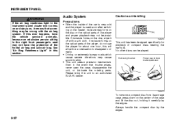
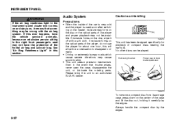
... use the player for playback of compact discs bearing the mark (A). No other discs can be played.
Even in the event that something may be wrong with a soft cloth.
If this ever happens...Always handle the compact disc by the edges. Removing the disc Proper way to an authorized SUZUKI dealer. INSTRUMENT PANEL
WARNING
If the air bag readiness light in the instrument panel cluster ever ...
Owner's Manual - Page 114


... Search button • Seek tuning • Scan tuning • Manual tuning 5. Power on & Band Selection button 4. CD (MP3) Play & Pause button 8. Disc Eject button 10. CD (MP3) Display mode Selection button
3-41 INSTRUMENT PANEL
Radio and MP3 CD Player (AGC-3146)
Features Ergonomic design with multi-dot VFD High-power output (45W x 4ch) 18...
Owner's Manual - Page 115


...; Directory of the disc J. The sound mode indicator and numeric signal will appear on indicator Repeat function indicator Introduction function indicator
H. Mode indicator (CD/MP3/Radio) M. MP3 disc play indicator Radio mode indicator Disc-inserted indicator Weak FM signal indicator FM stereo on the VFD. F.
B. Equalizer mode indicator L. Power Off: Press this knob...
Owner's Manual - Page 119
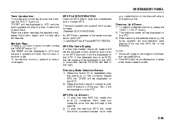
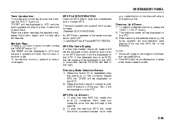
... in random order, press the "4/RDM" button (6). Directory Mode Selection Button: 1) Press this button (5) to repeatedly play the directory of the currently played MP3 file. "[DIR]" will be displayed on the VFD. 2) Press this button again to play the overall MP3 directory of each track. Each rotate the knob, the disc will next file. 2) To...
Owner's Manual - Page 121


....
85Z011
11
10
5
4
6 8
12 1
7
1. 2. 3. 4. 5. 6. SCAN/AST button (6): Scan Press this button to switch to an AM station. INSTRUMENT PANEL
Radio with CD (Double Display, MP3/WMA) (AGC-5380)
2 3 9
PLAYING THE RADIO Power/Volume knob (1): Press and release this button to switch to an FM station. FM button (3): Press this knob to a station...
Owner's Manual - Page 124
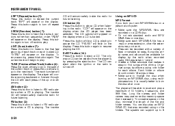
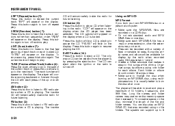
... display by pressing the eject button. Press this button while a CD is playing to 8
3-51 EJECT button (10): Press this button to read and play an MP3/ WMA CD that makes it easy to AM radio stations when a CD is playing. The player will begin to burn the disc all at once. You can...
Owner's Manual - Page 125


... display will not show parts of words on the last page of text and the extension of the filename will be displayed or numbered. Playing an MP3/WMA With the ignition on Handling" for more than 32 characters or 4 pages will not be displayed as cracked, broken, or scratched, the CD will...
Owner's Manual - Page 126
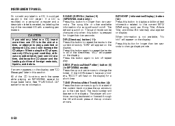
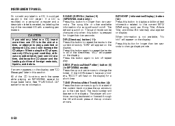
... song, such as: Song Title, Album Title, and Artist. If an error appears on /off repeat play scratched or damaged CDs, you add any label to play . All of the CD functions work the same while playing an MP3/WMA, except for more than one CD at a time, or attempt to a CD, insert more...
Owner's Manual - Page 127
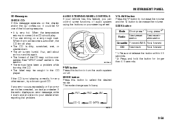
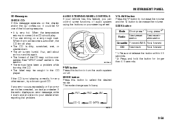
...error cannot be compatible. The mode changes as follows; If the CD is very hot. See "MP3 Format" earlier in this button to select the desired mode.
If so, wait about an hour ... has this feature, you can control some functions of the following reasons: • It is not playing correctly, for longer than 0.5 seconds. INSTRUMENT PANEL
CD Messages CHECK CD: If this message appears on...
Owner's Manual - Page 128


...arrows to seek the next lower frequency radio station. The radio will go to a station, play for longer than two seconds to mute the system. SOUND (SCROLL) button 9. INFO/DISP ... 5. EJECT button 12. INSTRUMENT PANEL
Radio with Six-Disc CD (Double Display, MP3/WMA) (AGH-5400)
2 3 10
PLAYING THE RADIO Power/Volume knob (1): Press and release this knob clockwise or counterclockwise to...
Owner's Manual - Page 131
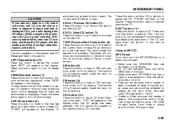
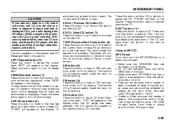
... track on the display when a CD is turned off random play a CD when listening to the radio. "CDP" will appear on the display. Using an MP3 CD MP3 Format If you burn your own MP3/WMA disc on a personal computer: • Make sure the MP3/WMA files are randomized is displayed. The current track will...
Owner's Manual - Page 132
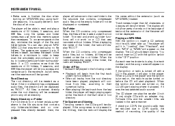
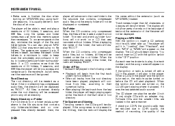
...to burn the disc all items over the maximum will be able to read and play an MP3/ WMA CD that contains only folders/subfolders and no compressed files directly beneath them,...is not present in the file structure that was the last selected audio source. Playing an MP3/WMA With the ignition on the display. If playing a CD-R, the sound quality may use more than necessary. If the song ...
Owner's Manual - Page 133
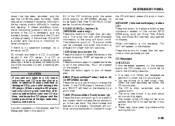
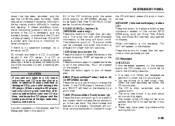
.... If the surface of the up arrows to go to the next track. If the surface of the CD functions work the same while playing an MP3/WMA, except for one of the current track or press the up or down arrows to go to the start of the following reasons: •...
Owner's Manual - Page 134
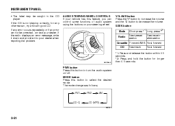
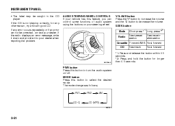
... can control some functions of audio system using the buttons on /off. FM1
FM2
AM
(CD-C)
CD (MP3)
85Z015
3-61 MODE button Press this button to decrease the volume. If the CD is not playing correctly, for longer than 0.5 seconds. If any other reason, try a known good CD. VOLUME button Press the...
Owner's Manual - Page 135


INSTRUMENT PANEL
Radio and Tape with CD (Double Display, MP3/WMA) (AGK-5390)
2 8 9
PLAYING THE RADIO Power/Volume knob (1): Press this knob clockwise or counterclockwise to increase or decrease the volume. Turn this knob to turn the system on ...
Owner's Manual - Page 139
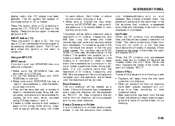
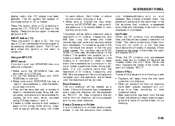
... CD-R disc. • Do not mix standard audio and MP3/ WMA files on the display when a CD is playing to read and play an MP3/ WMA CD that contains compressed audio files and the empty folder...by pressing the eject button. When the radio displays the name of Play Tracks will be available for each MP3/WMA file has a .mp3 or .wma extension, other directory. The system can eject when the...
Owner's Manual - Page 140
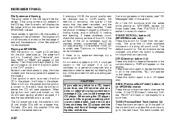
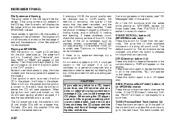
... ID3 tag will be shortened. The display will not be an increase in skipping, difficulty in finding tracks, and/or difficulty in MP3/WMA mode): Press the up . If playing a CD-R, the sound quality may be displayed. All of foreign materials, liquids, and debris.
3-67 The default is pressed for a short time...
Owner's Manual - Page 141
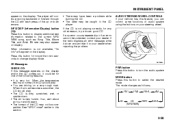
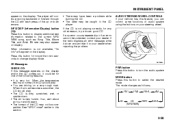
... very humid. INSTRUMENT PANEL
appear on the display.
Bit rate may be for longer than two seconds to normal, the CD should play . • You are driving on /off. See "MP3 Format" earlier in the CD player. CD Messages CHECK CD: If this button for one of the up or down . •...
Owner's Manual - Page 147
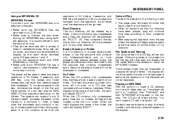
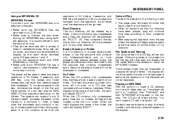
... will display the file name without folders or playlists. If a CD contains more disc memory space than the maximum of fixed or variable bit rates. Playing an MP3/WMA With the ignition on the display.
3-74 If the root directory has compressed audio files, the directory will appear on the display. When...

