2011 Subaru Outback Support Question
Find answers below for this question about 2011 Subaru Outback.Need a 2011 Subaru Outback manual? We have 2 online manuals for this item!
Question posted by miorinn on March 17th, 2014
How Do You Fix Audio Cd Lnob On 2011 Suburu Outback
The person who posted this question about this Subaru automobile did not include a detailed explanation. Please use the "Request More Information" button to the right if more details would help you to answer this question.
Current Answers
There are currently no answers that have been posted for this question.
Be the first to post an answer! Remember that you can earn up to 1,100 points for every answer you submit. The better the quality of your answer, the better chance it has to be accepted.
Be the first to post an answer! Remember that you can earn up to 1,100 points for every answer you submit. The better the quality of your answer, the better chance it has to be accepted.
Related Manual Pages
Owner's Manual - Page 177
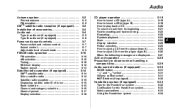
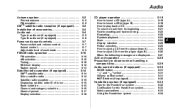
... the player (type A) ...How to eject CDs from the player (type B) ...When the following messages are displayed...
5-18
5-18 5-18 5-20 5-21 5-22 5-22 5-23 5-24 5-25 5-25 5-26 5-26 5-27
XMTM satellite radio reception (if equipped)...Installation of accessories...Audio set ...Type A audio set (if equipped) ...Type B audio set (if equipped) ...
5-2 5-4 5-4
5-5 5-6
Power and...
Owner's Manual - Page 179


...signal (10 m or more), for example on a mountain road where the southern direction is fixed to the upper right hand corner of your windshield. If you are driving in the following ...multi-level freeway . If you are driving beneath the top level of XMTM satellite radio signals. Audio
5-3
You may experience problems in receiving XMTM satellite radio signals in a tunnel or a covered ...
Owner's Manual - Page 181


... operation: refer to page 5-28
- CONTINUED - Power and sound controls: refer to page 5-14 . Satellite radio operation (if equipped): refer to page 5-7 . CD (compact disc) player operation: refer to page 5-18 . Audio
5-5
& Type A audio set (if equipped)
The audio set will operate only when the ignition switch is in the "Acc" or "ON" position. .
Owner's Manual - Page 182


Radio operation: refer to page 5-14 . Satellite radio operation (if equipped): refer to page 5-10 . CD (compact disc) player operation: refer to page 5-28 AUX unit operation: refer to page 5-18 . 5-6
Audio
& Type B audio set (if equipped)
The audio set will operate only when the ignition switch is in the "Acc" or "ON" position. . Power and sound controls: refer to page 5-7 .
Owner's Manual - Page 184


.... ! As the vehicle speed increases, the audio volume automatically increases to match the vehicle speed, in order to create a pleasant listening environment even as CD, MP3 and FM (built in SRS Circle ...2-channel stereo sources such as the driving noise increases. SRS CS AutoTM setting (type A audio) SRS CS AutoTM can position the center channel image in the vehicle. SVC setting SVC...
Owner's Manual - Page 194


...a disc with the label side up . Copyright protected WMA/AAC files will interrupt the broadcast. . Audio data recorded in the MP3/ WMA/AAC formats may not be played by the system. Briefly press the... label side down, the player displays "CHECK DISC". The player will blink.
5-18
Audio
& Display selection
CD player operation
NOTE
. If the magazine in to the next file (track). . The...
Owner's Manual - Page 195
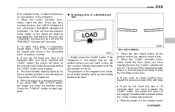
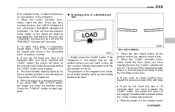
...and the "LOADING" indicator will be automatically drawn in, and the player will illuminate. . Press the "CD/AUX" button to insert a disc. 3. If the magazine in the player has an idle position where...the player is no indicator blinks, it means that there is in the loading mode,
- CONTINUED - Audio
5-19
If no idle position in the magazine. 2. Press the disc select button at the position ...
Owner's Manual - Page 196


... you press "FM", "AM" or "SAT" button, the player will start playback.
1. If you continue to play back a CD NOTE
For type A audio, if a disc that the player cannot read has been loaded, the player will enter the full disc loading mode. 2. When the disc number indicator flashes ...
Owner's Manual - Page 197


...track) will take you back to the beginning of the next track/file (track). Forward direction
!
Audio
5-21
! NOTE
In an MP3, WMA or AAC folder, skipping past the last track/file (... select buttons
Press a desired one of the disc select buttons the disc number indicator of the selected CD, beginning with the first track. Turn the "TUNE/TRACK/CH" dial counterclockwise to skip to the ...
Owner's Manual - Page 199


It repeats the tracks on the CD. Press the "RPT/RDM" button and select CANCEL (type A audio) . Press the disc select button . The "TRACK RPT" indication... RPT" indication refers to select the function when the MP3/WMA/AAC format track is free space in the CD magazine
Type A audio
NOTE
. It repeats the track that is playing. The "DISC RPT" indication refers to select this function...
Owner's Manual - Page 200


... . Press the disc select button . Press the "SCAN" button . After all track/file(s) in the CD magazine . NOTE
The scan mode will be cancelled if you perform any of a disc. To cancel the... Press the "RPT/RDM" button for 0.5 second or longer and select CANCEL (type A audio) . Press the "RPT" button and select CANCEL (type B audio) . Press the " " or " " side of the tracks. The "RDM" indication...
Owner's Manual - Page 201


...Press the " " or " " side of the
- CONTINUED - Select the radio or AUX mode . For CD-DA:
NOTE
The display is possible only within a single disc. . NOTE
If you press the "TEXT" button ... the " " or " " side of the "FOLDER" button . Press the " " or " " side of the audio equipment . Audio
5-25
. Turn off the power of the "SEEK" button . Press the " " side of the "FOLDER" button briefly...
Owner's Manual - Page 202


...fall out. . Briefly press the " " button.
Avoid driving the vehicle with a CD sticking out, because vibration might make it fall out. . In this case, the ... repeat steps 1 and 2. 5-26
Audio
"FOLDER" button starts playback beginning with the first track/file (track).
& How to eject a CD from the player (type A)
& How to be ejected. Ejecting a CD from the player (type B) NOTE
...
Owner's Manual - Page 203


...When "PUSH EJECT" is displayed Press the eject button to unload the discs. Single CDs (i.e., 8 cm/3 inch CDs) are correct.
If the disc cannot be unloaded or this message remains displayed, please... correct disc is displayed while operating the CD player, determine the cause based on the following ejection of the following messages is inserted. Audio
5-27
! Do not try to unload...
Owner's Manual - Page 204


... is low, the sound becomes bad when you change between the portable player and the audio system. Press the AUX input selection button "CD/AUX" on the auxiliary audio input. 3. In this case, adjust the sound volume of the portable player. NOTE
. Turn down the volume when you turn up the volume of...
Owner's Manual - Page 205


.... . In cold and/or rainy weather, dew can form inside the CD player, preventing normal operation. Use a clean disc whenever possible. To remove...CD player is subjected to severe vibration (for the player to dry out. . You cannot use a DualDisc in the following illustration. Audio
5-29
Precautions to observe when handling a compact disc
Use only compact discs (CDs, CD-Rs and CD...
Owner's Manual - Page 207
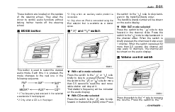
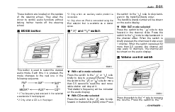
...audio display. ! When the switch is briefly pressed, the channel will skip every 10 channels. With radio mode selected Press the switch to the " " or " " side briefly to skip to skip forward in the track/file (track) order. With CD... station's frequency will be indicated on the audio display. ! Audio
5-31
These buttons are located on the audio display.
& Volume control switch
This button...
Owner's Manual - Page 298
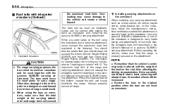
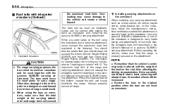
...instructions and make sure that the vehicle's center of gravity is altered with integrated crossbars (Outback)
the maximum load limit. Cargo can be used as crossbars. Always properly secure all cargo...on the attachment. Use only genuine SUBARU attachments. A set of the crossbars is securely fixed to "Loading your vehicle does not exceed the Gross Vehicle Weight Rating (GVWR) and front...
Owner's Manual - Page 332
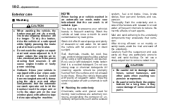
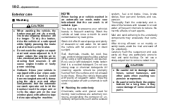
... floor pan and fenders, and suspension. CAUTION
. Wash the vehicle at least once a month to fix the wiper arm on muddy or sandy roads, wash the mud and sand off -road or on...the remaining water off by road grime. NOTE
When having your vehicle is of some electrical parts. Outback: Since your vehicle washed in direct sunlight. 10-2
Appearance care
Exterior care
& Washing
CAUTION
....
Owner's Manual - Page 430


...-3 Antenna system...5-2 Anti-lock Brake System (ABS) ...7-25 Arming the system ...2-17 Armrest...1-12 Ashtray ...6-12 AT OIL TEMP warning light ...3-15 Audio Antenna system...5-2 AUX unit operation ...5-28 CD player operation ...5-18 Control button...5-30 FM/AM radio operation ...5-10 Power and sound controls...5-7 Satellite radio operations...5-14
Set ...5-4 XMTM satellite...
Similar Questions
I Have A 2011 Subaru Outback. How Do I Remove Back Seat To Put Seat Covers On It
split seat 60/40
split seat 60/40
(Posted by nurseginni 9 years ago)
How To Listen To Music On Iphone In 2011 Subaru Outback?
I have "paired" my iPhone to 2011 Subaru Outback but do not see how to access the AUX so I can liste...
I have "paired" my iPhone to 2011 Subaru Outback but do not see how to access the AUX so I can liste...
(Posted by riversjill 9 years ago)
Ask.com Where Can I Get. 2011 Suberu Outback Limited 2.1 Owners Manual?
(Posted by dstasozuna 10 years ago)
How To Change Wiper Blades On A 2011 Subaru Outback
(Posted by chipAlanJ 10 years ago)

