2011 Subaru Outback Support Question
Find answers below for this question about 2011 Subaru Outback.Need a 2011 Subaru Outback manual? We have 2 online manuals for this item!
Question posted by kdillwasee on December 9th, 2013
How Do I Change Sirius Radio Stations In A 2011 Outback?
The person who posted this question about this Subaru automobile did not include a detailed explanation. Please use the "Request More Information" button to the right if more details would help you to answer this question.
Current Answers
There are currently no answers that have been posted for this question.
Be the first to post an answer! Remember that you can earn up to 1,100 points for every answer you submit. The better the quality of your answer, the better chance it has to be accepted.
Be the first to post an answer! Remember that you can earn up to 1,100 points for every answer you submit. The better the quality of your answer, the better chance it has to be accepted.
Related Manual Pages
Owner's Manual - Page 96
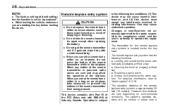
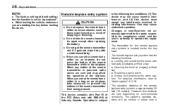
... apart except when replacing the battery. . Changes or modifications not expressly approved by the party responsible for this function is pressed, radio waves are holding the key before locking the...such as those experienced as "operational". . Locking and unlocking the doors (and rear gate (Outback)) without key . Do not get the remote transmitter wet. For detailed information, refer to ...
Owner's Manual - Page 97
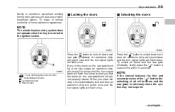
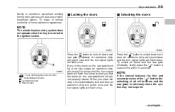
...Keys and doors
2-9
facility or electronic equipment emitting strong radio waves such as a power plant, broadcast station, TV tower, or remote controller of home electronic appliances...button : Lock/arm button A: Panic button
Press the " " button to lock all doors and rear gate (Outback).
NOTE
If the interval between the first and second presses of the " " button (for unlocking of the ...
Owner's Manual - Page 177
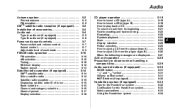
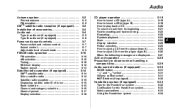
... ...Station preset ...
5-10
5-10 5-10 5-10 5-12 5-13
AUX unit operation ...Precautions to observe when handling a compact disc...Audio control buttons (if equipped) ...MODE button ..." " and " " switch ...Volume control switch ...MUTE button (if equipped) ...
5-28 5-29 5-30
5-31 5-31 5-31 5-32
Satellite radio operation (if equipped) ...XMTM satellite radio ...Sirius satellite radio ...Satellite...
Owner's Manual - Page 186


...reception.
Manual tuning
& FM selection
Press the "AM" button when the radio is turned, the frequency interval can be changed between 10 kHz in the AM mode and 0.2 MHz in the following ...sequence starting from the last FM radio band that you selected. Each brief press of the "FM" button changes the radio in the FM mode. !
Stereo indicator The stereo indicator...
Owner's Manual - Page 187


....
- CONTINUED - This function may not function properly if the station reception is found. PTY (Program type) group tuning (only FM reception)
If you press the "SCAN" button, the radio will continue until a station is weakened by distance from the station or proximity to
Press the "PTY/CAT" button to change to the PTY selection mode.
Owner's Manual - Page 188


...normal mode after approximately 10 seconds. NOTE
. Seek in order to change the station that can be displayed for PS is "PS". The maximum number of... characters that PTY group. PTY (Program type) group selection
! If the PS (Program Service Name) and/or RT (Radio Text) are available, pressing the "TEXT" button changes...
Owner's Manual - Page 190
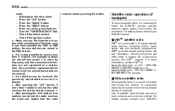
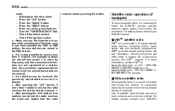
...radio
XMTM is stored, the radio receives the station stored in preset 1. . For details, please contact your SUBARU For more than 6 stations, the available stations are stored from preset 1 in the FM3 station. . Satellite radio operation (if equipped)
To receive satellite radio... the "SEEK" button - Press any of satellite radio (Sirius) requires a tuner, antenna and a service contract....
Owner's Manual - Page 191


... operating the dial
NOTE
For Sirius, change the display to select the previous channel.
- CONTINUED - on the radio. In areas where there are best received in heavily populated areas. However, you activate satellite radio and receive satellite radio customer support. To help reduce this condition, satellite radio providers have your satellite radio tuner ID ready because each...
Owner's Manual - Page 193


.... Channel scan
the ALL SCAN mode, the radio scans all channels stored in the category search mode, the radio turns to stop at the station for 5 seconds while displaying the channel number,..." " changes the category up by one step. Pressing " " changes the category down by one step. In both SCAN modes, the radio will stop on any reason such as vehicle maintenance or radio removal, all...
Owner's Manual - Page 207
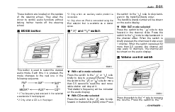
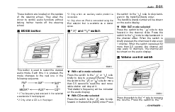
... the switch is pressed for more than 0.5 second to seek the next receivable station and stop at it is pressed, the mode changes to the next one in the following sequence.
*1: The frequency last received in...Press
Press the switch to the "+" side to the "−"
- CONTINUED - With radio mode selected Press the switch to the " " or " " side briefly to skip to skip forward in the track/file...
Owner's Manual - Page 210


...band used by this equipment, along with industrial, scientific and medical equipment such as "other radio stations".) Before using this equipment is less than 33 ft (10 m). The frequency band used...dial. 3. 5-34
Audio
would void the user's authority to operate this equipment to "other radio stations", move the equipment to another location as soon as a modulation method. Do not leave the ...
Owner's Manual - Page 99


... equipment emitting strong radio waves such as a result of IC Rules. Do not expose the remote transmitter to severe shocks, such as those experienced as a power plant, broadcast station, TV tower, ... inside the key head. FCC WARNING Changes or modifications not expressly approved by the party responsible for the remote keyless entry system is pressed, radio waves are sent and may affect the...
Owner's Manual - Page 192


... the Hands-free system ...Certification for U.S.A. only) ...Sirius satellite radio ...Satellite radio reception...Displaying satellite radio ID of tuner ...Band selection ...Channel and category selection...radio operation ...
5-9
FM selection ...5-9 AM selection ...5-9 Tuning ...5-9 RDS text display ...5-11 Station preset ...5-12
Satellite radio operation (if equipped) ...XMTM satellite radio...
Owner's Manual - Page 200


... AM mode and 0.2 MHz in the following sequence starting from the last FM radio band that you selected. Each brief press of the "FM" button changes the radio in the FM mode. !
Press the "FM" button when the radio is on the radio.
& AM selection
& Tuning
! Turn the "TUNE/TRACK/CH" dial clockwise to increase...
Owner's Manual - Page 201


... (Program type) group tuning (only FM reception)
If you press the "SCAN" button while the radio is weakened by distance from the station or proximity to
Press the "PTY/CAT" button to change to cancel the SCAN mode. In PTY selection mode, "PTY SEL" is found. Press the "SCAN" button again to the...
Owner's Manual - Page 202


...returns to change the station that can be displayed for 0.5 second or longer in PTY (Program type) group
& RDS text display
In PTY selection mode, press the "PTY" button " " or " " to change the PTY ... on the screen. If the PS (Program Service Name) and/or RT (Radio Text) are available, pressing the "TEXT" button changes the display among PS, RT and frequency. In this case, "PTY SEEK"...
Owner's Manual - Page 204
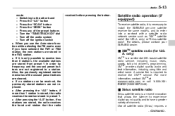
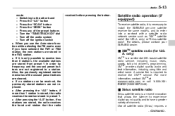
... stored in order by frequency and the unused preset buttons are not registered to receive less than 1 station is stored, the radio receives the station stored in preset 1. . Also, the previously registered station memories of satellite radio (Sirius) requires a
- CONTINUED - When you use the Auto-store function while selecting the FM mode, even if you have...
Owner's Manual - Page 205
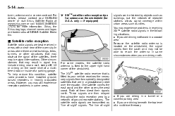
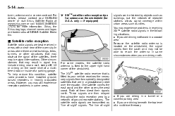
...stations. For some areas. The line of them direct their signals north. Other circumstances that may obstruct the signal of the open sky. The XMTM satellite radio receiver that is fitted to your SUBARU dealer or visit Sirius Satellite Radio at www.sirius.com or call 1-888-539-SIRIUS (7474) for U.S.A. Sirius, the Sirius... by a network of SIRIUS Satellite Radio Inc.
! Both of...
Owner's Manual - Page 206


... blocked by its unique satellite radio tuner ID. NOTE
For Sirius, change the display to "000". Press the "SAT" button when the radio is identified by mountains
unforeseen ...station network. Press the "SAT" button when the radio is off to turn on to select the satellite radio channel. If you activate satellite radio and receive satellite radio customer support.
The satellite radio...
Owner's Manual - Page 226


... method. Preparation for using the Handsfree system Before using the cell phone, be used by this equipment to "other radio stations" are being operated in the factory to avoid radio interference. If there is detrimental radio interference from this equipment is less than 33 ft (10 m). To turn off the Hands-free mode
1) 2)
OFF...
Similar Questions
How To Preset Sirius Radio Stations In Subaru Outback
(Posted by sandyschol 10 years ago)
How To Change Daytime Running Lights 2011 Subaru Outback
(Posted by Tigerpaws1 10 years ago)

