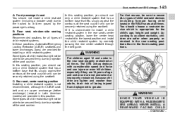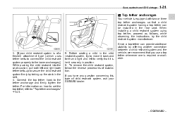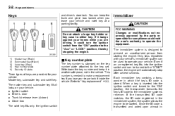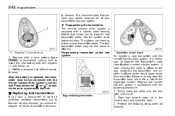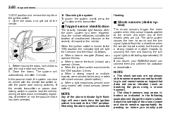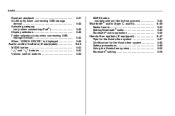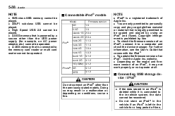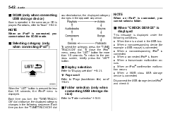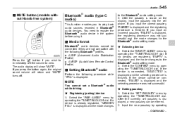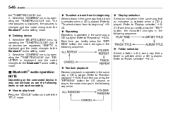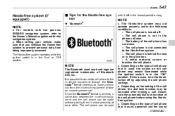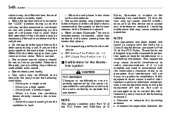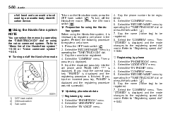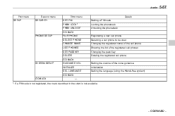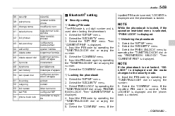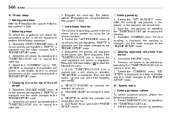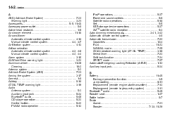2011 Subaru Impreza Support Question
Find answers below for this question about 2011 Subaru Impreza.Need a 2011 Subaru Impreza manual? We have 1 online manual for this item!
Question posted by catherinebrown59 on August 23rd, 2014
Bluetooth Pairing With An I-phone4s
Not able to Stay connected via bluetooth. Even though I registered my phone, it will still say no device! I want my phone to be paired once only. I don't want to have to repeat the whole set up everytime I go in the car. How can sort out that problem?
Current Answers
Answer #1: Posted by TechSupport101 on August 24th, 2014 2:27 AM
Hi. The Owner's Manual here http://www.helpowl.com/a/Subaru/2011-Impreza/Manuals/5830 should be able to walk you through precisely with Bluetooth setup. The tutorial here http://ipod.about.com/od/iphonehowtos/a/Iphone-Bluetooth-Pairing.htm should also come in handy.
Related Manual Pages
Similar Questions
Checked Electrical Connections And Ground For Defroster And Still Not Working.
What is the next step in resolving defroster issue.
What is the next step in resolving defroster issue.
(Posted by jpkuza 9 years ago)
Running Lights Stay On
the running lights stay on when the switch if off, in my 1999 subaru imprezza RS
the running lights stay on when the switch if off, in my 1999 subaru imprezza RS
(Posted by dmartin1980 9 years ago)
Where Are The High And Low Pressure Ac Connections Under The Hood Located On A
05 subaru impreza
05 subaru impreza
(Posted by kmatsQaw 9 years ago)
What Causes The Light For Hill Start Assist Control To Stay On On An Impreza
subaru
subaru
(Posted by keerom 10 years ago)