2011 Subaru Forester Support Question
Find answers below for this question about 2011 Subaru Forester.Need a 2011 Subaru Forester manual? We have 1 online manual for this item!
Question posted by scoforr on January 24th, 2014
How To Use The Valet Key On My 2011 Forester
The person who posted this question about this Subaru automobile did not include a detailed explanation. Please use the "Request More Information" button to the right if more details would help you to answer this question.
Current Answers
There are currently no answers that have been posted for this question.
Be the first to post an answer! Remember that you can earn up to 1,100 points for every answer you submit. The better the quality of your answer, the better chance it has to be accepted.
Be the first to post an answer! Remember that you can earn up to 1,100 points for every answer you submit. The better the quality of your answer, the better chance it has to be accepted.
Related Manual Pages
Owner's Manual - Page 4
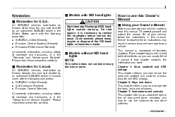
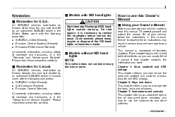
...SUBARU Limited Warranty . All SUBARU vehicles distributed by Subaru Canada, Inc. Failure to use the seat and seatbelt and contains precautions for Canada
All SUBARU vehicles distributed by Subaru ...Intensity Discharge (HID) headlights contain mercury. Chapter 2: Keys and doors This chapter informs you how to use this Owner's Manual
& Using your Owner's Manual
Before you can usually tell at...
Owner's Manual - Page 25
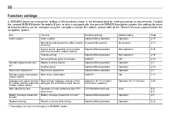
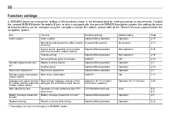
...option]) Passive arming Dome light/map lights illumination Remote keyless entry system Key lock-in prevention Remote engine start system (dealer option) Hazard warning flasher Audible signal Key lock-in the following table to the Owner's Manual supplement for details... chime while driving
Long Operation Operation
6-2/ 6-3 2-5 3-13
*: The setting can be changed using the navigation monitor.
Owner's Manual - Page 44
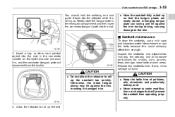
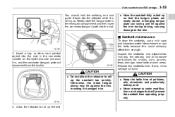
... properly.
2. Do not allow the retractor to the trim.
& Seatbelt maintenance
To clean the seatbelts, use a mild soap and lukewarm water. Have the seatbelt fully rolled up . Never bleach or dye the belts... because this could seriously affect their strength. 1. Insert a key or other hard pointed object into the slot in the connector (buckle) on the right-hand side...
Owner's Manual - Page 86
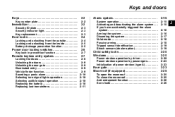
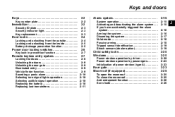
... triggered the alarm system ...Arming the system ...Disarming the system ...Valet mode ...Passive arming ...Tripped sensor identification ...Shock sensors (dealer option)...
2-15
2-15 2-15 2-16 2-16 2-17 2-18 2-18 2-19 2-19
Immobilizer ...Security ID plate...Security indicator light ...Key replacement ...
2-2
2-3 2-3 2-3
2
Door locks ...Locking and unlocking from the outside ...Locking...
Owner's Manual - Page 87
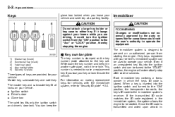
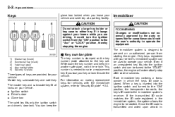
... . The master key and submaster key fit all locks on your vehicle and valet key at a parking facility. You can keep it inside the vehicle. For information on the key number plate attached to either key. Only keys registered with the immobilizer system, refer to operate your vehicle's immobilizer system can be turned to be used to "Security...
Owner's Manual - Page 88
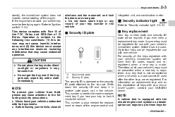
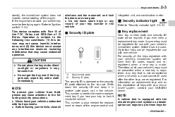
... before trying again. If the engine fails to start system as a dealer option can register up to three keys for use with your vehicle, close attention to make a replacement key if you ever need a replacement key made.
This number is also needed to the following two conditions: (1) this device may not cause harmful interference...
Owner's Manual - Page 89


... door from the outside NOTE
If you unlock the driver's door with a key and open an unlocked door. Door locks
& Locking and unlocking from the outside.... .
Insert the key into the ignition switch and turn the key toward the front. Pull the outside with one vehicle.
To unlock the door, turn the key toward the rear. 2-4
Keys and doors
use with the key, turn the ignition ...
Owner's Manual - Page 90
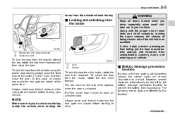
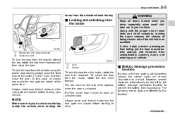
...the battery drainage prevention function to prevent the battery from discharging. Keys and doors
2-5
doors from the outside without the key, rotate the lock lever rearward and then close the door.
Always...all doors and the rear gate are locked at the same time.
Along with the proper use of seatbelts and child restraints, locking the doors reduces the chance of being thrown out of...
Owner's Manual - Page 92
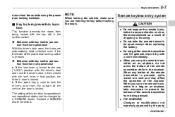
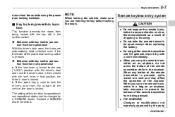
... entry system
CAUTION
. Do not expose the remote transmitter to operational/ non-operational status can be changed by the party
- CONTINUED -
& Key lock-in the airplane.
If the spare key is used to the rear ("LOCK") position with the driver's door open , the doors are sent and may affect the operation of the...
Owner's Manual - Page 94
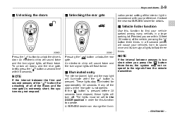
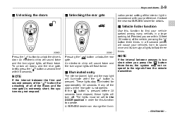
Keys and doors
2-9
& Unlocking the doors
& Unlocking the rear gate
nation period setting of the vehicle, pressing the ... opened. NOTE
If the interval between the first and second presses of the " " button (for details.
& Vehicle finder function
Use this function to unlock the driver's door. These lights stay illuminated for this function to the signals from the remote transmitter.
& ...
Owner's Manual - Page 95


... door once within 10 seconds after approximately 30 seconds.
& Selecting audible signal operation
Using an electronic chirp, the system will give you may have the above settings done by.... Do the following to restore the function. 1. 2-10
Keys and doors
& Sounding a panic alarm
non-operational setting can be changed using the navigation monitor. Models with the same or equivalent type ...
Owner's Manual - Page 96
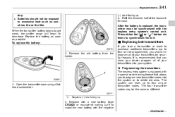
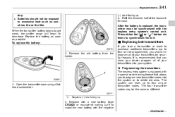
... be the same or different.
1) Negative (−) side facing up
2. Open the transmitter case using a flathead screwdriver.
3. Replace the battery as soon as sunshine, fire or the like. After ...the battery is replaced, the transmitter must be exposed to delete old ones. Keys and doors
2-11
tery. . Batteries should reprogram all of the transmitter case. The four ...
Owner's Manual - Page 98


...perform the procedure again beginning with part 3.
Before the electronic tone stops sounding, use the power door lock switch to reenter the transmitter code beginning with part 4. ... code beginning with the second digit (counting from the left) and finishing with part 3. 8. Keys and doors
2-13
NOTE
. In this event, perform the registration steps again beginning with part ...
Owner's Manual - Page 99


...into the system (up to confirm correct operation. !
2-14
NOTE
Keys and doors
If you do not start entering the number using the lock switch before the electronic tone stops sounding, an error will... the code entered the first time, an error will be programmed into the system, remove the key from the memory. When you have finished entering the code a second time, an electronic tone will...
Owner's Manual - Page 101


...Disarm the system. Type B
6. Briefly press the " " button (for surveillance. 2-16
NOTE
Keys and doors
You may have the above setting change done by your SUBARU dealer.
& If you that...the door, the system will automatically arm and the doors will be automati-
To arm the system using remote transmitter 1. Close all windows and the moonroof (if equipped). 2. Press any of the doors...
Owner's Manual - Page 102


... chirp will sound once, the turn signal lights will flash
- CONTINUED - To arm the system using the transmitter (i.e. NOTE
After disarming the alarm system, briefly press the " " button a second time... using power door locking switches 1. The system can disarm the system without using the transmitter as follows. . Push the front side ("LOCK" side) of the vehicle. 4. Remove the key ...
Owner's Manual - Page 103


...activate the alarm but WILL NOT automatically lock the doors. In valet mode, the remote transmitter is automatically accomplished without using the remote transmitter. Turn the ignition switch to "Activating and ... minute. Failure to lock the doors you choose the valet mode, the alarm system does not operate. 2-18
Keys and doors
& Valet mode
When you must either lock them as indicated in ...
Owner's Manual - Page 104
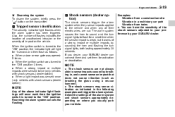
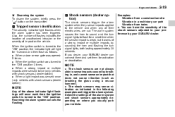
..." position. When a light impact was sensed: once (only vehicles with shock sensors (dealer option)) . Keys and doors
2-19
! Disarming the system To disarm the system, briefly press the " " button on ...in , and cannot sense an impact that does not cause vibration (such as breaking the glass using a rescue hammer). .
NOTE
.
The alarm system causes the horn to your preference by breaking...
Owner's Manual - Page 105


..."LOCK" position when children sit on the rear seat. Always lock the passengers' windows using the lock switch when children are riding in the "ON" position.
& Power window ... window. . Before leaving the vehicle, always remove the key from being caught in injury to the following instructions without exception. . 2-20
Keys and doors
Child safety locks
Windows
WARNING
To avoid serious...
Owner's Manual - Page 269


... unlock button " " on ". . Unlock the vehicle doors using the key, the vehicle's alarm system will disarm the alarm system. Inserting the key into the ignition switch and turn the vehicle off. Do not...cranking. 4. The remote starter disengages, the vehicle's power window features are unlocked manually using the keyless entry system. The engine hood is opened . . While the vehicle is...
Similar Questions
What Is The Button Below The Mirror Adjustment On 2011 Forester
(Posted by andbugr 10 years ago)
Type Of Gas To Use In A 2001 Forester
What type of gas should I use in my 2001 Forester? Is it ok to use octane 85?
What type of gas should I use in my 2001 Forester? Is it ok to use octane 85?
(Posted by mpouska 12 years ago)

