2011 Subaru Forester Support Question
Find answers below for this question about 2011 Subaru Forester.Need a 2011 Subaru Forester manual? We have 1 online manual for this item!
Question posted by latyisubuh on December 13th, 2013
2011 Forester Cd Player Will Not Display Play Data
The person who posted this question about this Subaru automobile did not include a detailed explanation. Please use the "Request More Information" button to the right if more details would help you to answer this question.
Current Answers
There are currently no answers that have been posted for this question.
Be the first to post an answer! Remember that you can earn up to 1,100 points for every answer you submit. The better the quality of your answer, the better chance it has to be accepted.
Be the first to post an answer! Remember that you can earn up to 1,100 points for every answer you submit. The better the quality of your answer, the better chance it has to be accepted.
Related Manual Pages
Owner's Manual - Page 180
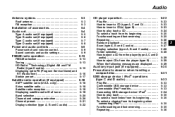
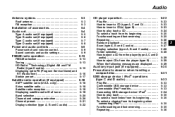
Audio
Antenna system ...Roof antenna ...FM reception ...
5-3
5-3 5-3
CD player operation ...Play file ...How to insert a CD (type A, C and D) ...How to insert a CD(s) (type B)...How to eject CDs from its beginning ...To select a chapter from the player (type B) ...When the following messages are displayed...
5-22
5-23 5-23 5-23 5-24 5-25 5-25 5-26 5-26 5-27 5-28 5-28 5-29 5-29 5-29
...
Owner's Manual - Page 181


... (only when connecting USB storage device)...Selecting category (only when connecting iPod®) ...Display selection...Folder selection (only when connecting USB storage device) ...Setting the playing speed (only when the audiobook is playing) (type D audio)...When the following messages are displayed ...
5-36 5-37 5-37 5-37 5-37 5-37 5-38
MUTE button (models without Hands-free...
Owner's Manual - Page 201
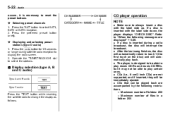
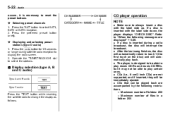
... are not supported, and if inserted, they will be immediately ejected. . Press the preferred preset button briefly. ! CDs (i.e., 8 cm/3 inch CDs) are displayed" F5-29. . Operate the "TUNE/TRACK/CH" dial to play back. . Selecting preset channels 1. CD player operation
NOTE
. If a disc is inserted during satellite radio reception to select SAT1, SAT2 or SAT3 reception. 2.
Owner's Manual - Page 202
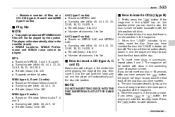
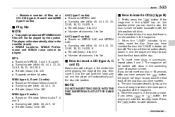
... (kbps): 8 to 320 . Bit rate (kbps): 8 to 320 . While the player is already inserted in , and the player will begin to play back the first track of the magazine. . the
& How to insert a CD (type A, C and D)
Hold a disc with the idle position will be played by the system. Copyright protected MP3/WMA/AAC files will...
Owner's Manual - Page 203
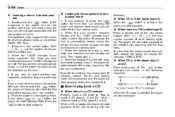
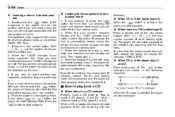
... blinking and will enter standby mode. Then repeat step 2. 4. first track. ! When CD is selected, the player will display the message "CHECK DISC". ! When there are CDs loaded (type B) Press a desired one inserted first. If a disc that the player cannot read has been loaded, the player will start playback of the disc inserted first. When the...
Owner's Manual - Page 207
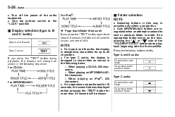
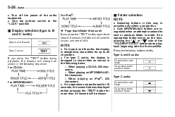
... " " side of the audio equipment . Press the following items. - When playing a CD-DA: 256 characters - When playing an MP3/WMA/AAC: 64 characters - When playing an iPod ® : 255 characters . Selecting folders in this way is designed to 24 characters. . For type A and B audio, the display is possible only within a single disc. . Type C audio:
To...
Owner's Manual - Page 208


...disc forcibly. Use the disc select button (from the player (type B)
! At this case, the disc is not played.
& When the following messages are displayed
If one of the disc that has been ejected,.... If you continue to eject a CD from the player You can select and remove only one after the ignition switch is displayed while operating the CD player, determine the cause based on the ...
Owner's Manual - Page 209
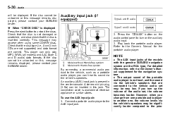
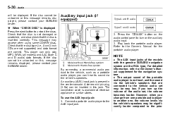
... audio player. Check that the disc is displayed Press the eject button to the AUX input jack.
. If the disc cannot be very low. The output sound of the audio set may appear when using some CD-RW discs. However, when you can only play MP3, WMA (all models) and AAC (type C and D audio) data...
Owner's Manual - Page 210
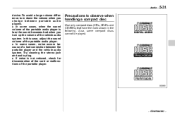
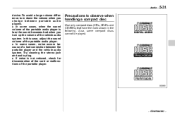
... and CD-RWs) that have the mark shown in the following. In this case, adjust the sound volume of the portable player. To avoid a large volume difference, turn down the volume when you turn up the volume of a bad connection between portable audio players. . In some compact discs cannot be played.
- CONTINUED - Also, some...
Owner's Manual - Page 211
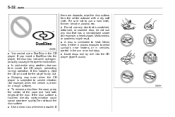
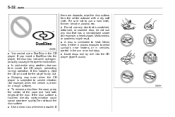
... case, press the center of the case and hold both edges of the disc. Malfunctions or problems might result. . If you insert a DualDisc into the CD player (type B audio). Use a clean disc whenever possible. Be sure not to severe vibration (for example, when the vehicle is driven on hot days. . Skipping may...
Owner's Manual - Page 213
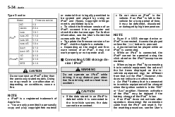
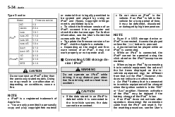
... to in -vehicle equipment, the order of the list items displayed on the invehicle equipment may be different from that on conditions,...driving; Do not store an iPod® in -vehicle system, the data cannot be recovered. If an iPod® is low. . For...version of an iPod®, connect it to personally copy and play copyright-free material
. 5-34
Audio
Type D audio:
Model 5G...
Owner's Manual - Page 214
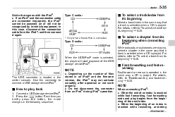
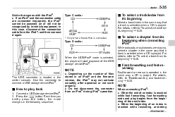
...174;. Type D audio:
& To select a chapter from the beginning of an index is selected, the player will not be recognized by in the following sequence.
®
NOTE
When connecting iPod®: . For ...;. . If an iPod® and the connection cable are playing, select a chapter in the same way that a track is selected when a CD is operated in the center console. Press the briefly press the...
Owner's Manual - Page 216
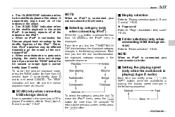
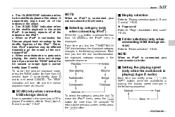
...only when connecting iPod®)
When the button is playing, the playing speed changes in the entire iPod®. Each time you turn the dial counterclockwise, the displayed category changes in the iPod®. . To select.... When an iPod® is played. To return to the shuffle playback of the indexes in the same way a CD is connected, the files are played back at random by the shuffle ...
Owner's Manual - Page 218
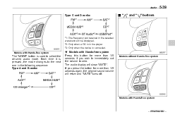
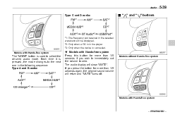
... player. *3: Only when the device is connected. Models without Hands-free system
Models with Hands-free system
The "MODE" button is used to zero.
The audio display will...audio:
& " " and " " buttons
*1: The frequency last received in the selected waveband will be displayed. *2: Only when a CD is in the following sequence: Type A and B audio:
! If you press the button for more ...
Owner's Manual - Page 219
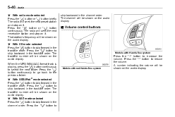
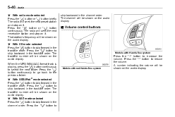
...button continuously to go back to select the next folder. When the MP3/WMA/AAC format track is playing, press the " " button continuously to the previous folder. ! The radio will be shown on it... to reduce the volume. With CD mode selected Press the " " button to skip forward in the track/file order. The channel will be shown on the audio display. ! A number indicating the...
Owner's Manual - Page 220
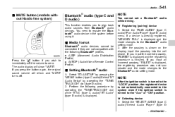
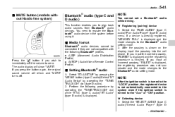
...(type D audio). 2.
NOTE
You cannot set a Bluetooth® audio while driving. ! The audio display will return and "MUTE" turns off.
& Setting Bluetooth® audio
1. Registering (pairing) device ... or "ON" position. ! You need to play back audio sources from Bluetooth® audio devices. Select the "PAIR AUDIO" (type C audio)/"Pair Audio Player" (type D audio) menu. A2DP (Advanced ...
Owner's Manual - Page 221
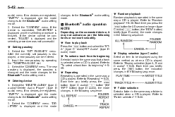
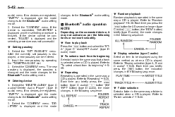
...following sequence.
! Display selection (type C audio) Select an item to the Bluetooth® audio setting mode. 2. Select the "DELETE AUDIO" (type C audio)/"Delete Audio Player" (type D ... device 1. Folder selection Select a folder in the same way a CD is displayed, a new passkey can be connected, "FAILED" is played. How to "Folder selection" F5-28. Setting passkey 1. Select...
Owner's Manual - Page 234
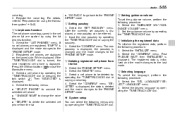
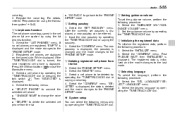
... mode changes to the last mode. ! Select the "CONFIRM" menu. "DELETED" is displayed, the data is displayed and the mode changes to be entered. 2. Select the "GUIDANCE VOL"/"GUIDANCE VOLUME" menu...deleted by operating the "TUNE/TRACK/CH" dial or saying a voice tag. 4. The registered data is displayed, a new passkey can select the following procedure. 1. If no cell phones are spoken by...
Owner's Manual - Page 235
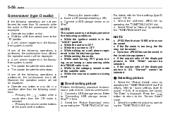
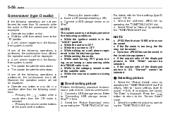
... radio stops. The update for satellite radio starts. . Insert a CD (except reloading a CD) . While the screen is displayed. Select "Wide" or "Normal" by operating the "TUNE/TRACK/CH" dial. Up to "Audio settings (type D audio)" F5-10. If no pictures are saved, "No Data" is OFF . A cell phone registered in the Hands-free system...
Owner's Manual - Page 435


...) ...7-23 Arming the system ...2-16 Armrest...1-8 Ashtray ...6-11 AT OIL TEMP warning light ...3-18 Audio Antenna system...5-3 Auxiliary input jack ...5-30 Bluetooth® audio...5-41 CD player operation ...5-22 Control button...5-38 FM/AM radio operation ...5-13 iPod® operations...5-33
Satellite radio operations ...5-18 Set ...5-4 USB storage device operations ...5-33 Auto...
Similar Questions
How Change Brightness On A 6 Disc Cd Player In A Forester Xt
(Posted by JOSEPbfisch 9 years ago)
Where Is The Load Button On Cd Player Of Subaru Forrester 2011
(Posted by Sssed 10 years ago)
What Is The Button Below The Mirror Adjustment On 2011 Forester
(Posted by andbugr 10 years ago)

