2011 Subaru Forester Support Question
Find answers below for this question about 2011 Subaru Forester.Need a 2011 Subaru Forester manual? We have 1 online manual for this item!
Question posted by mikeflyer on July 22nd, 2013
Satellite Reception On My 2014 Forester Is Poor.
the Satellite reception on my 2014 is poor. I owned a 2011 and did not have the same problems. any suggestions?
Current Answers
There are currently no answers that have been posted for this question.
Be the first to post an answer! Remember that you can earn up to 1,100 points for every answer you submit. The better the quality of your answer, the better chance it has to be accepted.
Be the first to post an answer! Remember that you can earn up to 1,100 points for every answer you submit. The better the quality of your answer, the better chance it has to be accepted.
Related Manual Pages
Owner's Manual - Page 61


... passenger's occupant detection system weight sensor Front passenger's occupant detection control module Front passenger's frontal airbag ON and OFF indicator SRS airbag system warning light Satellite safing sensor (under the rear center seat)
! 1-36
Seat, seatbelt and SRS airbags 9) 10) 11) 12) 13) 14) 15) 16) 17) 18) 19) 20) 21...
Owner's Manual - Page 82


...-hand side - Left-hand side . Unless checked and properly repaired, the seatbelt pretensioners and/or SRS airbag will show normal system operation by the indicator: . Satellite safing sensor (under the rear center seat)
Type A
. Front passenger's occupant detection system weight sensor . The following conditions, there may be a malfunction in the event...
Owner's Manual - Page 180
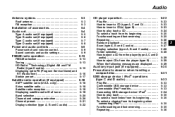
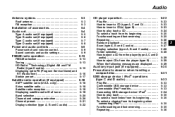
Audio
Antenna system ...Roof antenna ...FM reception ...
5-3
5-3 5-3
CD player operation ...Play file ...How to insert a CD (type A, C and D) ... ...
5-30 5-31 5-33
5-33 5-33 5-33 5-34 5-35 5-35 5-35 5-35 5-36 only) ...Sirius satellite radio ...Satellite radio reception...Displaying satellite radio ID of accessories...Audio set ...Type Type Type Type A B C D audio audio audio audio set set set set...
Owner's Manual - Page 182


... scratch the roof. . If the antenna rod is normally static free, reception can be sure to remove the antenna rod by the surrounding area, atmospheric conditions, station strength and transmitter ...your car at the rear part of the roof. It is possible to fully tighten it.
& FM reception
Although FM is left attached, it from its base. When reinstalling the removed antenna rod, be affected ...
Owner's Manual - Page 184


... (if equipped)
The audio set will operate only when the ignition switch is in the "Acc" or "ON" position. . Radio operation: refer to page 5-18 . Satellite radio operation (if equipped): refer to page 5-13 . CD (compact disc) player operation: refer to page 5-30
- CONTINUED - Auxiliary input jack: refer to page 5-22...
Owner's Manual - Page 185


Satellite radio operation (if equipped): refer to page 5-30 Auxiliary input jack: refer to page 5-18 . 5-6
Audio
& Type B audio set (if equipped)
The audio set will operate only when the ignition switch is in the "Acc" or "ON" position. . Radio operation: refer to page 5-22 . CD (compact disc) player operation: refer to page 5-13 . Power and audio controls: refer to page 5-9 .
Owner's Manual - Page 186
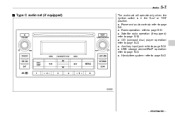
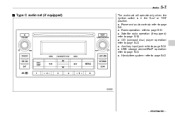
... - Hands-free system: refer to page 5-9 . USB storage device/iPod® operation: refer to page 5-22 . CD (compact disc) player operation: refer to page 5-33 . Satellite radio operation (if equipped): refer to page 5-18 . Audio
5-7
& Type C audio set (if equipped)
The audio set will operate only when the ignition switch is...
Owner's Manual - Page 187
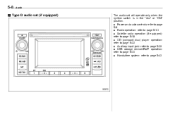
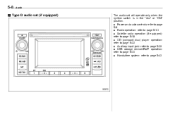
... 5-22 . Hands-free system: refer to page 5-9 . Power and audio controls: refer to page 5-43 USB storage device/iPod® operation: refer to page 5-18 . Satellite radio operation (if equipped): refer to page 5-33 . Auxiliary input jack: refer to page 5-30 . 5-8
Audio
& Type D audio set (if equipped)
The audio set will...
Owner's Manual - Page 192


... " " or " " button briefly, the radio will illuminate when an FM stereo broadcast is off to turn the "TUNE/TRACK/CH" dial counterclockwise to select the reception.
Stereo indicator The stereo indicator "ST" (type A, B and C audio)/"STEREO" (type D audio) will automatically search for a receivable station and stop at the first one it...
Owner's Manual - Page 193


... (SCAN)
Type A and B audio
! PTY (Program type) group tuning (only FM reception)
Type A and B audio
Type C audio:
PTY group up by one step PTY group...distance from the station or proximity to select the desired station. ! Automatic tuning may not function properly if the station reception is weakened by one step
Seek down
Type C audio:
Seek up
If you press the "SCAN" button briefly (...
Owner's Manual - Page 195


...PTY selection mode. ! When the vehicle reenters the digital broadcasting area again, the radio reception automatically changes from the digital signal to show the next page when the text is not...is narrower than the analog broadcasting area due to the FCC output requirements), the radio reception automatically changes from the analog signal to the digital signal. HD Radio Technology is displayed...
Owner's Manual - Page 196


.... If the connection between the radio and battery is broken for example when traveling through different reception areas. If a cell phone is pressed for 1.5 seconds pressing the or longer. Press the...FM3 (type A, B and C audio)/ FM-AS (type D audio), AM or AM-AS (type D audio) reception. 2. mode - pressing the button - switching to display the radio screen. 2. When you use Auto-store, the ...
Owner's Manual - Page 197


...'s programming. A service fee is required to enter into a contract. Both of the satellites, there may still experience reception problems in a geostationary orbit over the equator. 5-18
Audio
Satellite radio operation (if equipped)
To receive satellite radio, it is necessary to install the SUBARU genuine satellite receiver (optional equipment) and to receive the XMTM service.
Owner's Manual - Page 198
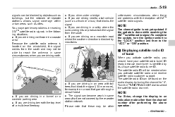
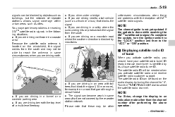
... the repeater station network. Turn the "TUNE/TRACK/CH" dial to the "ACC" or "ON" position.
& Displaying satellite radio ID of a multi-level freeway
. If you are problems with tall trees that goes through a dense forest . The signal can be found on a mountain road where the southern direction is located on a road that...
Owner's Manual - Page 199


...)/briefly (type D audio) to change to select the previous channel. ! Push the "SAT" button when the radio is off to select SAT1, SAT2 or SAT3 reception.
& Channel and category selection
! To deactivate the category search mode, press the "PTY/CAT" button again. Type A, B and C audio
Type A and B audio
Push the "SAT...
Owner's Manual - Page 200


...
- CONTINUED -
Press the "SCAN" button briefly (type A, B and C audio)/for less than 1.5 seconds (type D audio) to change the radio to select SAT1, SAT2 or SAT3 reception. 2. Type A and B audio:
Category up by one step Category down .
How to change the category search mode. If the button is pressed for more than...
Owner's Manual - Page 201
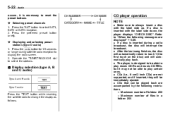
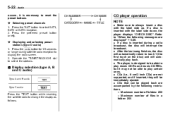
... a disc is inserted with the label side up. CD player operation
NOTE
. Make sure to reset the preset buttons. ! If a disc is inserted during satellite radio reception to play music CD-Rs and music CD-RWs, but it is necessary to always insert a disc with the label side down, the player displays...
Owner's Manual - Page 223


... comply with Part 15 of the FCC Rules and RSS-Gen of cell phones currently used . However, there is too close to radio or television reception, which can be determined by the party under the following conditions. - Driving on , the user is not installed and used in accordance with a window open...
Owner's Manual - Page 235
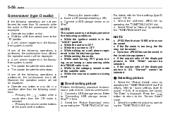
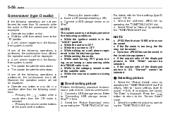
... turns off and the operation screen will be saved in the in the category search mode of the satellite radio . While the audio is OFF . Select "Wide" or "Normal" by operating the "TUNE.../TRACK/CH" dial. For details, refer to the "Screen Saver" mode. 2. The update for satellite radio stops. If the aspect ratio of the displayed picture is 16:9, "Wide" cannot be displayed. . While in...
Owner's Manual - Page 288


... to the following two conditions: (1) this device may not cause harmful interference, and (2) this may cause a malfunction of the tire pressure sensors.
This may cause poor reception of IC Rules. Starting and operating
7-29
dealer as soon as this device must accept any interference received, including interference that may cause undesired operation...
Similar Questions
2014 Forester Heaters
What if anything can the dealer do to improve the heaters performance? I would suggest a higher temp...
What if anything can the dealer do to improve the heaters performance? I would suggest a higher temp...
(Posted by jgrenoble 9 years ago)
How To Change Wiperblade On 2011 Subaru Forester
(Posted by LGCwillpa 10 years ago)
How To Activate Satellite Radio In 2010 Subaru Forester
(Posted by tmfosamijo 10 years ago)
Forester 2011 Oil Consumption Our Forester Used 5 Litres Of Oil In A 600 Klms Tr
Since then it has spun a big end bearing the local dealer service manager in mildura went out of his...
Since then it has spun a big end bearing the local dealer service manager in mildura went out of his...
(Posted by petandfred 10 years ago)

