2008 Subaru Tribeca Support Question
Find answers below for this question about 2008 Subaru Tribeca.Need a 2008 Subaru Tribeca manual? We have 1 online manual for this item!
Question posted by billymr on July 13th, 2014
How To Set A Radio Station For The Subaru Tribeca 2008
The person who posted this question about this Subaru automobile did not include a detailed explanation. Please use the "Request More Information" button to the right if more details would help you to answer this question.
Current Answers
There are currently no answers that have been posted for this question.
Be the first to post an answer! Remember that you can earn up to 1,100 points for every answer you submit. The better the quality of your answer, the better chance it has to be accepted.
Be the first to post an answer! Remember that you can earn up to 1,100 points for every answer you submit. The better the quality of your answer, the better chance it has to be accepted.
Related Manual Pages
Owner's Manual - Page 24


... supplement for details. Item Alarm system Function Alarm system Possible settings Operation / Non-operation Default setting Operation 30 seconds Non-operation Non-operation Operation Operation Operation Operation... / Non-operation Contact the nearest SUBARU dealer for the monitor. 22
Function settings
A SUBARU dealer can be changed using the monitor. If your personal requirements.
Owner's Manual - Page 30
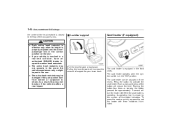
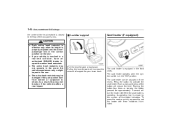
... shock. The seat heater operates when the ignition switch is involved in a rear-end collision, have an authorized SUBARU dealer inspect the active head restraints. . To warm the seat as quickly as possible, set the heater with three indicators illuminated. 1-6
Seat, seatbelt and SRS airbags
the center of the head restraint is...
Owner's Manual - Page 64


..., we recommend that you have any question concerning this type of child restraint system, ask your SUBARU dealer.
& Top tether anchorages
Your vehicle is equipped with three top tether anchorages (five in ...cover flap to move seat back and forth and left seats, are already installed on how to set the top tether, Refer to the tether anchorage and firmly tighten the tether. Since a top tether...
Owner's Manual - Page 77


... or center console box. This may lift the seat cushion. . Ask the front passenger to set the seatback to one of the rear seating positions recommended in the seatback pocket. Ensure that the... the fact that there is no article left in this Owner's Manual and immediately contact your SUBARU dealer for an inspection. Conditions in the seatback pocket. Failure to the "ON" position and...
Owner's Manual - Page 94


... of any equipment (bush bar, winches, snow plow, skid plate, etc.) other than genuine SUBARU accessory parts. . Attachment of the SRS airbag system. . Attachment of the SRS airbag system... sill protectors, etc.) other than genuine SUBARU accessory parts to install any of additional electrical/electronic equipment such as a mobile two-way radio on the vehicle placard attached to the ...
Owner's Manual - Page 100
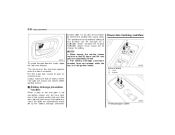
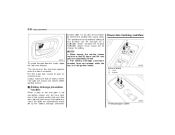
...starting to open warning light remain illuminated as a result, the lights are automatically turned off by a SUBARU dealer. Power door locking switches
NOTE
. Driver's switch 1) Lock 2) Unlock
To unlock the door from going dead. Contact ... can be changed by the battery drainage prevention
Front passenger's switch The operational/non-operational setting of illumination to change the...
Owner's Manual - Page 101


...you do not leave the key inside the vehicle before locking the doors.
Contact a SUBARU dealer for compliance could void the user's authority to the following two conditions: (1)... the transmitter wet. Changes or modifications not expressly approved by a SUBARU dealer. This function's operative/non-operative setting can be changed by the party responsible for details. Do not take...
Owner's Manual - Page 102
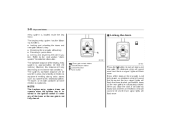
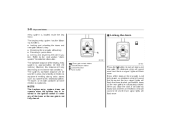
... key . Arming and disarming the alarm system. However, this distance will be shorter in areas near a facility or electronic equipment emitting strong radio waves such as a power plant, broadcast station, TV tower, or remote controller of home electronic appliances.
: Rear gate unlock button : Unlock/disarm button : Lock/arm button A: Panic button
& Locking...
Owner's Manual - Page 103
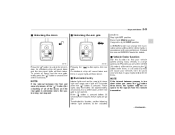
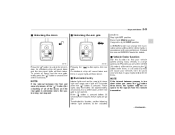
...OFF position Dome light: Middle position Cargo area light: DOOR position A SUBARU dealer can change the illumination period setting of the interior lights in accordance with your vehicle parked among many ..." " button three times, the system may not respond.
- CONTINUED -
Contact the nearest SUBARU dealer for approximately 30 seconds if any of all doors and the rear gate, briefly press...
Owner's Manual - Page 104
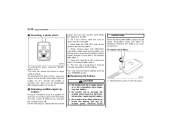
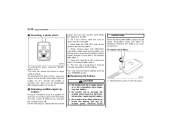
..." button once. If desired, you an audible signal when the doors lock and unlock. The turn signal lights will give you may have the above settings done by your SUBARU dealer. Be careful not to allow children to indicate completion of the...
Owner's Manual - Page 109
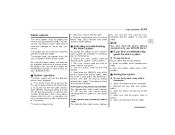
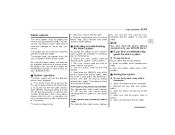
...sounds twice, indicating that the system is inserted into your SUBARU dealer.
& Activating and deactivating the alarm system
To change done by your SUBARU dealer.
. The alarm is locked. 5. Open the... Close all doors (and the rear gate).
- CONTINUED - NOTE
You may have the above setting change the setting of 3 minutes. If the door (or the rear gate) is closed while the horn is ...
Owner's Manual - Page 111


..., the system may not respond. ! Emergency disarming If you prefer. To exit valet mode, change the setting of all other doors and the rear gate, briefly press the " " button a second time within 5... in the valet mode.
& Disarming the system
Briefly press the " " button (for unlocking of your SUBARU dealer. ! The 30-second standby time can be disarmed if you wish to the "ON"
- CONTINUED ...
Owner's Manual - Page 113
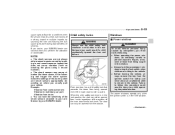
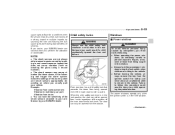
... using the lock switch when children are not always able to sense impacts caused by your SUBARU dealer. If you desire, your vehicle. Failure to follow this procedure could result if a... of a strong impact or multiple impacts by entrapment, you usually park your SUBARU dealer can connect them and set them for activation or deactivation. The power windows operate only when the ignition ...
Owner's Manual - Page 127
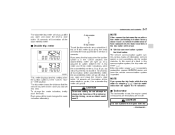
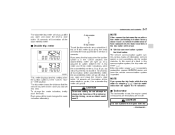
Also, if you last set the trip meter to change the mode indication, briefly push the knob. To change the ...system, the trip meter will show immediately If the trip meter shows " contact the nearest SUBARU dealer and have the vehicle communication system inspected.
& Double trip meter
To set it to zero.
It is possible to control modules. CAUTION
To ensure safety, do ...
Owner's Manual - Page 130


... than approximately 9 mph (15 km/h) NOTE
Driver's warning light
. Consult your authorized SUBARU dealer
Front passenger's warning light
! If the driver's and/or front passenger's seatbelt(s)...OFF indicator light : Low fuel warning light : Cruise control indicator light : Cruise control set indicator light : Rear differential oil temperature warning light : Windshield washer fluid warning light ...
Owner's Manual - Page 180
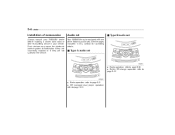
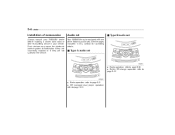
... vehicle. CD (compact disc) player operation: refer to malfunction if they are incorrectly installed or if they are not suited for operating details.
& Type B audio set
& Type A audio set
Your SUBARU may cause the electronic control system to page 5-11 Audio set
. Radio operation: refer to page 5-5 .
5-4
Audio
Installation of the following audio...
Owner's Manual - Page 184


... from the low end to select the desired station. ! Selecting preset stations Presetting a station with the relevant subscription). Press the "FM AM" button (2) to reset the preset buttons. . If this mode, the radio scans through the radio band until the desired station frequency is necessary to install the Subaru genuine satellite receiver (optional part) and to stop...
Owner's Manual - Page 185


... (7) to select that may obstruct the signal of the button to change the radio to turn on the audio display by its unique satellite radio tuner ID. In this condition, satellite radio providers have your SUBARU dealer or XMTM at the station for 5 seconds while displaying the channel number, after which scanning will be found...
Owner's Manual - Page 195
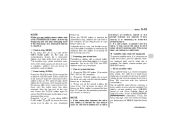
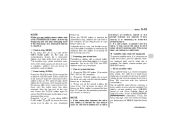
... changing even if the frequency of low frequencies to high frequencies only. If a cell phone is placed near the radio, it may not function properly if the station reception is necessary to install the Subaru genuine satellite receiver (optional part) and to select FM1, FM2 or AM reception. 2. For details, please contact your...
Owner's Manual - Page 196


... " " of the button to the SCAN mode. Channel scan Press the "SCAN" button (8) to change the radio to select the previous channel. In this condition, satellite radio providers have your SUBARU dealer or XMTM at the station for 5 seconds while displaying the channel number, after which scanning will stop on any displayed channel. ! How...

