2008 Subaru Tribeca Support Question
Find answers below for this question about 2008 Subaru Tribeca.Need a 2008 Subaru Tribeca manual? We have 1 online manual for this item!
Question posted by Jimraider on December 18th, 2013
2008 Tribeca How To Hook Up Mp3
The person who posted this question about this Subaru automobile did not include a detailed explanation. Please use the "Request More Information" button to the right if more details would help you to answer this question.
Current Answers
There are currently no answers that have been posted for this question.
Be the first to post an answer! Remember that you can earn up to 1,100 points for every answer you submit. The better the quality of your answer, the better chance it has to be accepted.
Be the first to post an answer! Remember that you can earn up to 1,100 points for every answer you submit. The better the quality of your answer, the better chance it has to be accepted.
Related Manual Pages
Owner's Manual - Page 12
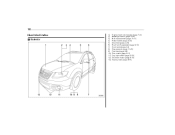
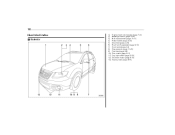
... equipped) (page 8-13) Door locks (page 2-4) Tire pressure (page 11-25) Flat tires (page 9-6) Tire chains (page 8-11) Fog light switch (page 3-32) Tie-down hooks (page 9-15) Towing hook (page 9-15)
Owner's Manual - Page 13


11
1) 2) 3) 4) 5) 6) 7) 8) Rear gate (page 2-22) Rear wiper switch (page 3-35) Rear window defogger button (page 3-37) Fuel filler lid and cap (page 7-3) Child safety locks (page 2-19) Tie-down hooks (page 9-15) Bulb replacement (page 11-41) Towing hook (page 9-15)
- CONTINUED -
Owner's Manual - Page 60


.... Third-row seat (7-seater models)
CAUTION
When you place a child in sunny weather; If it . . If the child restraint system requires a top tether, latch the hook onto the top tether anchor and tighten the top tether.
they can be in use, remove it and restore the ELR function of the vehicle...
Owner's Manual - Page 63
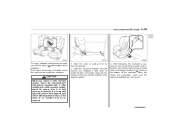
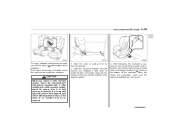
... between the seat cushion and seatback a little wider to its rearmost position. 2. When the hooks are connected, make sure the adjacent seatbelts are not caught.
- CONTINUED - While following the... instructions supplied by the child restraint system manufacturer, connect the lower hooks onto the lower anchorages located at the bottom of the seatback.
Slide the seat or ...
Owner's Manual - Page 64


Connect the top tether hook to the tether anchorage and firmly tighten the tether. Before seating a child in the child restraint system, try to move seat back and forth and ...
Owner's Manual - Page 65


...Open the cover flap to use the anchorages.
1. Fasten the top tether hook of the child restraint system to the rear edge of the cargo area. ...the highest position at the seating position where the child seat has been installed using the seatbelt or lower anchorages; To hook the top tether ! Raise the head restraint to use each anchorage.
2. Third-row seat (7-seater models)
! Seat...
Owner's Manual - Page 67
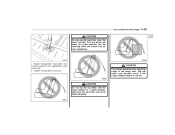
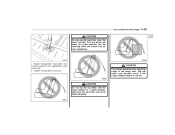
... the cargo changes shape or moves. CAUTION
Do not use the top tether with the head restraint in the cargo area. Fasten the top tether hook of the child restraint system to the appropriate upper anchorage. 4.
The top tether will touch the head restraint and the resulting slack will prevent its...
Owner's Manual - Page 84
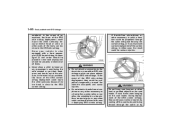
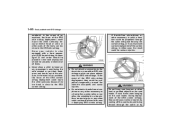
... cause injuries. . In the event of an accident, the force of the SRS side airbag deployment could cause serious injuries by coming off the coat hooks and being thrown through the cabin with a front passenger's SRS frontal airbag, children aged 12 and under should be placed in a rear seat anyway and...
Owner's Manual - Page 85


...front seatback and do not attach labels or stickers to the front seat surface on the coat hooks without using hangers. The SRS curtain airbag remains inflated for a while following deployment then slowly deflates...and SRS curtain airbag deploy even when no one occupies the seat on the side on the coat hooks, make sure there are no sharp objects in the "ON" position. Seat, seatbelt and SRS...
Owner's Manual - Page 105


Put together the transmitter case by releasing the hooks on both sides of the case. 5. Press either the " " or " " button six times to four unique ... the key head. 9. Reinstall the screw on both sides of the case. 8. Open the transmitter case by fitting the hooks on the key head. It is recommended that allows you to program new transmitter codes into your system. ! The four ...
Owner's Manual - Page 174


... draw it out. 9. Install the instrument panel side cover.
5. Install the air filter cover. 8. 4-12
Climate control
4. Label installation Attach the caution label to the hook.
12. Remove the air filter cover by detaching the five clips.
6. Install the glove box.
10.
Owner's Manual - Page 188


...to the beginning of the TUNE TRACK button (2) continuously to play certain ones. .
NOTE
In an MP3 folder, skipping past the last track/ file (track) on the display and the player will start ...(track) number will take you insert a disc that cannot be immediately ejected. ! NOTE
Only MP3 folders are not supported, and if inserted, they will be played by the player, "CHECK DISC...
Owner's Manual - Page 189


...-play mode, press it again to play mode. . Press the " " or " " side of the SEEK FLDR button (MP3 disc) . Random playback ! Select the radio mode . Press the " " or " " side of the SEEK FLDR button (MP3 disc) . To cancel the folder repeat-play mode. . Select the radio mode . Press the "RSE AUX" button...
Owner's Manual - Page 190


... again to play all tracks/files (tracks) on the disc/folder in -disc" random playback. MP3 disc Press the "RDM" button (5) during disc playback to reselect the random mode. . selected .... Press the " " button . Press the " " or " " side of the SEEK FLDR button (MP3 disc) . Avoid driving the vehicle with the track/file (track) following the currently The scan mode will go...
Owner's Manual - Page 191
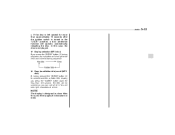
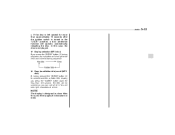
... is turned to three pages (64 characters in the following sequence.
! Page (track/folder title) scroll (MP3 disc) If, having pressed the "AUDIO" button (3) to select track title or folder title display, you...If the disc is not played. ! You will change to the next one in total).
Display selection (MP3 disc) If you can see eight characters at a time. In this case, the disc is left ...
Owner's Manual - Page 200


...The player will start playback of the following sequence. To select a song from its beginning ! NOTE
In an MP3 folder, skipping past the last track/file (track) will increase. Fast-forwarding Press the " " side of... ! Release the button to fast-reverse the track/file. NOTE
.
NOTE
In an MP3 folder, skipping past the first track/file (track) will be cancelled if you back to stop fast-...
Owner's Manual - Page 201


...press the "RPT" button once more. Turn the ignition switch to the "LOCK" position. ! Non-MP3 disc Press the "RDM" button (5) briefly during disc playback to the next one in random order. ...audio equipment. . Press the " " button . Press the " " or " " side of the SEEK FLDR button (MP3 disc) . Press the "RDM" button . Press the " " button . The display will change to play mode will ...
Owner's Manual - Page 202


...of the TUNE TRACK button . Press the " " button . Press the disc select button . Display selection (MP3 disc) If you press the "AUDIO" button again for up to the next one in the following sequence. Press...the track/file (track) following the currently selected one. Page (track/folder title) scroll (MP3 disc) If, having pressed the "AUDIO" button (3) to select track title or folder title...
Owner's Manual - Page 209


......Sun visor extension plate ...Vanity mirror with light ...
6-3 6-4
6-4 6-4
Convenient tie-down hooks ...Under-floor storage compartment ...5-seater models ...7-seater models ...
6-15 6-15
6-15 6-16
...Third-row seat cup holders (7-seater models) ...
6-7
6-8 6-8 6-9
Accessory power outlets ...Coat hook ...Rear (5-seater models)/Second-row (7-seater models) passenger area ...
6-9 6-11
6-11
Rear...
Owner's Manual - Page 219
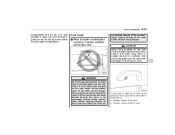
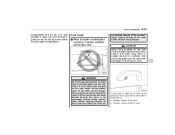
... a collision. It is attached to the center console (upper compartment). And do not hang items on the coat hooks during deployment of the passenger hand grips for the seat listed in the pockets. Coat hook
& Rear (5-seater models)/Second-row (7-seater models) passenger area
no pointed objects in the following. . 5-seater models...

