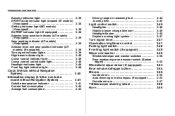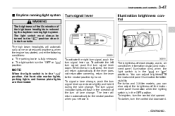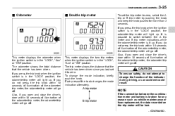2008 Subaru Outback Support Question
Find answers below for this question about 2008 Subaru Outback.Need a 2008 Subaru Outback manual? We have 2 online manuals for this item!
Question posted by martincook33810 on January 30th, 2016
Language Barrier!
How can I change the instrument display on an imported vehilce from Japanese to English? Thanks - Martin
Current Answers
Related Manual Pages
Similar Questions
My Instrument Lights Dont Work Fuse And All Bulbs Have Been Replaced Did Not Hel
i have 2002 outback basic i put aftermarket radio in did not use adapter now my dash lights and ligh...
i have 2002 outback basic i put aftermarket radio in did not use adapter now my dash lights and ligh...
(Posted by mkbrannan74 4 years ago)
2004 Used Japanese Import.
I cannot find out how to reset the clock, as the owner's manual is in Japanese. I cannot find a manu...
I cannot find out how to reset the clock, as the owner's manual is in Japanese. I cannot find a manu...
(Posted by cmashton40 8 years ago)
Multi Information Display Flashes Intermitantly:
Between flashes a symbol appears shaped like a vertical rectangle. Owners manual does not cover this...
Between flashes a symbol appears shaped like a vertical rectangle. Owners manual does not cover this...
(Posted by tmstuts 9 years ago)
Step By Step Instructions On How To Change The Sun Visor Drivers Side On A 2008
subaru outback
subaru outback
(Posted by Ibrobmedard 10 years ago)