2008 Subaru Forester Support Question
Find answers below for this question about 2008 Subaru Forester.Need a 2008 Subaru Forester manual? We have 1 online manual for this item!
Current Answers
There are currently no answers that have been posted for this question.
Be the first to post an answer! Remember that you can earn up to 1,100 points for every answer you submit. The better the quality of your answer, the better chance it has to be accepted.
Be the first to post an answer! Remember that you can earn up to 1,100 points for every answer you submit. The better the quality of your answer, the better chance it has to be accepted.
Related Manual Pages
Owner's Manual - Page 4


...: .
Emissions Performance Warranty All warranty information, including details of America, Inc. Chapter 2: Keys and doors This chapter informs you can usually tell at retail by Subaru Canada, Inc.... sold at retail by Subaru of coverage and exclusions, is necessary to operate the keys, locks and windows. SUBARU Limited Warranty . For that chapter contains the information you about ...
Owner's Manual - Page 90


... (if equipped) ...Security ID plate...Security indicator light ...Key replacement ...
2-3
2-3 2-4 2-4
2
Door locks ...Locking and unlocking from the outside ...Locking and unlocking from the inside ...
2-4
2-4 2-5
Power door locking switches ...Key lock-in prevention function ...
2-6
2-6
Remote keyless entry system ...Locking the doors ...Unlocking the doors ...Illuminated entry ...Vehicle...
Owner's Manual - Page 91


.... Ignition switch . The key number is needed to the key set. Write down the key number and keep the glove box locked when you are provided for vehicles with immobilizer system
1) 2) 3) 4) 5) Master key (Black) Submaster key (Black) Valet key (Gray) Key number plate Security ID plate 1) 2) 3) 4) Master key Submaster key Valet key Key number plate
Three types of keys are driving, it in...
Owner's Manual - Page 92


... and keep it may cause undesired operation. This number is also needed to make a replacement key if you lose your vehicle. When a key is inserted into the ignition switch and can be used to operate your key or lock it dry with RSS-210 of your vehicle, close attention to the following two conditions...
Owner's Manual - Page 93
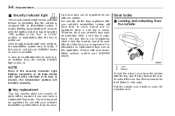
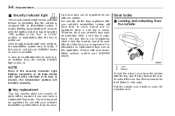
... from the "ON" position to open the unlocked door.
& Key replacement
Your key number plate and security ID plate will function normally.
1) 2)
Lock Unlock
To lock the driver's door from the outside door handle to the "Acc" or "LOCK" position or immediately after the key is registered. 2-4
Keys and doors
& Security indicator light
The security indicator light...
Owner's Manual - Page 94


... your vehicle.
Always make sure that you drive, especially when small children are locked at the same time. Close the door.
1) 2)
Lock Unlock
To lock the door from the outside without the key.
& Locking and unlocking from the inside , rotate the lock lever forward. Always make sure that all doors and the rear gate are closed...
Owner's Manual - Page 95


... vehicle, make sure you set the door locks, the doors remain locked. Behavior with the lock lever in that you do not leave the key inside the vehicle before locking the doors.
& Key lock-in prevention function
This function prevents the doors from being locked with key lock-in the ignition switch. ! To lock all the doors and the rear gate...
Owner's Manual - Page 96


... controller of Industry Canada. The keyless entry system does not operate when the key is equipped with a cloth immediately. Press 3 times in the ignition switch to prevent accidental lockout.
: LOCK/ARM button Press to lock all other doors and rear gate.
& Locking the doors
Briefly press the " " button (for compliance could void the user...
Owner's Manual - Page 97


... ignition switch. 3. Do the following interior light switches to deactivate the audible signal. While holding down the "UNLOCK" side of the power door locking switch, insert the key into the ignition switch and remove it , press any of the doors and the rear gate) is pressed.
NOTE
If the interval between the...
Owner's Manual - Page 98
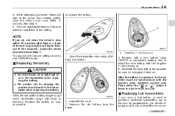
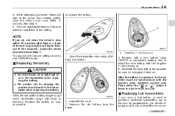
...transmitters for secur- CONTINUED - While still holding down the "UNLOCK" side of the power door locking switch, close the driver's door within 10 seconds after Step 4, a flash of the turn ...or want to purchase additional transmitters (up . 5. Reinstall the back half of the setting. Keys and doors
2-9
5. After the battery is replaced, the transmitter must be programmed), you do ...
Owner's Manual - Page 99


...system, it from the "LOCK" position to four unique transmitter codes. If there is equipped with the following steps within 45 seconds.
1) 2)
ON LOCK
2) Insert the key into the system or to... and close the driver's door once. Programming transmitter codes into your system. ! 2-10
Keys and doors
ity reasons. It is recommended that allows you have your dealer program all of the...
Owner's Manual - Page 100


... perform the procedure again starting with part 1. 4. When you start entering the number using the lock switch before the electronic tone stops sounding, an error will sound once. .
In this event, ...have passed, an error will occur.
NOTE
. The electronic tone will not sound. Keys and doors
2-11
NOTE
. In this event, perform the registration steps again beginning with part ...
Owner's Manual - Page 101


...codes, giving it 4 times. Before the electronic tone stops sounding, use the power door lock switch to confirm correct operation. ! If the interval between one push of your system,...of the transmitter code beginning with part 5. four transmitter codes into the system, remove the key from the left) and finishing with the leftmost digit.
Deleting old transmitter codes The control...
Owner's Manual - Page 102
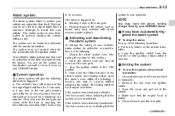
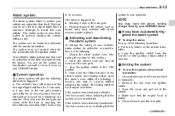
...'s seat and shut all windows and the moonroof (if so equipped). 2. The setting will give the following 1 second, and wait 10 seconds without a key. Remove the key from the "LOCK" to 30 seconds. Make sure that the system is now deactivated. Close all doors and the rear gate.
& System operation
The alarm system...
Owner's Manual - Page 103


... chirp sounds 5 times, the turn signal lights flash 5 times to alert you close the door, the system will automatically arm and doors will automatically lock. ! 2-14
Keys and doors
once, the turn signal lights will flash once, and the indicator lights will start flashing rapidly. If any of the doors or the...
Owner's Manual - Page 104


... " button (for activation mode. (Refer to flash (approximately once every 3 seconds) even after locking the doors with an immobilizer, the security indicator light does not flash during the valet mode.
&.... . Insert the key into the ignition switch and cycle it from the "LOCK" to flash once every 3 seconds indicating that in this mode, DOORS MUST BE MANUALLY LOCKED. ! The driver's...
Owner's Manual - Page 105
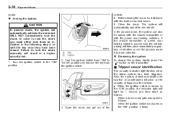
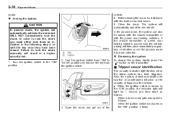
...
The security indicator light flashes when the alarm system has been triggered. Turn the ignition switch to "LOCK" position and remove the key from "ON" to the "ON" position. If the remote transmitter or power door locking switch is turned to the "ON" position, the indicator light will take place immediately regardless of...
Owner's Manual - Page 106


...use the child safety lock whenever a child rides in , and cannot sense an impact that prevents the doors from being opened even if the inside regardless of the position of
- CONTINUED - Keys and doors
2-17
... the rear seat.
NOTE
Any of their electric wires is pulled. When the child safety lock lever is turned to the vehicle and when any of the above indicator light flashings will...
Owner's Manual - Page 107


2-18
Keys and doors
the inner door handle lock lever. The door can be extremely careful to follow this procedure could result in the vehicle. When...arms, neck or head from being caught in the "ON" position.
! Before leaving the vehicle, always remove the key from the outside. Always lock the passengers' windows using the lock switch when children are riding in the vehicle. .
Owner's Manual - Page 109


... the "LOCK" position, the passengers' windows cannot be locked and unlocked using either the keyless entry system or the power door locking switches....gate, first unlock the rear gate lock then pull the outside handle up. 2-20
Keys and doors
window switch cluster, located...exhaust gas from inside handle. Refer to the "Power door locking switches" and "Remote keyless entry system" sections in or ...
Similar Questions
Would A Low Oil Issue Cause Check Engine Light To Come On,and Cruise, Hi Beam,an
will low oil cause "check engine","cruise",anti skid", hibeam" dash lights to ALL come on at once, i...
will low oil cause "check engine","cruise",anti skid", hibeam" dash lights to ALL come on at once, i...
(Posted by slgreene19662 7 years ago)
Security Light Flashes
dashboard security light flashes when 2008 frorester subaru is locked remotely. Is it normal>
dashboard security light flashes when 2008 frorester subaru is locked remotely. Is it normal>
(Posted by lebow 9 years ago)
I Have A Flat Battery On My 2002 Key Replaced Battery But Still Doesn't Work.
(Posted by marc41633 10 years ago)
Remote Key Doesn't Work
Replaced battery on remote key and backup key and still can't into the car.
Replaced battery on remote key and backup key and still can't into the car.
(Posted by jrlowry7 11 years ago)
Engine Crank But Can Not Run And Warning Key Signal Is On
(Posted by ranzeman 12 years ago)

