2006 Subaru B9 Tribeca Support Question
Find answers below for this question about 2006 Subaru B9 Tribeca.Need a 2006 Subaru B9 Tribeca manual? We have 1 online manual for this item!
Question posted by djmysmadha on March 15th, 2014
What Is An Rse Aux Subaru B9 Tribeca
The person who posted this question about this Subaru automobile did not include a detailed explanation. Please use the "Request More Information" button to the right if more details would help you to answer this question.
Current Answers
There are currently no answers that have been posted for this question.
Be the first to post an answer! Remember that you can earn up to 1,100 points for every answer you submit. The better the quality of your answer, the better chance it has to be accepted.
Be the first to post an answer! Remember that you can earn up to 1,100 points for every answer you submit. The better the quality of your answer, the better chance it has to be accepted.
Related Manual Pages
Owner's Manual - Page 1


... in excellent condition and to make the same or similar changes on choosing a SUBARU vehicle. reserves the right to change specifications and designs at any time without prior...whom you to keep your vehicle. Some explanations, therefore may understand your SUBARU or the nearest SUBARU dealer. The information, specifications and illustrations found herein. Please leave this manual...
Owner's Manual - Page 3
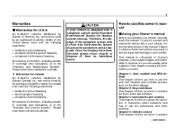
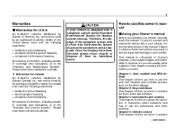
... "Warranty and Service Booklet". Each chapter begins with the following warranties: SUBARU Limited Warranty Emission Control Systems Warranty Emissions Performance Warranty All warranty information, ... information you how to your vehicle is equipped with the following warranties: SUBARU Limited Warranty Anti-Corrosion Warranty Emission Control Warranty All warranty information, including ...
Owner's Manual - Page 4
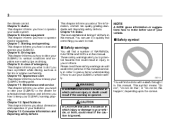
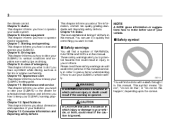
... defects. NOTE
A NOTE gives information or suggestions how to make better use of your SUBARU. These safety warnings alert you how to potential hazards that 's in this happen", depending...injury to operate interior equipment. Chapter 8: Driving tips This chapter informs you to drive your SUBARU looking good. Chapter 10: Appearance care This chapter informs you or others. Chapter 13:...
Owner's Manual - Page 10
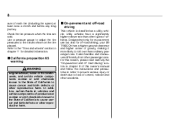
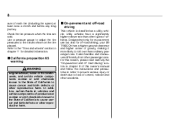
Use a pressure gauge to adjust the tire pressures to the values shown on -pavement use but also for off-road driving, your B9 TRIBECA has a higher ground clearance and higher center of gravity, making it more likely to roll over than other types of vehicles.
On-pavement and off ...
Owner's Manual - Page 24
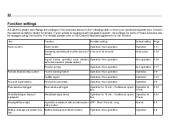
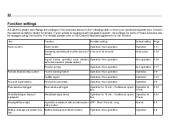
Contact the nearest SUBARU dealer for tion 15 min.
Operation for details. Item Alarm system Function Alarm .../ Non-operation Operation / Non-operation
Operation for the monitor. Operation for 15 min. / Continuous opera- 22 Function settings
A SUBARU dealer can be changed using the monitor. Operation for tion 15 min. If your personal requirements. For details, please refer to meet...
Owner's Manual - Page 25
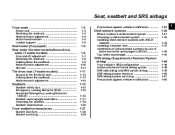
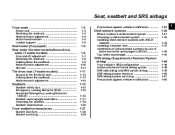
...the seatback ...Folding down the seatback ...Head restraint adjustment ...Armrest ...
1-6 1-6
1-7 1-8 1-9 1-10 1-11
*SRS airbag (Supplemental Restraint System airbag) ...Your vehicle's SRS configuration ...Subaru advanced frontal airbag system ...SRS side airbag and SRS curtain airbag ...SRS airbag system monitors ...SRS airbag system servicing ...Precautions against vehicle modification ...
1-44...
Owner's Manual - Page 29
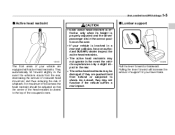
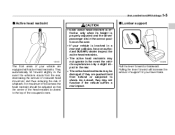
....
Pull the lever forward or backward. They automatically tilt forward slightly in the event the vehicle is involved in a rear-end collision, have an authorized SUBARU dealer inspect the active head restraints. If your lower back. For maximum effectiveness the head restraint should be damaged if they may not operate in...
Owner's Manual - Page 42


... airbags
warning after taking relevant corrective actions described above, immediately contact your SUBARU dealer. When the ignition switch is turned ON next time, however, ...the device to pull the seatback. For further details about canceling the warning operation, please contact your SUBARU dealer for the front passenger's seat will increase, and both can result in a collision, the risk...
Owner's Manual - Page 51
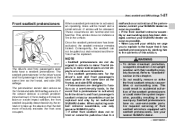
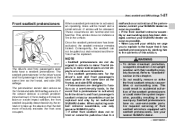
... section. These occurrences are designed to the contents of the pretensioner, contact your SUBARU dealer as soon as the frontal, and side SRS airbags. NOTE
100121
The ...activated, the seatbelt retractor remains locked.
When replacing seatbelt retractor assemblies, use only genuine SUBARU parts. Do not modify, remove or strike the front seatbelt retractor assemblies or surrounding...
Owner's Manual - Page 52
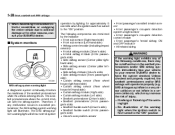
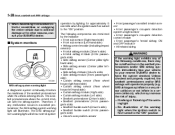
... of the following components are monitored by lighting for other reasons, consult your nearest SUBARU dealer to the "ON" position Unless checked and properly repaired, the seatbelt pretensioners and...share the control module with the airbag system. Immediately take your vehicle to your SUBARU dealer. 1-28 Seat, seatbelt and SRS airbags
When discarding front seatbelt retractor assemblies...
Owner's Manual - Page 174
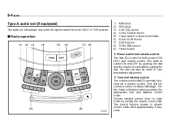
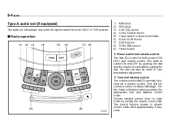
... A audio set (if equipped)
The audio set will operate only when the ignition switch is in the "ACC" or "ON" position. 1) 2) 3) 4) 5) 6) 7) 8) 9) AM button FM button AUX RSE button TUNE TRACK button Power switch, volume control dial SEEK FLDR button SCAN button TONE BAL button Preset button
Radio operation
(1) (2) (3) (4) (5) (6) (7) (8)
Power switch and volume...
Owner's Manual - Page 177
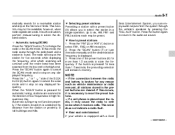
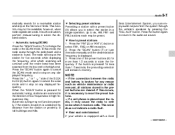
... and to select FM1, FM2, or AM reception. 2. When the "SCAN" button is found.
Rear seat entertainment If your vehicle is weakened by pressing the "RSE AUX" button. Automatic tuning may cause the radio to emit noise when it finds. Press the "FM" (2) or "AM" (1) button to stop on any displayed frequency...
Owner's Manual - Page 180
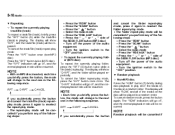
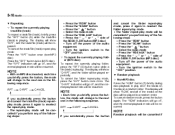
..."RDM" button Press the "SCAN" button Press the " " button Select the radio mode Press the "RSE AUX" button Press the " " or " " side of the SEEK FLDR button (MP3 disc) Turn off...following steps: Press the "RDM" button Press the "SCAN" button Press the " " button Select the radio mode Press the "RSE AUX" button Press the " " or " " side of the SEEK FLDR button (MP3 disc) Turn off , and the normal ...
Owner's Manual - Page 181
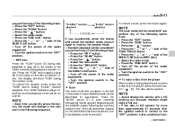
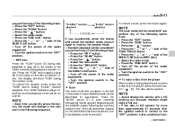
... the "RPT" button Press the "SCAN" button Press the " " button Select the radio mode Press the "RSE AUX" button Press the " " or " " side of the SEEK FLDR button Turn off the power of the audio...Press the "RPT" button Press the "SCAN" button Press the " " button Select the radio mode Press the "RSE AUX" button Press the " " or " " side of the SEEK FLDR button Turn off , and the normal playback...
Owner's Manual - Page 183
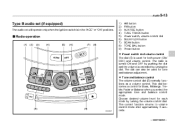
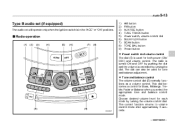
... set (if equipped)
The audio set will operate only when the ignition switch is controlled by turning the dial. Radio operation
(1) (2) (3) (4) (5) (6) (7) (8)
1) 2) 3) 4) 5) 6) 7) 8) 9)
AM button FM button AUX RSE button TUNE TRACK button Power switch, volume control dial SEEK FLDR button SCAN button TONE BAL button Preset button
Power switch and volume control The...
Owner's Manual - Page 186
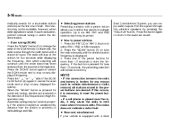
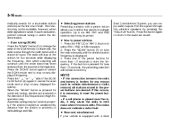
... a station with a Rear Seat Entertainment System, you to the SCAN mode. NOTE
If the connection between the radio and battery is weakened by pressing the "RSE AUX" button. Rear seat entertainment If your vehicle is displayed. 3. This function may be available, however, when radio signals are cleared. Press the " " or " " side of...
Owner's Manual - Page 189
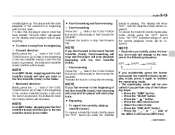
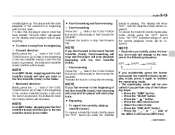
... the following steps: Press the "RDM" button Press the "SCAN" button Press the " " button Press the disc select button Select the radio mode Press the "RSE AUX" button Press the " " or " " side of the following sequence. Backward direction Briefly press the " " side of the TUNE TRACK button (2) to skip to the first...
Owner's Manual - Page 190
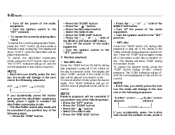
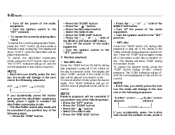
... the "SCAN" button Press the " " button Press the disc select button Select the radio mode Press the "RSE AUX" button Press the " " or " " side of the SEEK FLDR button (MP3 disc) Turn off the ..."RPT" button Press the "SCAN" button Press the " " button Select the radio mode Press the "RSE AUX" button
CANCEL
If you accidentally press the button and cancel the random mode, press it again to play ...
Owner's Manual - Page 191
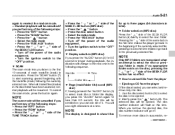
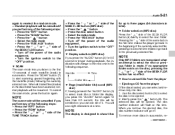
... the "RPT" button Press the "SCAN" button Press the " " button Select the radio mode Press the "RSE AUX" button Press the " " or " " side of the SEEK FLDR button Turn off the power of the ...button (MP3 disc) Press the " " button Press the disc select button Select the radio mode Press the "RSE AUX" button Turn off the power of it go off. SCAN The scan mode lets you can select and remove ...
Owner's Manual - Page 250
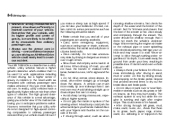
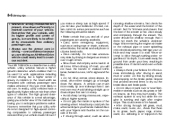
... do take unnecessary risks by driving slowly and stepping on the Do not take your SUBARU off -road, you will not have a significantly higher rollover rate than other types .... Avoid sharp turning maneuvers, especially at higher speeds. A bad bump could roll over rough terrain. Your B9 TRIBECA is no grass, bush, paper, rags, stones, sand, etc. If driving through tall grass, mud,...
Similar Questions
What Does The Rse Aux Button On The Audio System Mean? For Subaru 2006 B9
Tribeca.
Tribeca.
(Posted by terrytahiti 3 years ago)
How To Use Aux Button On 2006 Subaru B9 Tribeca
(Posted by mwlckuma 10 years ago)
Where Is The Rse Aux Connector In Subaru B9 2006
(Posted by DOnanomo 10 years ago)
How To On Wiring To Rse Aux Button On 2006 Subaru Tribeca
(Posted by abdeGeorge 10 years ago)

