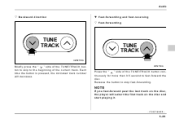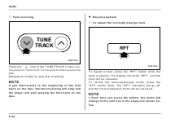2005 Subaru Legacy Support Question
Find answers below for this question about 2005 Subaru Legacy.Need a 2005 Subaru Legacy manual? We have 1 online manual for this item!
Question posted by jingham1 on February 2nd, 2013
Disc Gets Warm And Then Skips And Eventually Stops Playing - In About 30 Mins
The person who posted this question about this Subaru automobile did not include a detailed explanation. Please use the "Request More Information" button to the right if more details would help you to answer this question.
Current Answers
Related Manual Pages
Similar Questions
How To Get The Alarm System To Stop Sounding In A 2007subaru Legacy
(Posted by jbarkeouell 10 years ago)
Cannot Get Trunk To Unlock On 2005 Subaru Outback Wagon
(Posted by jtoak 10 years ago)
Radio Upgrade
I would like to upgrade a subaru legacy 2005 radio from the existing p-201un to ap-201uh multi disc ...
I would like to upgrade a subaru legacy 2005 radio from the existing p-201un to ap-201uh multi disc ...
(Posted by rmgauthier 11 years ago)
Will A Locally Made Key Eventually Shut The Car Off? Safe To Use?
The car starts and drives with a locally made valet key. will this eventually shut the car down and ...
The car starts and drives with a locally made valet key. will this eventually shut the car down and ...
(Posted by freedome250 11 years ago)
2005 Legacy, A/c Cold Then Gets Warm, Then Cold. Compressor Not Freezing Up
(Posted by DETLKWDAUTO 11 years ago)