2004 Subaru Outback Support Question
Find answers below for this question about 2004 Subaru Outback.Need a 2004 Subaru Outback manual? We have 2 online manuals for this item!
Question posted by riclin414 on August 11th, 2012
What Radio Is This?
2004 Outback Wagon/Limited - I want to know what type /brand/watts is the am/fm/6cd/weather radio "
Type C Audio Set UB5064AA ?????
Thinking about replacing for aux imput for my XM but may replace the whole radio. Outback has 6 speakers + 6x9 subwoofer.
Current Answers
There are currently no answers that have been posted for this question.
Be the first to post an answer! Remember that you can earn up to 1,100 points for every answer you submit. The better the quality of your answer, the better chance it has to be accepted.
Be the first to post an answer! Remember that you can earn up to 1,100 points for every answer you submit. The better the quality of your answer, the better chance it has to be accepted.
Related Manual Pages
Owner's Manual - Page 2
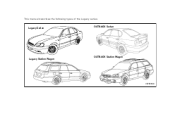
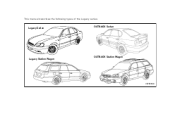
This manual describes the following types of the Legacy series. OUTBACK Sedan
Legacy Sedan
Legacy Station Wagon
OUTBACK Station Wagon
UBF060AB
Owner's Manual - Page 202


Type A and B audio set (if equipped) ...
5-6 5-11
5-6
5-5
5
Type C audio set (if equipped) ...
5-17
5-17 5-23
5-14
McIntosh audio set ... Audio
Antenna system ...Printed antenna ...Pillar mounted antenna ...Type A and type B audio set ...Type C audio set ...McIntosh audio set ...In-dash 6 CD auto changer (Optional audio unit - if equipped) ...Radio operation ...Compact disc player operation...
Owner's Manual - Page 205


Audio
Audio set
UB5064AA
Radio operation: refer to page 5-17 Built-in this section for operating details. See the pages indicated in CD changer operation: refer to page 5-23
UB5052AA
Radio operation: refer to page 5-6 CD (compact disc) player operation: refer to page 511 CD changer control: refer to page 5-14
5-4 Type C audio set
Type A and type B audio set
Your SUBARU may be equipped...
Owner's Manual - Page 206


Audio
McIntosh audio set
In-dash 6 CD auto changer (Optional audio unit - if equipped)
UB5063AA
Radio operation: refer to page 5-28 Built-in CD changer operation: refer to page 5-34
HS5011AA
Inserting and removing a disc or all discs: refer to page 5-39
- CONTINUED -
5-5
Owner's Manual - Page 207
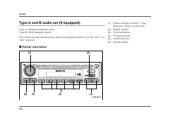
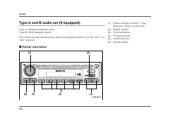
Audio
Type A and B audio set (if equipped)
Type A: Without weather band Type B: With weather band The audio set will operate only when the ignition switch is in the "ACC" or "ON" position.
(1) Power switch/Volume, Tone, Balance, Fader control dial (2) BAND button (3) Tuning buttons (4) Preset buttons (5) AUDIO button (6) SCAN button
Radio operation
(1) (2)
(6)
(5)
(4)
(3)
UB5052BB
5-6
Owner's Manual - Page 210
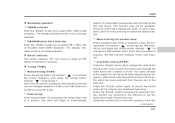
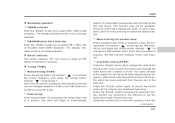
...station is pressed, the frequency interval can be available, however, when radio signals are scanned in the FM mode. Audio
Waveband selection FM/AM selection Push the "BAND" button (2) to the next channel. ...0.2 MHz in the direction of a second, the radio will begin to the SCAN mode. Each time the button is received. FM/AM/Weather band selection Push the "BAND" button (2) to ...
Owner's Manual - Page 218
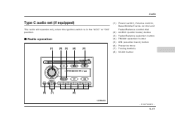
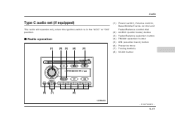
Audio
Type C audio set (if equipped)
The radio will operate only when the ignition switch is in the "ACC" or "ON" position. Radio operation
(1) (2) (3) (4) (5)
(1) Power switch, Volume control, Bass/Middle/Treble control and Fader/Balance control dial (2) AUDIO (audio mode) button (3) Fader/Balance selection button (4) FM/AM selection button (5) WB (weather band) button (6) Preset buttons (7) ...
Owner's Manual - Page 242
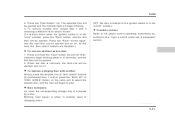
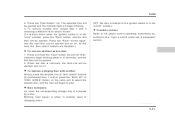
To replace a playing disc with another disc, repeat step 1 and 2 choosing a different "Disc select" button. (To remove...the desired one time 1. Blinking: Disc player is in the "Type A and B audio set (if equipped)" section.
- CONTINUED -
5-41 Press the "Eject button" (4). The selected disc will be ejected, and so on the radio unit to select the desired disc, and the disc will begin...
Owner's Manual - Page 263
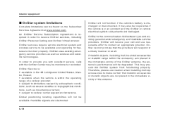
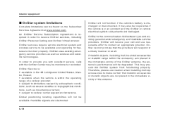
OnStar services require vehicle electrical system and wireless service to be inoperative if the vehicle is discharged or disconnected. subject to limitations caused by atmospheric conditions, such as severe weather or topographical conditions, such as wireless and satellite technologies. It may also be available and operating for features to receive OnStar services, including...
Owner's Manual - Page 328
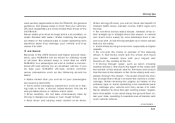
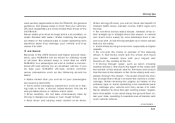
... your passengers are more easily tip over end. Drive slowly and completely through rushing water; OUTBACK Because of the AWD feature and higher ground clearance, your SUBARU off -road vehicle nor an...shovel, wheel blocks, first aid kit and portable phone or citizens band radio. Drive carefully. A vehicle can much more limited than it can be driven on the outside of the rim. Avoid ...
Owner's Manual - Page 354
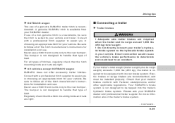
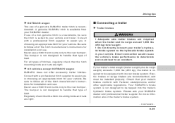
The bumper is not designed to handle that type of load. All vehicles except OUTBACK wagon SUBARU does not offer accessory trailer hitches. The bumper is suited to your vehicle. If your trailer's total weight (trailer weight plus its cargo weight) ...
Owner's Manual - Page 2
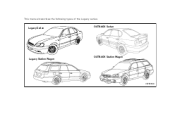
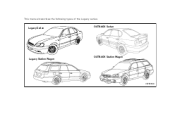
OUTBACK Sedan
Legacy Sedan
Legacy Station Wagon
OUTBACK Station Wagon
UBF060AB
This manual describes the following types of the Legacy series.
Owner's Manual - Page 202
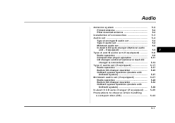
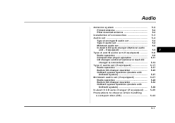
... system ...Printed antenna ...Pillar mounted antenna ...Type A and type B audio set ...Type C audio set ...McIntosh audio set ...In-dash 6 CD auto changer (Optional audio unit - if equipped) ...Radio operation ...Compact disc player operation ...CD changer control (If optional in dash CD changer is connected) ...Radio operation ...Built-in CD changer operation ...OnStar® system operation...
Owner's Manual - Page 205
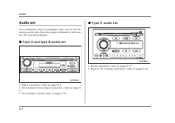
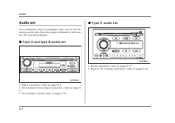
Audio
Audio set
UB5064AA
Radio operation: refer to page 5-17 Built-in this section for operating details. See the pages indicated in CD changer operation: refer to page 5-23
UB5052AA
Radio operation: refer to page 5-6 CD (compact disc) player operation: refer to page 511 CD changer control: refer to page 5-14
5-4 Type C audio set
Type A and type B audio set
Your SUBARU may be ...
Owner's Manual - Page 206
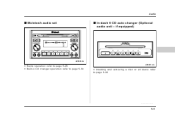
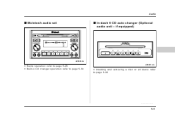
Audio
McIntosh audio set
In-dash 6 CD auto changer (Optional audio unit - if equipped)
UB5063AA
Radio operation: refer to page 5-28 Built-in CD changer operation: refer to page 5-34
HS5011AA
Inserting and removing a disc or all discs: refer to page 5-39
- CONTINUED -
5-5
Owner's Manual - Page 207
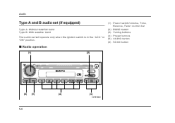
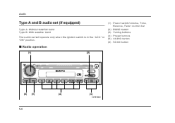
Audio
Type A and B audio set (if equipped)
Type A: Without weather band Type B: With weather band The audio set will operate only when the ignition switch is in the "ACC" or "ON" position.
(1) Power switch/Volume, Tone, Balance, Fader control dial (2) BAND button (3) Tuning buttons (4) Preset buttons (5) AUDIO button (6) SCAN button
Radio operation
(1) (2)
(6)
(5)
(4)
(3)
UB5052BB
5-6
Owner's Manual - Page 210
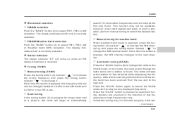
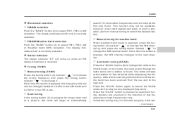
...Audio
Waveband selection FM/AM selection Push the "BAND" button (2) to stop on when an FM stereo broadcast is currently selected. Press the "SCAN" button again to cancel the SCAN mode and to select FM1, FM2 or AM reception. FM/AM/Weather...the AM mode and 0.2 MHz in the direction of a second, the radio will come on any displayed frequency. Manual tuning for five seconds while ...
Owner's Manual - Page 218
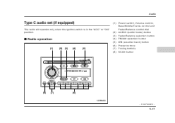
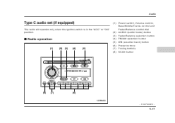
...Volume control, Bass/Middle/Treble control and Fader/Balance control dial (2) AUDIO (audio mode) button (3) Fader/Balance selection button (4) FM/AM selection button (5) WB (weather band) button (6) Preset buttons (7) Tuning buttons (8) SCAN button
(8)
(7)
(6)
UB5064BB
- CONTINUED -
5-17 Audio
Type C audio set (if equipped)
The radio will operate only when the ignition switch is in the "ACC...
Owner's Manual - Page 242
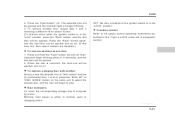
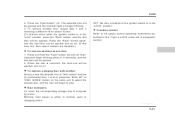
...or changing mode.
To replace a playing disc with ... is in the "Type A and B audio set (if equipped)" section....
- CONTINUED -
5-41 When the disc is occupied by a disc. Function control Refer to CD player control operating instructions described in the "Lock" position, press the "Eject" button, and the first disc will be ejected and so on the radio...
Owner's Manual - Page 263
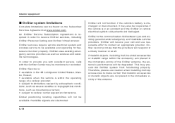
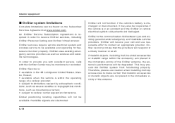
... service providers as well as mountainous terrain; subject to provide you and existing governmental emergency and roadside service providers. In order to limitations caused by atmospheric conditions, such as severe weather or topographical conditions, such as wireless and satellite technologies. available when the vehicle is discharged or disconnected. It may prevent the...
Similar Questions
2006 Subaru Outback Wagon Am Radio Does Not Work
(Posted by epbowgbold 9 years ago)

