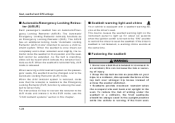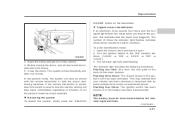2004 Subaru Legacy Support Question
Find answers below for this question about 2004 Subaru Legacy.Need a 2004 Subaru Legacy manual? We have 1 online manual for this item!
Question posted by jamesross7 on February 10th, 2016
Radio Turns On Volume Up But No Sound.
The person who posted this question about this Subaru automobile did not include a detailed explanation. Please use the "Request More Information" button to the right if more details would help you to answer this question.
Current Answers
Related Manual Pages
Similar Questions
Am Radio.
AM radio reception is bad, makes squirting sounds. FM is fine. How can it be fixed?
AM radio reception is bad, makes squirting sounds. FM is fine. How can it be fixed?
(Posted by maryannedugan 9 years ago)
Radio Upgrade
I would like to upgrade a subaru legacy 2005 radio from the existing p-201un to ap-201uh multi disc ...
I would like to upgrade a subaru legacy 2005 radio from the existing p-201un to ap-201uh multi disc ...
(Posted by rmgauthier 11 years ago)
High Beams Won't Turn Down
When high beams are turned on, they won't turn down to low beam unless the lights are switched off, ...
When high beams are turned on, they won't turn down to low beam unless the lights are switched off, ...
(Posted by reichspeed 11 years ago)
How Do I Set The Time On The Radio/cd Player.
I have a 1994 subaru legacy wagon with a am/fm radio/ cassette/cd player stereo system. My question ...
I have a 1994 subaru legacy wagon with a am/fm radio/ cassette/cd player stereo system. My question ...
(Posted by jonjayplank 12 years ago)