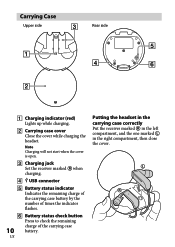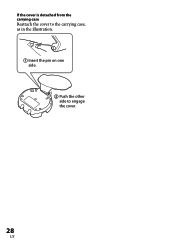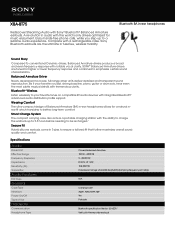Sony XBA-BT75 Support Question
Find answers below for this question about Sony XBA-BT75.Need a Sony XBA-BT75 manual? We have 2 online manuals for this item!
Question posted by dhageman on May 19th, 2014
Replacement Carrying Case For Sony Xba-bt75 Headset
I have lost the carrying case tomy Sony XBABT75 headset and was looking to purchase another one. I contacted Sony and they were not able to help me. I am hoping you will be able to.
Current Answers
Related Sony XBA-BT75 Manual Pages
Similar Questions
How To Replace Battery For Sony Dmr-rf985r Headphone?
(Posted by gregaltotsky 3 years ago)
Where Can I Find Replacement Pads For Mdr-222kd Blk Headphones Or What Size
(Posted by sueevans 8 years ago)
Where Can I Get Earpad Replacements For Sony Mdr Ds6000 Wireless Headphones?
Where can I get earpad replacements for my SONY MDR DS6000 wireless headphones?
Where can I get earpad replacements for my SONY MDR DS6000 wireless headphones?
(Posted by llance713 10 years ago)
Source & Price Replacement Ear Pads For Sony Wireless Headphones Dp-rf6000?
(Posted by johnbrewer150 11 years ago)
Where Can I Get Replacement Ear Covers For My Sony Headphones Mdr If230
(Posted by casinoking 12 years ago)