Sony XAV-72BT Support Question
Find answers below for this question about Sony XAV-72BT.Need a Sony XAV-72BT manual? We have 2 online manuals for this item!
Question posted by mikengo86 on July 22nd, 2011
Add Music Video Or Feature
hi i was wondering if i can add more background to the dvd deck, or how can i get music video to play on it.. thanks
Current Answers
There are currently no answers that have been posted for this question.
Be the first to post an answer! Remember that you can earn up to 1,100 points for every answer you submit. The better the quality of your answer, the better chance it has to be accepted.
Be the first to post an answer! Remember that you can earn up to 1,100 points for every answer you submit. The better the quality of your answer, the better chance it has to be accepted.
Related Sony XAV-72BT Manual Pages
Operating Instructions - Page 5


...39
Call data management 40 Call history 40 Preset dial 40 Locking personal information 41
Audio streaming 41 Listening to a Bluetooth device via this unit 41 Operating a Bluetooth ... track passages - iPod Operations
Playing an iPod 29 Setting the play mode 29 Repeat and shuffle play 30 Operating an iPod directly - List 31
Selecting a track/image/video file 31 Selecting a file type...
Operating Instructions - Page 6


...Sound settings 51 Screen settings 53 DVD and other playback settings 54 Setting the security code 56 Setting the clock 56
Using Optional Equipment
Auxiliary audio/video equipment 57
RM-X170 Remote ...angle 46 Touch panel calibration 46 Setting the background screen 46 Adjusting the picture - Sound Adjustment
Selecting the sound quality - CSO 45 Using rear speakers like subwoofers...
Operating Instructions - Page 8


...parking brake.
"DVD VIDEO," "DVD-R," "DVD-RW," "DVD+R," and "DVD+RW" are ...yourself, refer to the background screen, but audio source can be impaired..., or deformation may cause battery drain or a short circuit.
• If the unit does not work properly, check the connections first, referring to watch the monitor while driving. Do not use the setup feature...
Operating Instructions - Page 9


... A CONSUMER ENGAGED IN A PERSONAL AND NON-COMMERCIAL ACTIVITY AND/OR WAS OBTAINED FROM A VIDEO PROVIDER LICENSED BY MPEG LA TO PROVIDE MPEG-4 VIDEO. The "SAT Radio Ready" logo indicates that this product and service. CD, DVD, Blu-ray Disc, and music and videorelated data from Gracenote, Inc., copyright © 2000 to this product will...
Operating Instructions - Page 11
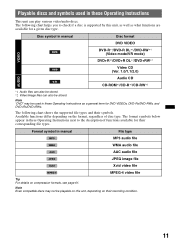
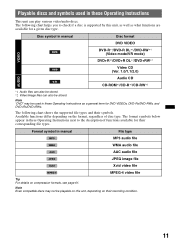
Note "DVD" may not be stored. *2 Video/image files can play various video/audio discs. The following chart helps you to the description of disc type. Available functions differ depending on the format, regardless of functions available for their ...
Operating Instructions - Page 18


... and hold down > to rotate an image left/right.
• "Audio" (Xvid/MPEG-4 playback only) (page 21)
To cancel, release the key.
5u Touch to pause/resume play menu, which contains the following items.
• "Repeat"/"Shuffle" (page 22)
• "Dolby D Level" (DVD VIDEO playback only) (page 21)
• "Stereo" (VCD/CD/MP3/WMA...
Operating Instructions - Page 19


...Note If the disc contains multiple file types, only the selected file type (audio/video/image) can be displayed.
For details on how to select the file type, see "Selecting... *4 When playing a VCD with PBC
functions, no indication appears. *5 DVD only. *6 The recommended size is rotated, it may take longer
to display. • Progressive JPEG files cannot be played. For audio discs, some ...
Operating Instructions - Page 20


... "PBC Panel." Audio language
Source List
ATT
Audio
1: English
Top Dolby D 3/2.1
Audio
Subtitle
Angle
Top Menu
Menu
DVD Control
Play Menu SHUF
Audio format/channel numbers*
The audio language switches among the... v/V to scroll, then touch "Video
CD PBC" to set to select the
desired item, then touch "Enter."
4 Follow the instructions in multiple audio formats.
* The format name and...
Operating Instructions - Page 24
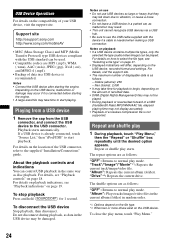
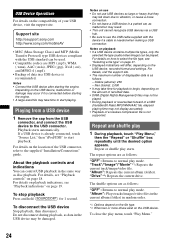
...playback • If a USB device contains multiple file types, only the
selected file type (audio/video/image) can be damaged. For details, see "Playback controls" on the USB device, ... Repeats the current album (folder). "Drive"*2: Repeats the current drive. To close the play
1 During playback, touch "Play Menu,"
then the "Repeat" or "Shuffle" box repeatedly until the desired option appears...
Operating Instructions - Page 26
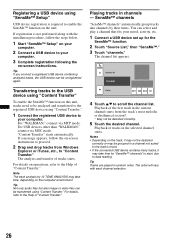
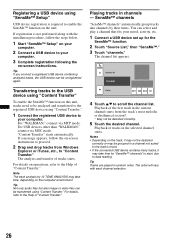
...4 Touch v/V to scroll the channel list. Tip Not only audio files but also image or video files can select and play a channel that fits your
computer.
3 Complete registration following the..."
To enable the SensMe™ function on -screen instructions.
Tip Tracks are played in channels - Playing tracks in random order. Registering a USB device using "Content Transfer."
1 Connect...
Operating Instructions - Page 29
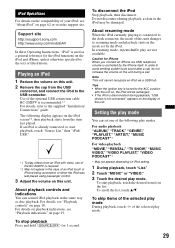
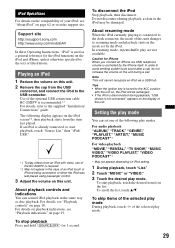
...the display of this unit. For audio playback "ALBUM," "TRACK," "GENRE," "PLAYLIST," "ARTIST," "MUSIC PODCAST"*
For video playback "MOVIE," "RENTAL," "TV SHOW," "MUSIC VIDEO," "VIDEO PLAYLIST," "VIDEO PODCAST"*
* May not appear ... iPod and iPhone, unless otherwise specified by the iPhone itself. The following play are not available. For details on playback indications, see "About iPod" ...
Operating Instructions - Page 30


... follows:
For audio playback
"OFF": Returns to normal play mode.
Notes • To output video to this unit, you need to this unit. • The repeat setting will be off if the passenger control
mode is canceled.
30
"Device": Plays all tracks in an iPod in random order. "RENTAL"/"TV SHOW"/"MUSIC VIDEO"/ "VIDEO PLAYLIST"/"VIDEO PODCAST"*: Repeats...
Operating Instructions - Page 31


...) can deactivate the beep sound between track
passages (page 55).
31 SensMe™" on the SensMe™ function, see "Enjoying music according to play .
1 During playback, touch "List." 2 Touch , then "Audio," "Image," or
"Video" to . The playback priority order of each track in sequence, you enter ZAPPIN mode during "SensMe™ channels" or "SensMe...
Operating Instructions - Page 32


... (folder). (The same as "Album" -.)
To view the instructions on the reception/playback display. Draw a vertical DVD/VCD/Xvid/MPEG-4
line
playback:
(downwards) reverse the video. This is made along with the pairing.
3 Handsfree calling/audio streaming You can perform frequently-used operations by drawing the following command stroke on Gesture Command
Touch...
Operating Instructions - Page 41
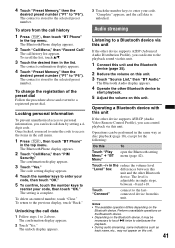
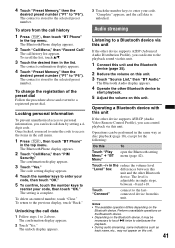
... other device supports A2DP (Advanced Audio Distribution Profile), you can listen to a Bluetooth device via this unit
If the other device supports AVRCP (Audio Video Remote Control Profile), you can...start /pause the playback. • During audio streaming, some indications such as disc playback (page 18), except for the following:
Do this
To
Touch "Play Menu" c "BT Menu"
open the ...
Operating Instructions - Page 50


... the connected device.
Purpose
To use on the right side of "AUX2 Input," and only options "Video" and "Audio" are selectable.
50 To display the audio playback screen with no signal notification.
To display this unit's background screen. Item
Option
Rotary Commander
Default (z)
Changes the operative
direction of device connected to the AUX1 IN...
Operating Instructions - Page 55


...not store the resume
settings in memory. Fixed
ON (z)
To play a VCD without
PBC functions.
OFF
To not store the resume
settings ... off the portions that do not fit.
During audio playback During audio playback
No source selected
No source selected
No source... when it is inserted. Suitable when connecting to 5 video* discs.
* DVD VIDEO/VCD/Xvid/ MPEG-4 only. ON (z)
To have the beep ...
Operating Instructions - Page 58


...to select an equalizer curve from 7 music types ("Xplod"/"Vocal"/"Edge"/ "Cruise"/"Space.../ fast-forward video.
B MONITOR OFF button Press to turn back on a DVD. (MENU): ...Play/Pause) button
J .m/M> buttons Radio: Press to tune to receive stored stations.
Bluetooth Audio*3: Press to open the menu on a VCD*1. K DVD playback setting buttons (AUDIO): Press to change the audio...
Operating Instructions - Page 60
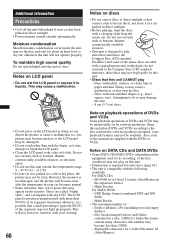
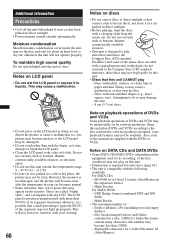
... not play on playback operations of DVDs and VCDs
Some playback operations of the music discs...videos) and folders
contained in your car was parked in ) discs. This may not light up properly. Discs with the DVDs or VCDs. Note on this number may not be clear. Also, refer to play...DATA DVDs
• Some DATA CDs/DATA DVDs (depending on the equipment used for some playback features may...
Operating Instructions - Page 61
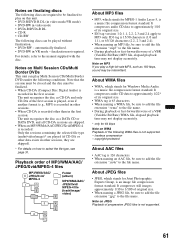
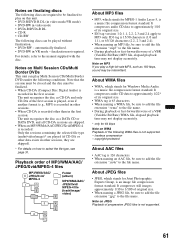
... recorded: Only the sessions containing the selected file type (audio/video/image)* are played (if CD-DA or other data exists in other sessions, they are required to be finalized to play on MP3 If you play Multi Session CDs/Multi Border DVDs under the following discs can play a high-bit-rate MP3, such as a DATA CD...

