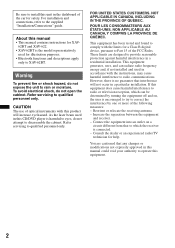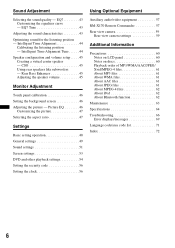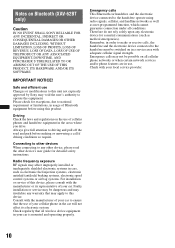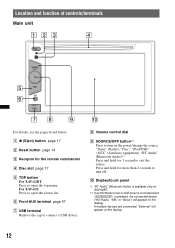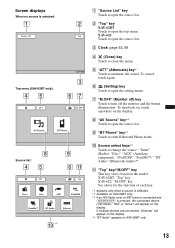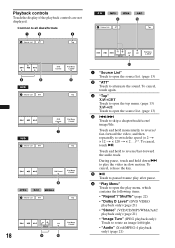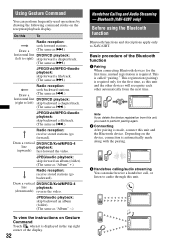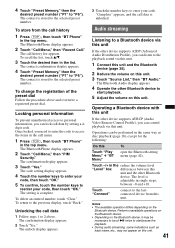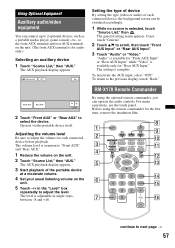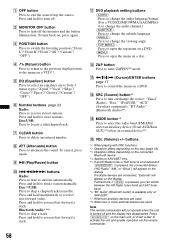Sony XAV-622 Support Question
Find answers below for this question about Sony XAV-622.Need a Sony XAV-622 manual? We have 2 online manuals for this item!
Question posted by madhav7797 on April 1st, 2021
Bluetooth Connection To Xav622
Current Answers
Answer #1: Posted by Troubleshooter101 on April 1st, 2021 12:12 PM
Like this one
https://www.amazon.com/Mpow-Bluetooth-Receiver-Hands-Free-Assistant/dp/B075JBLGLB/ref=sxin_10?ascsubtag=amzn1.osa.cb6cf6b2-41f4-4338-92cc-8a706674524c.ATVPDKIKX0DER.en_US&creativeASIN=B075JBLGLB&crid=19VZ2FTDN1TJY&cv_ct_cx=bluetooth+receiver&cv_ct_id=amzn1.osa.cb6cf6b2-41f4-4338-92cc-8a706674524c.ATVPDKIKX0DER.en_US&cv_ct_pg=search&cv_ct_we=asin&cv_ct_wn=osp-single-source-earns-comm&dchild=1&keywords=bluetooth+receiver&linkCode=oas&pd_rd_i=B075JBLGLB&pd_rd_r=d7896e22-9039-4ea3-b433-d134801a9532&pd_rd_w=qqXNv&pd_rd_wg=w7zgD&pf_rd_p=e666d5aa-04ca-46aa-86b0-07ac28e037d4&pf_rd_r=SVAV14M5E4F74CPC5DBX&qid=1617304344&s=electronics&sprefix=bluetooth+receiver%2Caps%2C418&sr=1-1-64f3a41a-73ca-403a-923c-8152c45485fe&tag=gamerevolution-tca-20
Thanks
Please respond to my effort to provide you with the best possible solution by using the "Acceptable Solution" and/or the "Helpful" buttons when the answer has proven to be helpful. Please feel free to submit further info for your question, if a solution was not provided. I appreciate the opportunity to serve you!
Troublshooter101
Related Sony XAV-622 Manual Pages
Similar Questions
I can't figure out how to mirror link my phone so I can watch you tube videos to my sony xav 64bt?
Quand J'ai ramification ma Radio xav-622 il mont Demander le code non un 4 Chiffres Qué J'ai ...
why after connecting external mic to aux port on sony XAV-62BT, the mic doesn't work?