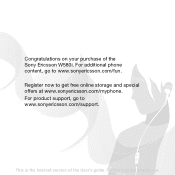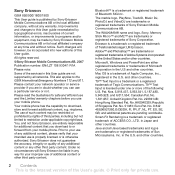Sony W580i Support Question
Find answers below for this question about Sony W580i - Ericsson Walkman Phone.Need a Sony W580i manual? We have 1 online manual for this item!
Question posted by fvigil on March 9th, 2014
Need Instruction Manual For A Sony Stallman Am-fx281
Current Answers
Answer #2: Posted by StLFanMan on March 11th, 2014 8:02 AM
You can preset up to 40 stations (7 for TV, 4 for WB, 24 for FM and 5 for AM ).
Presetting Automatically Scanned Stations
1. Press TV, WB (Weather), FM or AM.
2. Press ENTER for more than 3 seconds. Preset number 1 will flash in the display and the Walkman starts scanning the stations from the lower frequencies and stops for about 3 seconds when a station is received.
3. If you wish to preset the received station, press ENTER while the preset number is flashing. The received station is preset on preset number 1 and the unit starts scanning for the next receivable station.
4. Repeat Step 3 until all receivable stations are preset. To stop scanning, Press RADIO OFF. The radio is turned off at the same time.
Notes:
• If stations are already stored, the newly preset stations replace the old ones when the above procedure is completed.
• If stations cannot be preset automatically, preset stations manually.
Presetting Stations Manually
1. Press TV, WB (Weather), FM or AM.
2. Press ENTER. The frequency digits and a preset number flash in the display.
3. While the frequency digits and the preset number are flashing, tune in to a station you wish to store using TUNING +/–, and select a preset number using PRESET +/–.
4. While the frequency digits and the preset number are flashing, press ENTER.
Notes:
• If you cannot complete step 3 or 4 while the indications are flashing, repeat from step 2.
• If a station is already stored, the new station replaces the old one.
To cancel the stored station: Follow the procedure above and in step 3, press and hold TUNING +/– until “- - - -” is displayed and select the preset number you want to cancel using PRESET +/–. Press ENTER while “- - - -” is flashing.
Playing the preset radio stations
1. Press TV, WB (Weather), FM or AM.
2. Press PRESET +/–.
Related Sony W580i Manual Pages
Similar Questions
I need a manual for my Sony RM-Y190 remote.
I've got two of these and need user manual or other info.
Sony TV Model number is KDL46EX701 - need a manual