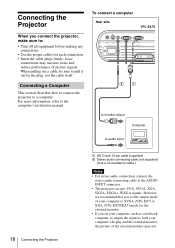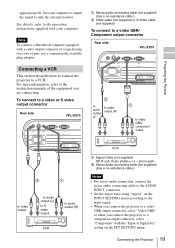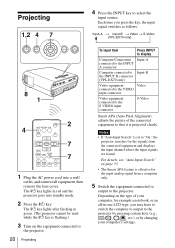Sony VPL-ES7 Support Question
Find answers below for this question about Sony VPL-ES7 - LCD Projector - 2000 ANSI Lumens.Need a Sony VPL-ES7 manual? We have 1 online manual for this item!
Question posted by kennth1919 on June 26th, 2012
Connection
How to connect HDMI to VGA of Sony ES7 Projector
Current Answers
Related Sony VPL-ES7 Manual Pages
Similar Questions
Sony 3 Lcd Projector Svga Vpl Cs 7 Showing A Yellow Light
Sony 3 Lcd Projector Svga Vpl Cs 7 Showing A Yellow Light And Not Reflecting The Computer Image
Sony 3 Lcd Projector Svga Vpl Cs 7 Showing A Yellow Light And Not Reflecting The Computer Image
(Posted by michellefrt 8 years ago)
Sony Vpl-7 Lcd Projector
My Projector Is Half Side Is Bright And The Half Side Is Dark This Means The Picher Is Not The Same ...
My Projector Is Half Side Is Bright And The Half Side Is Dark This Means The Picher Is Not The Same ...
(Posted by HAILAYANANYA 10 years ago)
Need Driver Installation To My Pc For Projector Vpl-es7
(Posted by riaz4766 10 years ago)
Sony Lcd Vpl-es7 Projector
nag off ang lcd projector after several minute usually mga 5mins. Why?
nag off ang lcd projector after several minute usually mga 5mins. Why?
(Posted by bertingastig 11 years ago)
Servicing For Sony Vpl-es2 Lcd Projector
Can you provide me with details of whom to contact for servicing a Sony VPL-ES2 projector in Chennai...
Can you provide me with details of whom to contact for servicing a Sony VPL-ES2 projector in Chennai...
(Posted by sumesh97331 11 years ago)