Sony VPL-CX76 Support Question
Find answers below for this question about Sony VPL-CX76 - Portable Wireless Networking LCD Business Projector.Need a Sony VPL-CX76 manual? We have 1 online manual for this item!
Question posted by imabhaykr on December 3rd, 2012
Reset Factory Setting
SIR,
HOW TO RESET SONY VPL CX-76 LAMP HOUR?
Current Answers
There are currently no answers that have been posted for this question.
Be the first to post an answer! Remember that you can earn up to 1,100 points for every answer you submit. The better the quality of your answer, the better chance it has to be accepted.
Be the first to post an answer! Remember that you can earn up to 1,100 points for every answer you submit. The better the quality of your answer, the better chance it has to be accepted.
Related Sony VPL-CX76 Manual Pages
Operating Instructions - Page 2
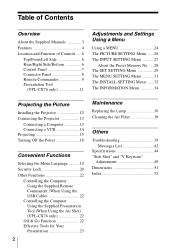
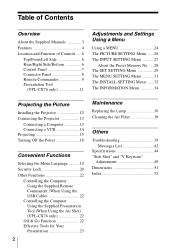
... Tool
(VPL-CX76 only 11
Adjustments and Settings Using a Menu
Using a MENU 24 The PICTURE SETTING Menu ......26 The INPUT SETTING Menu ...........27
About the Preset Memory No. ....28 The SET SETTING Menu 29 The MENU SETTING Menu ...........31 The INSTALL SETTING Menu .......32 The INFORMATION Menu 34
Projecting the Picture
Installing the Projector 12 Connecting the Projector 13
Connecting...
Operating Instructions - Page 3


...example, "VPL-CX76 only."
Also, the Operating Instructions for the VPLCX76/VPL-CX70) (on the CD-ROM) (VPL-CX76 only) This...setting the USB wireless LAN module. (When the projector is not necessary to view slides using the "Memory Stick". Other manuals on the CD-ROM) (VPL-CX76 only) This Operating Instructions describes how to install this product. USB Wireless LAN Module Utility (VPL-CX76...
Operating Instructions - Page 4


... allowing you to the projector via a wireless LAN. It allows the 165 W UHP lamp to use . The "Projector Station for Presentation" software is also available that incorporates provides a high-efficiency optical system.
Variety of the supplied wireless LAN card (for the projector) and the USB wireless LAN module (for video input. Use of network presentations (VPL-CX76 only)
Air Shot...
Operating Instructions - Page 5
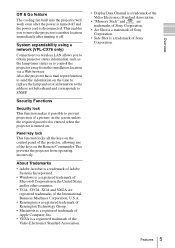
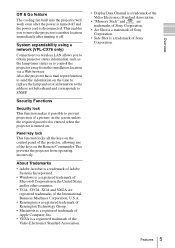
System expandability using a network (VPL-CX76 only)
Connection to a wireless LAN allows you to move the projector to another location immediately after the power is turned off .
Overview
Off & Go feature
The cooling fan built into the projector will work even after turning it possible to control the projector away from operating incorrectly. Also, the projector has a mail report...
Operating Instructions - Page 7
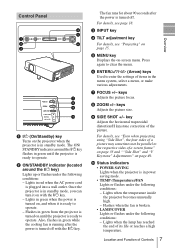
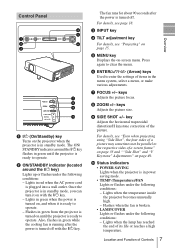
... the lamp has reached the end of the picture. Once the projector is ...settings of Controls 7
Overview
on page 33 and ""Side Shot" and "V Keystone" Adjustments" on page 49.
key Adjusts the horizontal trapezoidal distortion/H keystone correction of its life or reaches a high temperature.
Press again to operate.
j Status indicators • POWER SAVING Lights when the projector...
Operating Instructions - Page 10
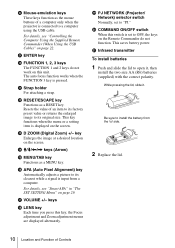
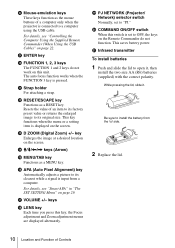
... mouse buttons of an item to its factory preset value or returns the enlarged image to a computer using the USB cable. Resets the value of a computer only when the projector is connected to its original size. m D ZOOM (Digital Zoom) +/-
This key functions when the menu or a setting item is pressed. n M/m/
For details, see "Controlling...
Operating Instructions - Page 13
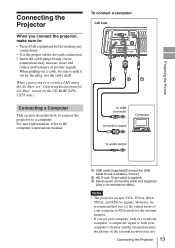
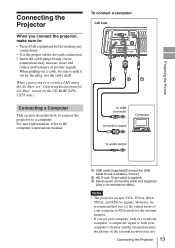
...a wireless LAN using the Air Shot, see "Operating Instructions for each connection. • Insert the cable plugs firmly; Projecting the Picture
Connecting the Projector
To connect a computer
Left side
When you set your...the proper cables for Air Shot" stored on the CD-ROM (VPLCX76 only). loose
connections may not
Connecting the Projector 13 When pulling out a cable, be sure to pull it out...
Operating Instructions - Page 14


...)
B Stereo audio connecting cable (not supplied) (Use a no-resistance cable.)
14 Connecting the Projector
The USB function can be accessed from the Projector Station for Presentation (VPL-CX76 only). When you use the projector in suspend, or standby mode, disconnect the projector from the USB port on a computer loaded with your computer to output the signal...
Operating Instructions - Page 15
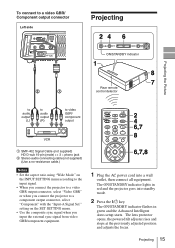
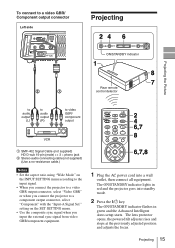
..., the powered tilt adjuster rises and stops at the previously adjusted position and adjusts the focus. Projecting 15 setting on the INPUT SETTING menu according to the input signal.
• When you connect the projector to a component output connector, select "Component" with the "Input-A Signal Sel." The ON/STANDBY indicator lights in green...
Operating Instructions - Page 16
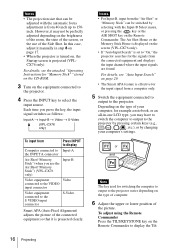
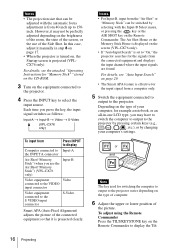
... Stick Home is displayed on the
screen (VPL-CX76 only).
• If "Auto Input Search" is effective for switching the computer to output to select the
input source.
For details, see "Auto Input Search" on page 29.
• The Smart APA feature is set to "On," the
projector searches for "Memory Stick"" stored on...
Operating Instructions - Page 19
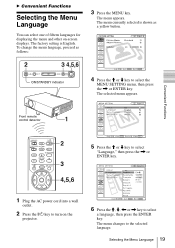
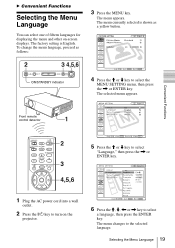
...fifteen languages for displaying the menu and other on the
projector.
6 Press the M, m, < or , key to select
a language, then press the ENTER key. The factory setting is shown as follows:
3 Press the MENU key...
1 Plug the AC power cord into a wall
outlet.
2 Press the ?/1 key to select the
MENU SETTING menu, then press the , or ENTER key. The selected menu appears.
5 Press the M or m key...
Operating Instructions - Page 24
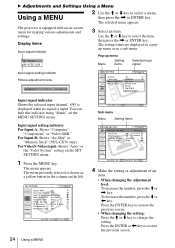
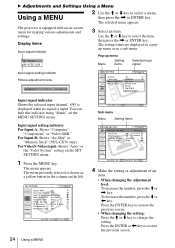
...VPL-CX76 only) For Video/S-Video input: Shows "Auto" or
the "Color System" setting on the MENU SETTING menu.
To decrease the number, press the m or < key. Use the M or m key to change the setting... adjustments and settings.
B Adjustments and Settings Using a Menu
Using a MENU
2 Use the M or m key to restore the previous screen.
The selected menu appears. The projector is equipped ...
Operating Instructions - Page 25


...be adjusted, depending on the input signal, are automatically stored in the projector memory when the ENTER key is factory preset values. The menu disappears automatically if a key is no input signal...been adjusted Select the item that you want to reset, and then press the RESET key on the screen and the setting of the settings The settings are not displayed on the screen. For details,...
Operating Instructions - Page 27
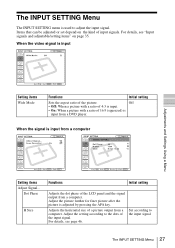
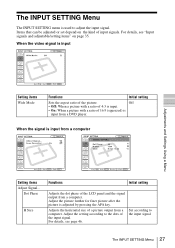
...
Off
• Off: When a picture with a ratio of 4:3 is input from a computer. Dot Phase
H Size
Functions
Initial setting
Adjusts the dot phase of a picture output from a computer
Setting items Adjust Signal... Adjusts the horizontal size of the LCD panel and the signal output from a DVD player. For details, see "Input signals and adjustable...
Operating Instructions - Page 28


...adjust the data of preset data for an unpreset input signal. This projector has 45 types of the signal using the INPUT SETTING menu, it to an optimum picture. When a preset signal is ... SETTING menu. About the Preset Memory No. As the setting for the vertical position. Signal Super Mac-2 SGI-1 Macintosh 19" Macintosh 21" Sony News PC-9821 1280 × 1024 WS Sunmicro
Memory No. Set ...
Operating Instructions - Page 40
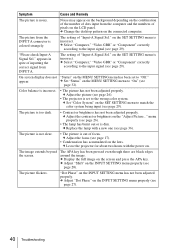
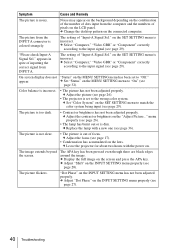
...." on the INPUT SETTING menu has not been adjusted properly. c Set "Status" on the LCD panel.
The picture is noisy. c Adjust "Shift" on . "Dot Phase" on the SET SETTING menu is incorrect. Symptom...26).
• The lamp has burnt out or is set to the wrong color system. c Leave the projector for about two hours with a new one (see page 26).
• The projector is dim.
The image...
Operating Instructions - Page 41
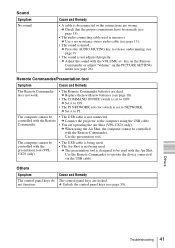
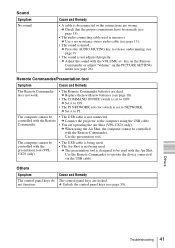
... not work.
• The Remote Commander batteries are operating the Air Shot (VPL-CX76 only). c Replace them with new batteries (see page 13).
• The audio connecting cable used is not connected. c Set it to be controlled with the presentation tool (VPLCX76 only).
• The USB cable is being used with the Remote Commander...
Operating Instructions - Page 44


... characteristics
Projection system
3 LCD panels, 1 lens, projection
system
LCD panel 0.79-inch XGA...Lamp
165 W UHP
Projected picture size
40 to 92 Hz (Maximum input signal resolution: SXGA+ 1400 × 1050 fV: 60 Hz)
1) Set the resolution and the frequency of the signal of the connected computer within the range of acceptable preset signals of the projector...CX76) ANSI lumen1) 2000 lm (VPL-
Operating Instructions - Page 50


... only), "Memory Stick" (VPL-CX76 only)
a=0 a≠0 or b≠0 b=0 a=0 a≠0 or b≠0 b=0 a=0 a≠0 or b≠0 b=0 a=0 a≠0 or b≠0 b=0
a 0 +/-20 +/-30 0 +/-20 +/-30 0 +/-20 +/-30 0 +/-20 +/-30
b +/-20 +/-11 0 +/-16 +/-11 0 +/-16 +/-7 0 +/-14 +/-7 0
Notes
• If "V Keystone" is set to "Manual," and correct the distortion using input values.
50 "Side Shot" and...
Similar Questions
How To I Reset Lamp Hour For Vpl-fx500?
(Posted by nainglinpzl 10 years ago)
Dear Friend
Pls Tell Me How To Reset Lamp Hour Of Sony Vpl-cx76,
Thanks
(Posted by KASRACO1 10 years ago)
How To Reset Factory Settings In Sony Xga Vpl-ex7 Projector
how to reset factory settings in sony xga vpl-ex7 projector
how to reset factory settings in sony xga vpl-ex7 projector
(Posted by vishnu68030 11 years ago)
How Do I Reset The Lamp Hours On Xga Vpl-cx6 Projector
(Posted by rhheyse 12 years ago)


