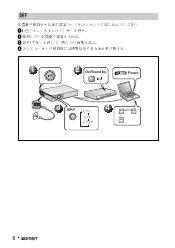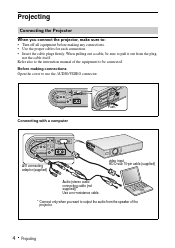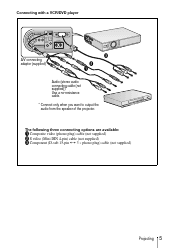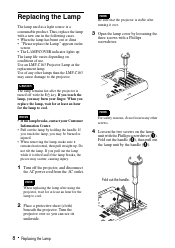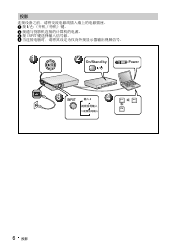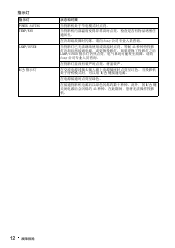Sony VPL CX21 Support Question
Find answers below for this question about Sony VPL CX21 - XGA LCD Projector.Need a Sony VPL CX21 manual? We have 1 online manual for this item!
Question posted by adolfocontreras74 on April 26th, 2011
The Projector Hast Like A Ghost Image (at Least In One Color Channel).
hi,
when I am projecting a power point presentation, I got a ghost image, it seems one color channel were out of focus. What I can do?
Current Answers
Related Sony VPL CX21 Manual Pages
Similar Questions
Sony Projector Vpl-cs6 Lcd Repair
1.I would like to know where i can find a new lcd.2.I would like to have some instructions how to re...
1.I would like to know where i can find a new lcd.2.I would like to have some instructions how to re...
(Posted by Nikosfly 1 year ago)
User Manual For Projector Vpl-ex4
need the user manual for projector VPL-EX4
need the user manual for projector VPL-EX4
(Posted by Refaat 10 years ago)
Ceiling Bracket For The Sony Vpl-cx21 Projector
Is there a ceiling bracket available for the Sony VPL-CX21. Iso, where do I gert one.
Is there a ceiling bracket available for the Sony VPL-CX21. Iso, where do I gert one.
(Posted by davidkejoda 11 years ago)
Projector Will Not Pick Up Power Point From Laptop
Will this projector work on lap tops for power point
Will this projector work on lap tops for power point
(Posted by drvs 12 years ago)
Problems With The Remote Commander Rm-pj2 For Sony Projector Vpl-es2
I have recently purchased second hand Sony Projector model VPL-ES2 that works really great, but it c...
I have recently purchased second hand Sony Projector model VPL-ES2 that works really great, but it c...
(Posted by sanelamujakovic 13 years ago)