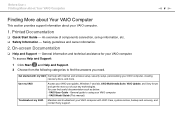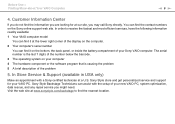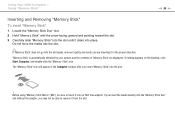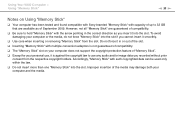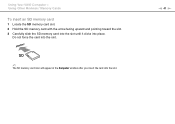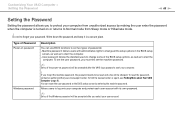Sony VPCM111AX/W Support Question
Find answers below for this question about Sony VPCM111AX/W.Need a Sony VPCM111AX/W manual? We have 1 online manual for this item!
Question posted by Anonymous-78166 on October 8th, 2012
Driver Download Sony Vaio Vpcm111ax/w For Windows Xp
The person who posted this question about this Sony product did not include a detailed explanation. Please use the "Request More Information" button to the right if more details would help you to answer this question.
Current Answers
Related Sony VPCM111AX/W Manual Pages
Similar Questions
If I Install Windows 7 The Drivers Automatically Be Recognized From Windows 7?
(Posted by athena200678880 11 years ago)
Windows 8
I installed windows 8 on my VGNFZ210CE and lost my camera
I installed windows 8 on my VGNFZ210CE and lost my camera
(Posted by cchilton 11 years ago)
Heloo
I Want To Install Windows Xp Is It Possible To Make It Work Better?
The speed and rate in vista or seven is so low , can i make it`s speed better by using XP? 2: where...
The speed and rate in vista or seven is so low , can i make it`s speed better by using XP? 2: where...
(Posted by mrdrostami 11 years ago)