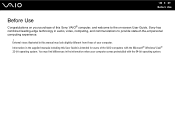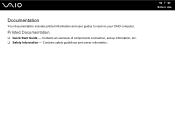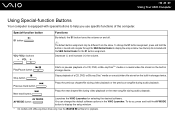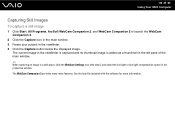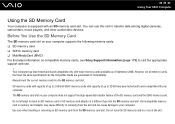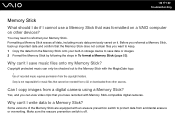Sony VGN-FW340J Support Question
Find answers below for this question about Sony VGN-FW340J - VAIO FW Series.Need a Sony VGN-FW340J manual? We have 1 online manual for this item!
Question posted by JASME179 on May 8th, 2013
Will Or Is This Sony Viao Include The Fw340j/h
I spilled soda in my laptop. I need to learn how to take it apart and clean it.
Current Answers
Related Sony VGN-FW340J Manual Pages
Similar Questions
Which Is The Motherboard Part Number
I need to replace the motherboard of my laptop Vaio VGN-FW550F. What is the part number?
I need to replace the motherboard of my laptop Vaio VGN-FW550F. What is the part number?
(Posted by fcstarosa 1 year ago)
Sony Vgn-ns240e - Vaio Ns Series Manuals
(Posted by sharon87 10 years ago)
How Can I Enable Bluetooth On Sony Viao Vpceb35fx Laptop? Please Help
I have a sony viao VPCEB35FX laptop but I am not able to use bluetooth. I wanted to know whether thi...
I have a sony viao VPCEB35FX laptop but I am not able to use bluetooth. I wanted to know whether thi...
(Posted by contactprasad 11 years ago)
Reseting Ram Module In Vaio Laptop
how to reset ram module in vaio laptop
how to reset ram module in vaio laptop
(Posted by onlne2laxman 13 years ago)
Sony Vgn-tz240n Hard Drive
Hi, How do I open up a Sony VGN-TZ240N laptop to replace its hard drive?Thanks
Hi, How do I open up a Sony VGN-TZ240N laptop to replace its hard drive?Thanks
(Posted by timwen7 13 years ago)