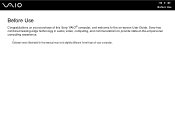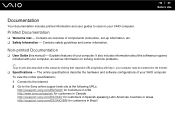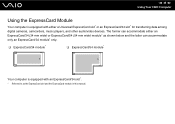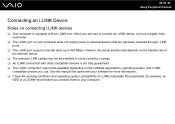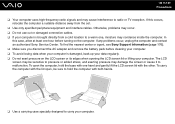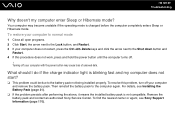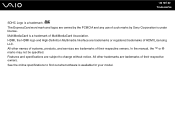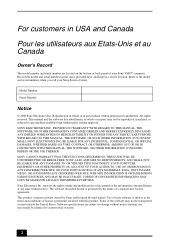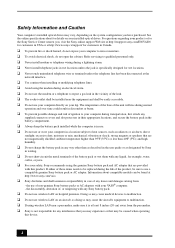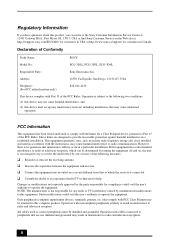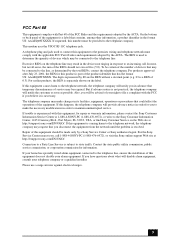Sony VGN-FW290JRB Support Question
Find answers below for this question about Sony VGN-FW290JRB - VAIO FW Series.Need a Sony VGN-FW290JRB manual? We have 2 online manuals for this item!
Question posted by kgoering on August 22nd, 2012
Vgn-fw290 Service Manual
The person who posted this question about this Sony product did not include a detailed explanation. Please use the "Request More Information" button to the right if more details would help you to answer this question.
Current Answers
Related Sony VGN-FW290JRB Manual Pages
Similar Questions
Need Service Manual For Sony Vaio Laptop Model Pcg 61911u.
I am attempting to boot from a USB drive containing Win 7.
I am attempting to boot from a USB drive containing Win 7.
(Posted by downtime 9 years ago)
Your Site Really Sucks! I Query For Service Manual And Get A Bunch Of Nothing!
(Posted by bilbo26871 12 years ago)
Service Manual Sony Vaio Vgn-ns110e
looking for a service manual for this model
looking for a service manual for this model
(Posted by dads1088 12 years ago)