Sony VGN CS320J Support Question
Find answers below for this question about Sony VGN CS320J - VAIO CS Series.Need a Sony VGN CS320J manual? We have 1 online manual for this item!
Question posted by BarryJohn on March 11th, 2013
Sony Vgn-cs320j Av Mode Problem
I cant use my AV MODE buttons. Need help.
Current Answers
There are currently no answers that have been posted for this question.
Be the first to post an answer! Remember that you can earn up to 1,100 points for every answer you submit. The better the quality of your answer, the better chance it has to be accepted.
Be the first to post an answer! Remember that you can earn up to 1,100 points for every answer you submit. The better the quality of your answer, the better chance it has to be accepted.
Related Sony VGN CS320J Manual Pages
User Guide - Page 2
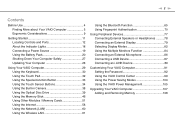
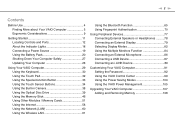
... Your Computer 28
Using Your VAIO Computer 29 Using the Keyboard 30 Using the Touch Pad 32 Using the Special-function Button 33 Using the Touch Sensor Buttons 34 Using the Built-in Camera 38 Using the Optical Disc Drive 39 Using the Memory Stick 46 Using Other Modules / Memory Cards 51 Using the Internet 58 Using the Network (LAN 60 Using the Wireless LAN...
User Guide - Page 4
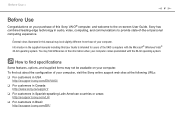
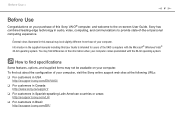
.../EN/VAIO/
❑ For customers in Canada http://www.sony.ca/support/
❑ For customers in Spanish-speaking Latin American countries or areas http://esupport.sony.com/LA/
❑ For customers in audio, video, computing, and communications to provide state-of-the-art personal computing experience.
!
Before Use >
n4 N
Before Use
Congratulations on your computer...
User Guide - Page 5
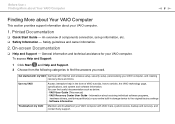
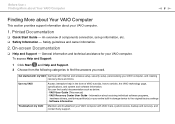
... and owner information.
2. You can find the answers you need. On-screen Documentation
❑ Help and Support - Get started with my VAIO Get help in storage device to find useful documentation such as below: - Before Use > Finding More about Your VAIO Computer
n5 N
Finding More about Your VAIO Computer
This section provides support information about restoring individual software...
User Guide - Page 7
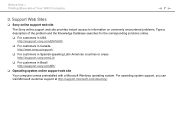
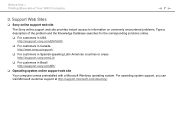
... web site provides instant access to information on commonly encountered problems. Type a description of the problem and the Knowledge Database searches for the corresponding solutions online.
❑ For customers in USA http://esupport.sony.com/EN/VAIO/
❑ For customers in Canada http://www.sony.ca/support/
❑ For customers in Spanish-speaking Latin American...
User Guide - Page 8
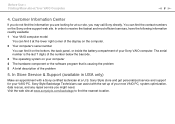
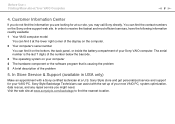
...Use > Finding More about Your VAIO Computer
n8 N
4. You can find the information you might need. The serial number is the last 7 digits of the number below the barcode. 3 The operating system on your computer 4 The hardware component or the software program that is causing the problem 5 A brief description of your new VAIO... Your VAIO computer model
You can assist with a Sony certified ...
User Guide - Page 13
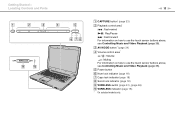
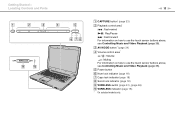
... 18) G Caps lock indicator (page 18) H Scroll lock indicator (page 18) I WIRELESS switch (page 61), (page 65) J WIRELESS indicator (page 18) * On selected models only. C AV MODE button* (page 34) D Volume control area* / : Volume : Muting For information on how to use the touch sensor buttons above , see Controlling Music and Video Playback (page 35).
User Guide - Page 25


... Functions.
To set the battery life conserving wallpaper
1 Click Start, All Programs, and VAIO Control Center. 2 Click Display and then Long Battery Life Wallpaper Setting. 3 Click Set Long Battery Life Wallpaper. Getting Started > Using the Battery Pack
n 25 N
Using the Battery Charge Functions
You can conserve your battery life just by setting the...
User Guide - Page 31


To return the system to its original state, use the power button to the built-in storage device and the system power is turned off. When you execute this command, the states of power consumption. Using Your VAIO Computer > Using the Keyboard
Combinations/Feature
Fn + (F12): hibernate
n 31 N
Functions
Provides the lowest level of the system...
User Guide - Page 33


....
Using Your VAIO Computer > Using the Special-function Button
n 33 N
Using the Special-function Button
Your computer may not be equipped with a special button to find out about the configuration of the computer. Special-function button
CAPTURE button
Functions
Launches the WebCam Companion 2 and captures still images and movies with the software. See the specifications to help file...
User Guide - Page 34
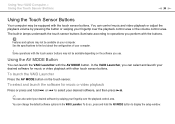
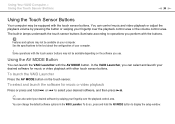
... on the touch sensor.
Some operations with other touch sensor buttons. Using Your VAIO Computer > Using the Touch Sensor Buttons
n 34 N
Using the Touch Sensor Buttons
Your computer may be equipped with the AV MODE button. To do so, press and hold or to display the setup window. Using the AV MODE Button
You can control music and video playback or adjust the playback...
User Guide - Page 38


...Using Your VAIO Computer > Using the Built-in Camera
n 38 N
Using the Built-in Camera
Your computer is possible with a built-in MOTION EYE camera. To use the preinstalled image capture software
1 Press the CAPTURE button on how to use the software, see the help...camera. Launching or exiting your computer into Sleep or Hibernate mode while you can perform the following operations: ❑ ...
User Guide - Page 45


...software. For instructions on the desktop, click Start, All Programs, and the desired software to use the software, see the help file included with the software. Connect the AC adapter to the computer and close all running... disc drive.
! Copying Files to Discs
To copy files to the disc.
Using Your VAIO Computer > Using the Optical Disc Drive
n 45 N
Playing Discs
To play the disc.
User Guide - Page 58


...connect your computer to the Internet using the Internet, you need to sign up with a built-in modem, you need to connect an external modem device, for more information.
! See Using the Wireless LAN (page 61)... (ISP) and set up the wireless LAN network. Using Your VAIO Computer > Using the Internet
n 58 N
Using the Internet
Before using the wireless LAN function, you may be sure to take...
User Guide - Page 91
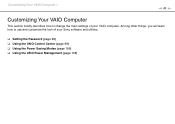
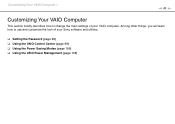
... settings of your VAIO computer. Customizing Your VAIO Computer >
n 91 N
Customizing Your VAIO Computer
This section briefly describes how to use and customize the look of your Sony software and utilities.
❑ Setting the Password (page 92) ❑ Using the VAIO Control Center (page 99) ❑ Using the Power Saving Modes (page 100) ❑ Using the VAIO Power Management (page...
User Guide - Page 118


...is brought directly from the set.
❑ Use only specified peripheral equipment and interface cables. To find the nearest center or agent, see Finding More about Your VAIO Computer (page 5).
❑ Make sure you... or burns.
❑ Your computer uses high-frequency radio signals and may condense inside the computer. If any problems occur, unplug the computer and contact an authorized...
User Guide - Page 127


... Authentication
Features and options in this section may cause the fingerprint sensor to malfunction. Sony assumes no liability for any problems and damages arising out of your use of or inability to use the fingerprint sensor.
❑ The fingerprint recognition rate depends on your operating conditions and varies among individuals as well. ❑ Be...
User Guide - Page 128


... American countries or areas
http://esupport.sony.com/LA/ ❑ For customers in Brazil
http://esupport.sony.com/BR/
Features and options in this section may not be available on your VAIO computer. Troubleshooting >
n 128 N
Troubleshooting
This section describes how to solve common problems you might encounter when using your computer.
❑ Computer (page 130...
User Guide - Page 132
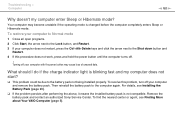
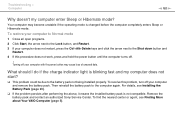
... pack to the Shut down button and
Restart. 4 If this problem, turn off your computer and remove the battery pack. For details, see Finding More about Your VAIO Computer (page 5). Troubleshooting > Computer
n 132 N
Why doesn't my computer enter Sleep or Hibernate mode?
Remove the battery pack and contact an authorized Sony Service Center. To resolve...
User Guide - Page 133
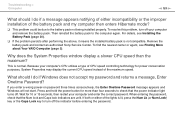
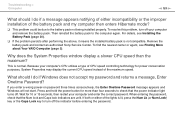
...button for more than the maximum? If both or either incompatibility or the improper installation of the battery pack and my computer then enters Hibernate mode?
❑ This problem... For details, see Finding More about Your VAIO Computer (page 5). Why does the System ....
Remove the battery pack and contact an authorized Sony Service Center. Troubleshooting > Computer
n 133 N
What...
User Guide - Page 140


This problem occurs when you can set an appropriate value to the mismatch between lighting output frequency and shutter speed. To reduce flicker noise, change the setting, see Using the Power Saving Modes (page 100). Why is in use the camera under fluorescent lights due to one of the camera properties (e.g.
To change the direction...
Similar Questions
How To Disassemble Sony Vaio Vgn-cs320j
(Posted by mimbddy 9 years ago)
Sony Vgn-ns240e - Vaio Ns Series Manuals
(Posted by sharon87 10 years ago)
What Is Function Of Av Mode Button?
(Posted by paul55132 10 years ago)
Sony Vgn-cs320j Av Mode Buttons Problem
I can't use the AV MODE buttons of my Sony VGN-CS320J. Do I need to install a driver software for it...
I can't use the AV MODE buttons of my Sony VGN-CS320J. Do I need to install a driver software for it...
(Posted by BarryJohn 11 years ago)
Need Help Reupdating My Sony Vgn Cs3201
I got my Sony vgn cs320jst reboot. i lost all the program of a sony hard drive and my av mode, volum...
I got my Sony vgn cs320jst reboot. i lost all the program of a sony hard drive and my av mode, volum...
(Posted by lillopangie 12 years ago)

